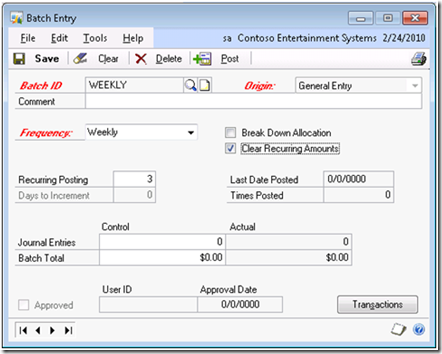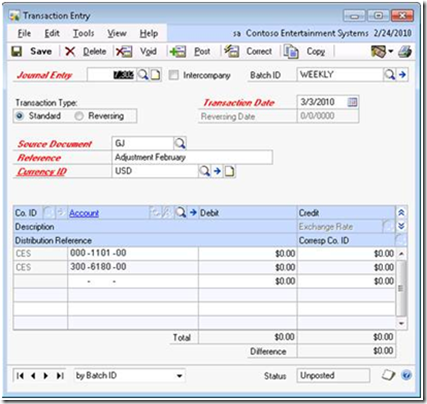Feature of the Day: GL Clear Recurring Amounts
GL Clear Recurring Amounts
Module: General Ledger
Why this feature is cool!
In the General Ledger of Microsoft Dynamics GP 2010, you can use a batch setting to make it easier to edit a recurring batch. With Clear Recurring Amounts, after you post a recurring batch, all of the journal entry line amounts are set to zero (0.00) but all the journal entry lines will remain.
Then, when you need to enter the amounts for the batch for the next time you post, you can easily see which journal entry lines have amounts and which ones do not. This will improve data accuracy and entry speed when editing GL recurring batches.
What does it look like?
General Ledger Batch Entry (Transactions > Financial > Batches)
GL Recurring Journal entry after posting (Transactions > Financial > General)