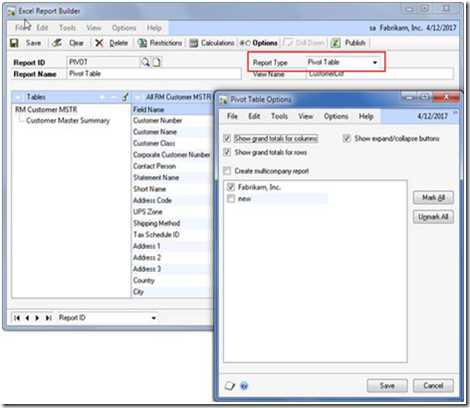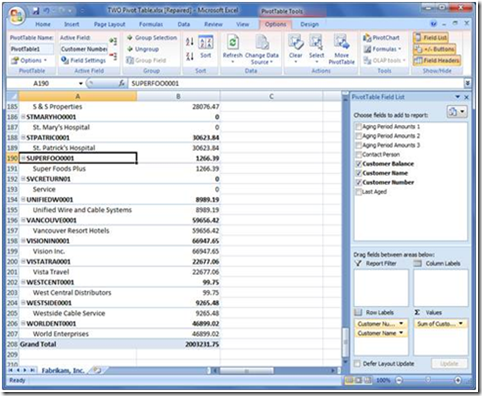Feature of the Day: Excel Report Pivot Tables
Excel Report Pivot Tables
Dictionary: SmartList Builder
Why this feature is cool!
You will now be able to capture the Pivot Table functionality in Excel in addition to the standard Excel Reports available today. In Excel Report Builder, the user can choose whether they want the report to be a standard List or a Pivot Table.
What does it look like?
From the Microsoft Dynamics GP menu, choose Tools > SmartList Builder > Excel Report Builder > Excel Report Builder. Choose Pivot Table for the Report Type.
Excel Report
Comments
Anonymous
February 24, 2010
Are Smartlist Builder/Excel Builder/Navigation List Builder still going to be an additional product or are they being rolled into the base offering? MarkAnonymous
February 24, 2010
The features of Excel Report Builder, Drill Down Builder, and Navigation List Builder are all rolled into the base module of SmartList Builder. One purchase you get all 4 tools! AndyWAnonymous
April 18, 2011
Pivot tables are super handy. I wish I hadn't taken so long to learn them. -GrahmAnonymous
April 20, 2011
I agree with Errol- the Drill Down Builder comes in super handy.