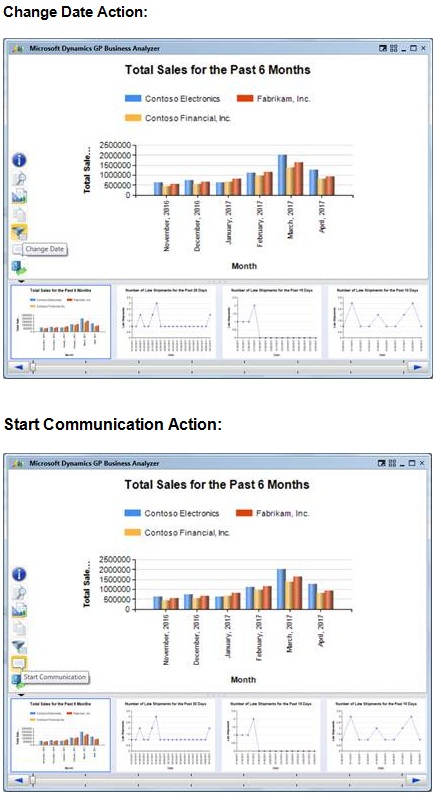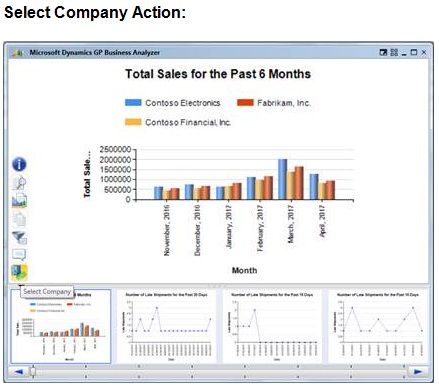Dynamics GP 2010 R2 Feature of the Day: Business Analyzer Actions
Why this feature is cool!
Business Analyzer allow users to perform actions against reports to within the GP client or the desktop application. The actions buttons are available per report within the Primary Report Area. When you hover over a report the action buttons are displayed and when you move off of the report the action buttons disappear.
· The Show Report Information Action will display the company name of the report displayed, the date and time the report was rendered, and the full path of the report. If you click on the report information window it will pin the information window open.
· The View Report Action will open the report in Report Viewer for native mode or SharePoint if using SharePoint integrated mode configuration for SSRS. This flexibility allows the end user to render the report with different report parameters.
· The Edit Report Action will open the report in Report Builder for modifying of the report design.
· The Copy Report Image Action will place a copy of the report image on the clipboard so the image can be pasted into an email or another document type for purposes of sharing the report.
· The Change Date Action allows the end user to re-render the report for a different date based on different date tokens or a custom date entered by the end user.
· The Start Communication Action allows the end user to easily communicate with other users using Office Communicator 2007 and Microsoft Lync 2010. User can select from contacts assigned to the report, customer contacts defined for the customer, or select other users on the fly.
· The Select Company Action works with Multi Company reports. The dropdown supplies you with a list of companies you can select when rendering the report. The companies you choose will get passed back to the report and generate the report for only the companies you selected.
What does it look like?
Show Report Information Action: