How to use Fiddler to capture HTTPS sessions and convert to a VSTS Web Test
This question came up quite a few times. So I thought I will post it here.
There are a few situations when the Out of the Box VSTS 2008 Web Test Recorder will not capture certain HTTP traffic, such as HTTPS. In such cases Fiddler comes in handy.
Here is a STEP by STEP of how to do it
1. Download fiddler from www.fiddler2.com and install it.
2. Turn on HTTPS options in fiddler as below.
3. Now start your HTTPS sessions as usual from the browser.
4. Select the sessions you want recorded as Web Test. Accept browser warnings to proceed to the Web Site (assuming you are testing against a known site which your organization is developing).
5. Once you have the sessions you needed selected, do as follows to convert to a Web Test.
Once the sessions are recorded, select the ones you want. Then …
Comments
Anonymous
August 15, 2011
Nope.. this is not happening... eventhough i have enabled those options as above.. STill my fiddler is not capturing the https status. Any thoughts?Anonymous
November 30, 2014
There are certain request in fiddler whose host name is "Tunnel to". How to convert that requests in Webtest. When I am converting it as per the procedure above, It got lost somewhere and not appears in webtest.
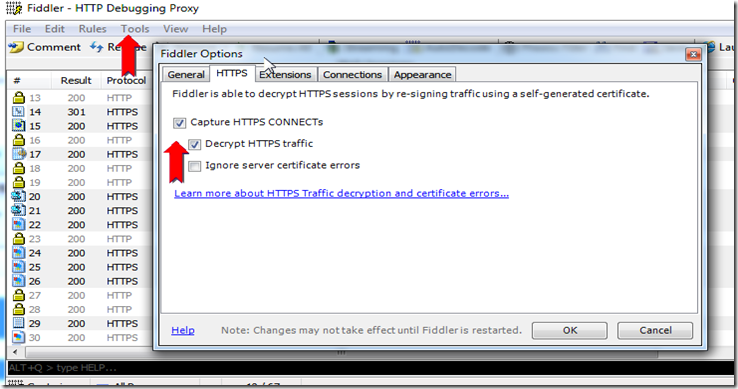
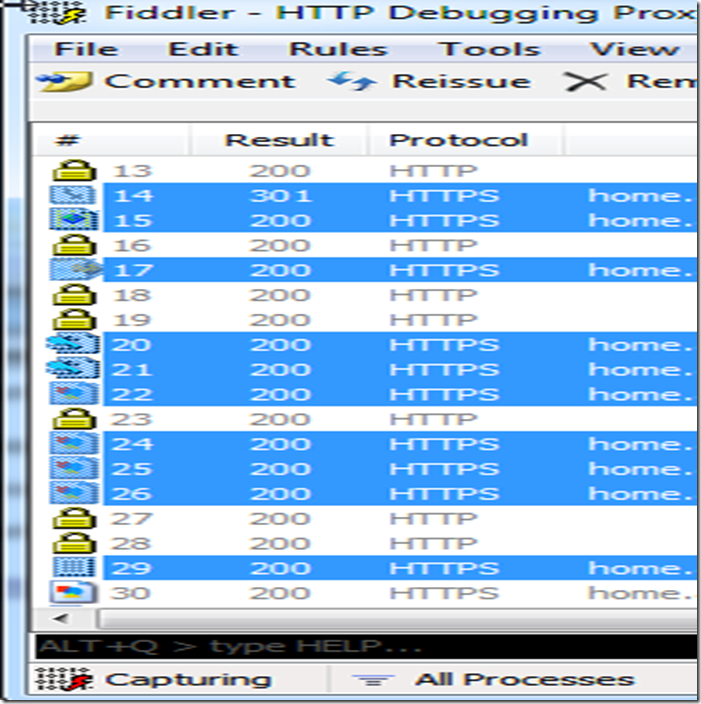
![clip_image002[10] clip_image002[10]](https://msdntnarchive.z22.web.core.windows.net/media/TNBlogsFS/BlogFileStorage/blogs_msdn/girishp/WindowsLiveWriter/HowtouseFiddlertocaptureHTTPSsessionsand_B367/clip_image002%5B10%5D_thumb.jpg)