Microsoft Surface SDK in MSDN Academic Alliance
The Microsoft Surface SDK 1.0 SP1 Workstation Edition (x86) along with the Microsoft Surface User Experience Guidelines documentation is available in MSDN Academic Alliance and is broadly distributable to students via MSDNAA ELMS.
The below snapshot of my ELMS download center (example: https://msdn04.e-academy.com/ms_cdhs) shows the Surface SDK 1.0 and Windows 7 Professional edition available for student distribution.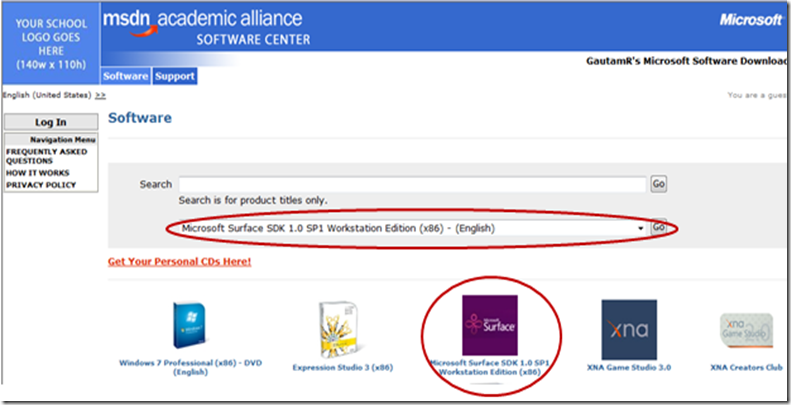
Microsoft Surface (https://www.microsoft.com/surface/) is a revolutionary multi-touch computer that responds to natural hand gestures and real-world objects, helping people interact with digital content in a simple and intuitive way. With a large, horizontal user interface, Surface offers a unique gathering place where multiple users can collaboratively and simultaneously interact with data and each other.
Microsoft Surface SDK Workstation Edition enables schools to engage with this multi-touch, multi-user experience. Students and faculty can develop and test Surface applications on every computer in the lab by running the Surface Simulator included in the Surface SDK. The Surface Simulator enables you to run Surface applications in a full Surface-like environment, including Launcher. When you use Surface Simulator, you use mice to simulate finger and object contacts. For more information about Surface Simulator, see the "Surface Simulator" section in the Surface SDK documentation.
See Eric Havir’s blog lists Surface usage in academia: https://blogs.msdn.com/surface/archive/2009/07/29/get-educated.aspx
Technorati Tags: Surface,MSDNAA,ELMS,Academic Alliance,multi-touch