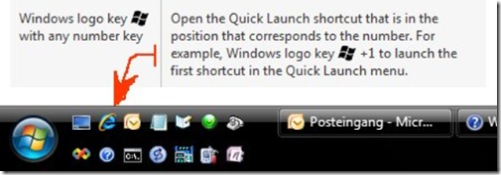Cool Vista quick launch keyboard shortcut: Windows +
This is totally off-topic, and most people out there probably know this already (or do they?), but I love this Vista feature that I discovered by accident today, so I have to blog about it:
There is a keyboard shortcut on Vista for launching the first ten apps in your quick launch toolbar, and it's documented in the Vista help (who reads that? :-). It's Windows + <n> , with n=1, .., 9, 0 - this launches the app associated with the nth icon in the quick launch toolbar (0 launches the 10th app).
I always launch Windows Explorer using Windows + E, and now I can finally launch IE, notepad, etc., in a similar easy way. Cool, eh?