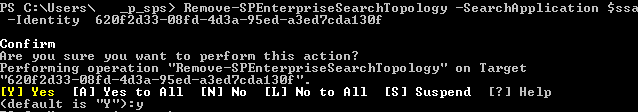Change Search Service Account and Remove old topology in SharePoint 2013
These are some post configurations related to search service in SharePoint 2013.
Change Search Service Account
- Open SharePoint 2013 management shell as farm admin
- Run the following commands
$password = Read-Host –AsSecureString Password
Set-SPEnterpriseSearchService -IgnoreSSLWarnings $true -ServiceAccount domain\searchsvc -ServicePassword $password
Remove Old topologies
- Open SharePoint 2013 management shell as farm admin
- Run the following commands
$ssa = Get-SPEnterpriseSearchServiceApplication -Identity "SSA Name"
Get-SPEnterpriseSearchTopology -SearchApplication $ssa
Then just copy the GUID for inactive topology and run
Remove-SPEnterpriseSearchTopology -SearchApplication $ssa -Identity 620f2d33-08fd-4d3a-95ed-a3ed7cda130f
Then enter (Y)