Download the New Deep Zoom Composer Preview!
A few hours ago, we released another update to Deep Zoom Composer. Click on the link below to download it:
| Download Deep Zoom Composer |
Some of the major new features outside of the usual bug, performance, and stability changes include Panoramic Stitching and PhotoZoom Upload.
NOTE:
Our PhotoZoom Upload functionality inside Deep Zoom Composer is causing some uploads to not fully finish before timing out, and we hope to have a fix for this really soon.
PhotoZoom Upload *
To help make uploading and sharing your creations with others easy, Deep Zoom Composer nicely integrates with the Live Labs PhotoZoom service: https://photozoom.mslivelabs.com. When you choose to Export, the default selection will be PhotoZoom:

You can use your Live ID to sign-in. Once you have signed in, you can specify an album name, choose a cover image, and just upload:
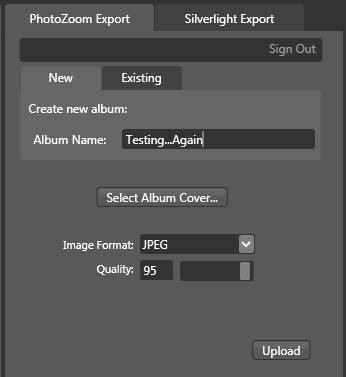
Once you have uploaded your contents, you will see a dialog that allows you to browse your newly created album in your browser. For example, the following link shows you a sample project I uploaded directly to PhotoZoom: https://photozoom.mslivelabs.com/Album.aspx?alias=kirupa&album=15
Panoramic Stitching
Deep Zoom Composer now allows you to stitch similar images inside the application using some cool technology from Microsoft Research's Interactive Visual Group. Take a series of photos that share similar characteristics, right click on them, and select “Create panoramic photo”:
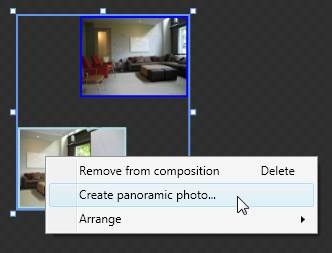
After a short while (the time depends on the number of images, how large the images are, and how much calculation is needed), you will see a dialog allowing you to specify the part of the image that you would like to save. After you have specified region of image to save, your stitched image will appear on your design surface just like any other image you can interact with:

We hope you like our latest release. This is still a beta/preview release, so if you run into any problems, please feel free to post on our forums.
Cheers!
The DZC Team (Celso Gomes, Christian Schormann, Janete Perez, and Kirupa Chinnathambi)
* Edit:
If you are receiving a 401 error when attempting to upload to PhotoZoom, please try again in a short while. There may be some temporary glitches as we deal with some issues related to this.
Comments
Anonymous
August 01, 2008
PingBack from http://blog.a-foton.ru/2008/08/download-the-new-deep-zoom-composer-preview/Anonymous
August 01, 2008
A few hours ago, we released another update to Deep Zoom Composer. Click on the link below to downloadAnonymous
August 01, 2008
A few hours ago, we released another update to Deep Zoom Composer. Click on the link below to downloadAnonymous
August 01, 2008
Hi, Getting a 401 unauthorized after signing in with my Windows Live ID. I've tried with two different accounts, same result. It looks like it signs in, as the export pane lets me set an album name and select album cover... But, I can't upload the photos... Cheers, JonasAnonymous
August 01, 2008
Jonas - yeah, I edited the bottom of our post to reflect that. That is something that we are tracking down right now :)Anonymous
August 01, 2008
caríssimos, desde que eu vi a galeria genial do Hard Rock Cafe em deep zoom eu pensei: isso é revolucionário.  Anonymous
August 02, 2008
The 401 issues should be winding down, so if you try again, you should be able to upload them :)Anonymous
August 02, 2008
My 401 moved...I was originally getting it just at the end of the login process, before I could be prompted for an album. Now it happens during the upload process, usually when the progress bar is showing just under half way (although if I select PNG it seems to happen sooner, but I haven't tried that lots of times to verify).Anonymous
August 02, 2008
Update: I'm now getting a 401 at the beginning of the upload. So at least I'm not having to wait a long tim to fail.Anonymous
August 02, 2008
Sorry to hear about the continued problem Kevin. Based on your web site's URL, I'm assuming you are in New Zealand. I'm currently testing a fix that might solve this problem - or at least prevent it from happening quite as frequently.Anonymous
August 02, 2008
URL : http://blogs.msdn.com/expression/archive/2008/0... Microsoft has released a new version of theirAnonymous
August 02, 2008
URL : http://blogs.msdn.com/expression/archive/2008/0... Microsoft has released a new version of theirAnonymous
August 04, 2008
Some of the major new features outside of the usual bug, performance, and stability changes include PanoramicAnonymous
August 04, 2008
The DeepZoom Composer preview has just been updated as reported by the team here (this is actually theAnonymous
August 05, 2008
In case any of you are still having difficulties uploading to PhotoZoom, the download link on this post as well as the next post points to the updated version of Deep Zoom Composer that (hopefully) works better. Cheers! KirupaAnonymous
August 05, 2008
On Friday, a new build of Deep Zoom Composer was released sporting some really neat new functionalityAnonymous
August 12, 2008
to often I see the red X button:
Creating panoramic photo failed. AppState = eAppOutputDone HResult = 0x800700E
all pics taken in row on tripod
Anonymous
April 02, 2009
I'm getting a 404 server error on upload tonight. it's a bit larger file, but not that big. I did get a small one to go. is this intermitent, or a perminate error?Anonymous
April 02, 2009
I'm getting a 404 server error on upload tonight. it's a bit larger file, but not that big. I did get a small one to go. is this intermitent, or a perminate error?Anonymous
December 04, 2009
Can pictures laid on top of each other be "stitched" or do I have to adjust manually to fit on top of one picture?