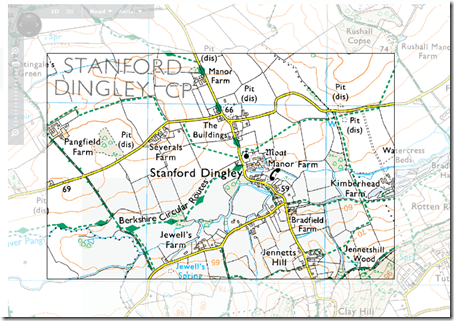Snipping tool for OneNote users
Following on somewhat from my off-topic Walking in the Country post, I thought I'd recount one useful tip that helps in grabbing the maps (or any other screen content, for that matter . at least anything that isn't rights-protected).
If you have OneNote installed, press WindowsKey+S to initiate a snapshot, just like the Windows Snipping Tool. OneNote 2007 snaps the selected area of the screen into an unfiled note, and you can copy/paste the content from there to whatever application you like.
OneNote 2010 - which will be included with all versions of Office 2010 when it's realeased later this year - even has the option of just copying the content to clipboard right away, rather than putting it into a OneNote file first.
OneNote is a great app which has a devoted set of followers out there - many Heart it, apparently.