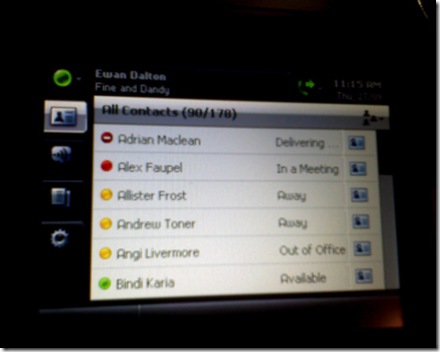Custom presence states in Office Communicator
I just discovered how to modify presence states in Office Communicator 2007: it's documented in the Office Communicator Deployment 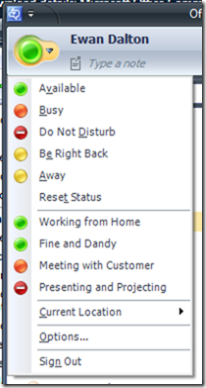 Guide (page 21, if you're interested), and allows for either the managed deployment of Communicator with additional corporate-set presence states, or if a user is savvy enough to do it themselves, they could have some fun...
Guide (page 21, if you're interested), and allows for either the managed deployment of Communicator with additional corporate-set presence states, or if a user is savvy enough to do it themselves, they could have some fun...
The custom states appear like shown in this screenshot (the one in the deployment guide seems to be in error - it doesn't actually show any custom states), and you can have up to 4 of them and set which of the coloured statuses you want to apply to each of your defined presence states.
I'd originally noticed this was possible when I glanced down at the beautiful screen on my newly-acquired "Tanjay" phone (as shown on Gurdeep's desk here, along with a bunch of other UC devices, and akin to the LG-Nortel 8540), and I saw Adrian's status was "Delivering ..."
... which set me off to find out how he'd done it. Note my own status is also displayed on the Tanjay, and updates in real time...
Comments
Anonymous
January 01, 2003
Bryan - it seems that Away isn't one of the options; according to the deployment guide: • Custom states can be configured with: Available, Busy, and Do Not Disturb. EwanAnonymous
January 01, 2003
Thanks for teh comment, Snaap - I've fed this back to the people responsible for the comment (that and the screen shot error on the same page).Anonymous
January 01, 2003
The best part of using custom presence states is the fact that your message will display on phones just like the normal presence states of "Busy", "Be Right Back", etc. Not sure what I am talking about? Sometimes a picture helps, so check this out:Anonymous
January 01, 2003
Another way to apply this? With the communicator.adm In this group policy people can provide the custom state url. It's more easy and less tricky. Btw, it seems the Microsoft documentation appears to be incorrect. The gray text block on Page 21 is missing "Windows Registry Editor Version 5.00". After trying to merge the reg file I found out this piece of text was missing. Based on that I wanted to find another way to apply the custom presence states.Anonymous
January 01, 2003
A quick follow on to my post the other day about having custom presence states in Office CommunicatorAnonymous
January 01, 2003
I posted a while back about custom presence states ( here and here ). Well it turns out that a changeAnonymous
October 09, 2007
What are the availability codes? away doesn't seem to be one of them. Thanks