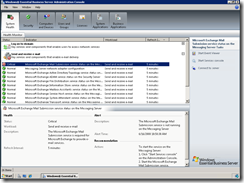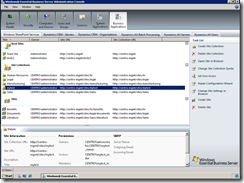The Unified Administration Console
So up until now we’ve really focused on all of the underlying technology of EBS, and have covered each of the server roles – Management, Messaging and Security. Now we’re going to look into how the administration works within EBS and how we’ve designed EBS to specifically enable midsize business administrators command and control of their environment.
First we should start with the research. When we begun planning EBS we spent days with administrators, literally with clipboards and stop watches trying to understand what was going on and how our administrators were working. We discovered several things which became the basis for the design of the Unified Administration Console.
1. Too little time, too many alerts, too many consoles
It became really clear, that there is so much going on in these environments, and we needed to create a way to optimize the time it took to assess what was going on and quickly connect to the right console tool. Things as simple as right-clicking a server object to test ping the device are examples of the subtle enhancements we build into the EBS admin experience. The right hand pane you see in this screen shot is context sensitive, so depending on what machine you’re selecting you with get the right tools simply appearing on the pane.
2. Businesses run workloads for their users
We found that IT Professionals thought about their environment in terms of workloads for their users. For example email is made up of many services, not just Exchange. From there we were able to construct an all up view of these workloads and help administrators manage these easily for their users. In the Health view you see here, you can see the send and receive email workload is down and specifically which Exchange service is causing that failure.
3. Knowing the environment is secure needs to be easier
This one was an easy pick. Being secure is top of every Admins mind. In EBS we specifically set out to answer one simple question: Am I secure? We’ll talk about this in detail later, but in one simple extensible location we’re able to quickly tell you if you are secure. You can see in this illustration each of the anti-malware and security services status, as well as important statistics for the environment.
4. A large amount of time is spent supporting users
Ever noticed that a large amount of time spent in the day wasn’t supporting servers, but instead supporting users. EBS went about solving the users problems too. From managing clients with System Center Essentials, to enabling Remote Support to any XP or greater client, EBS dramatically reduces the time it takes to solve problems on Client PCs. With the help of SCE we can even deploy applications to the desktop.
5. It’s not just Microsoft technology that needs to be unified
Here we learnt another important lesson, we’re going to help you manage not just your Microsoft technology but also applications from ISVs. To date we’ve partnered with several large ISVs in the SMB space, and we’ve published the SDK on MSDN. Feel free to check out the SDK here.
So there you have it, just some of the key research points that we designed for when creating EBS. Make sure you check out the Click Through Demo we posted about earlier this week if you don’t have time to run up a full lab environment.
Nicholas King – Technical Product Manager
Comments
Anonymous
January 01, 2003
Il bello di lavorare in Microsoft è anche quello di non riuscire a star dietro a tutti i prodottiAnonymous
January 01, 2003
Further research has identified seven more team blogs increasing the Microsoft Team Blog Directory toAnonymous
January 01, 2003
PingBack from http://www.ditii.com/2008/08/27/ebs-the-unified-administration-console/Anonymous
January 01, 2003
I’d like to do two things right off the bat in this, my first, blog post here… 1) Announce that Windows