CSV is not Required for Live Migration
I had this whole post all ready to go, then my lab took a power hit (poof!). At least I know what to write again! Anyhow, I received a great comment on the other “Windows Server Expert” blog about CSV and Live Migration. I had mentioned in a post about the value of Hyper-V backup that CSV is not required for Live Migration. One of the readers (thanks Dan), called me on this, because all of the documentation he had seen spoke of them together (including this article: “Hyper-V: Using Live Migration with Cluster Shared Volumes in Windows Server 2008 R2” .
Most of the documentation that I’ve seen covers CSV and Live Migration together because they both required increased network bandwidth between cluster nodes. The guidance I’ve seen isn’t wrong, it’s just incomplete. Mike Sterling and I are addressing some of this in our upcoming R2 update to our Hyper-V book. I’ll make it really clear:
You do not need CSVs to use Live Migration!
What you do need if you ware not using CSVs is to dedicated each VM to a separate LUN 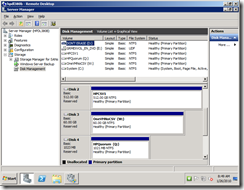 or cluster file system (like Sanbolic’s Melio FS). For Live Migration to work, the VM must be able to move to a new node without being associated to another virtual machine (as it would be if more than one VM were hosted on a LUN with out CSV or a CFS). For demonstration purposes, I setup a small LUN in my lab and but a single VM on it. It’s show as Drive W: in the picture top the right (there are a few other LUNs as well, including a 512GB LUN used for CSV).
or cluster file system (like Sanbolic’s Melio FS). For Live Migration to work, the VM must be able to move to a new node without being associated to another virtual machine (as it would be if more than one VM were hosted on a LUN with out CSV or a CFS). For demonstration purposes, I setup a small LUN in my lab and but a single VM on it. It’s show as Drive W: in the picture top the right (there are a few other LUNs as well, including a 512GB LUN used for CSV).
 I created a Windows Server 2008 R2 Enterprise Edition VM on one of the cluster nodes on the new dedicated LUN as show in the Hyper-V Manager VM “Settings” screen to the Left. I then make the VM “highly available by adding the LUN to the cluster and running through the “High Availability Wizard”. Once the VM was started and running on the cluster, I was all set – as you can se
I created a Windows Server 2008 R2 Enterprise Edition VM on one of the cluster nodes on the new dedicated LUN as show in the Hyper-V Manager VM “Settings” screen to the Left. I then make the VM “highly available by adding the LUN to the cluster and running through the “High Availability Wizard”. Once the VM was started and running on the cluster, I was all set – as you can se e in the Failover Clustering console image on the right.
e in the Failover Clustering console image on the right.
OK, so now what. Demonstrating that you don’t need CSV is as simple as right clicking on the VM in “Services and applications and seeing what options you have… like… like LIVE MIGRATION!
Pretty cool, right? So if you can use Live Migration without a  CSV, why would you bother with setting up CSVs? Because using CSVs reduces the hassles associated with storage provisioning. You don’t have to setup a separate LUN for each VM if you put all your VMs on a big CSV (or multiple CSVs). CSVs also reduce the potential disconnect period at the end of the migration, since the CSV doesn’t have to be unmounted from one host and remounted on another. THIS IS A BIG DEAL if you have a less than optimal networking setup (like in my lab). I only have two NICs on each of the hosts in this cluster – on for VMs and the other for cluster / iSCSI (a real no no! – Not enough
CSV, why would you bother with setting up CSVs? Because using CSVs reduces the hassles associated with storage provisioning. You don’t have to setup a separate LUN for each VM if you put all your VMs on a big CSV (or multiple CSVs). CSVs also reduce the potential disconnect period at the end of the migration, since the CSV doesn’t have to be unmounted from one host and remounted on another. THIS IS A BIG DEAL if you have a less than optimal networking setup (like in my lab). I only have two NICs on each of the hosts in this cluster – on for VMs and the other for cluster / iSCSI (a real no no! – Not enough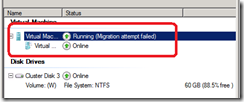 bandwidth!). On this cluster, the time out to mount / unmount a VM on a dedicated LUN is just a bit too long, and my non-CSV Live Migrations often fail as a result!
bandwidth!). On this cluster, the time out to mount / unmount a VM on a dedicated LUN is just a bit too long, and my non-CSV Live Migrations often fail as a result!
If CSVs make using Live Migration easier, why not use them all the time? In my last post I mentioned the challenge with host-based backup of VMs using CSVs. You can use CSVs or dedicated LUNs for your clustered virtual machines, you just have to be aware of the trade offs.
-John
Comments
Anonymous
January 01, 2003
quick question if you don't mind, with alternative FS like sanbolics or veritas what does one gain. The only thing I can think of is the alternatives are not limited to just vhd file storage. Do you know of others. This is feature is almost worth paying for, whats your thought on this if you don't mind thanks trAnonymous
January 01, 2003
Hey John thanks for the great blog post! So I was just wondering do you still need SCSI 3 persistent reservations if your not using CSV's?Anonymous
January 01, 2003
Tony - tools like those from Sanbolic can potentially scale beyond the capabilities of CSV. Cluster Shared Volumes is not a Cluster File System - it's a really a volume manager. Sanbolic has lots of interesting storage technology (a volume manage) and backup and relication tools, if I remember. Before I had R2 and CSV, I used Melio FS (Kayo?) and it was pretty cool. The benefits of a cluster file system is a great question to ask the folks at Sanbolic...maybe I'll do that now (and perhaps followup with another post!). -JohnAnonymous
January 01, 2003
Glad you liked it! The underlying storage protocol requirements are the same either way, since CSV still has a cluster node mount a particular LUN. You can move the CSV "owner" to another node. -JohnAnonymous
August 14, 2013
I visited your site and had read this article . I like it Thank You Regards Dillip