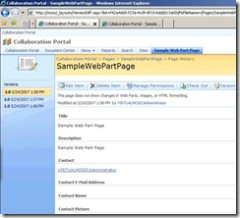How to Conduct Page Version Comparison in MOSS
1. Navigate to the Version History for a specified page as seen below:
2. Replace the /Versions.aspx in the address bar with a page called VersionDiff.aspx but keeping the URL the same
a. The output will look like the below when rendered:
As you can see, on the left side you can see the changes to the pages by selecting the versions. This page will show what was added or changed, with the exception of HTML formatting or Web Part changes.
Comments
- Anonymous
May 25, 2007
PingBack from http://stevepietrekweblog.wordpress.com/2007/05/25/links-525207/