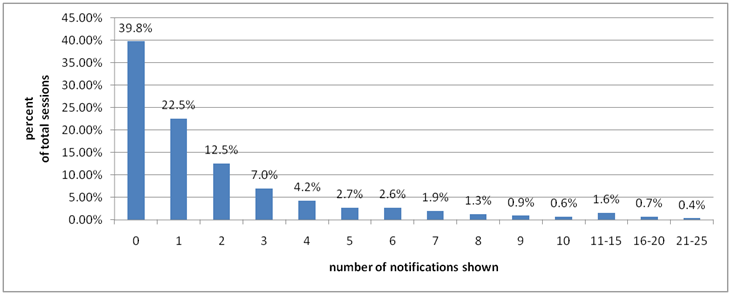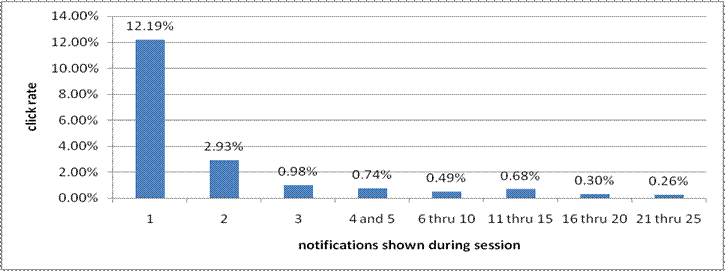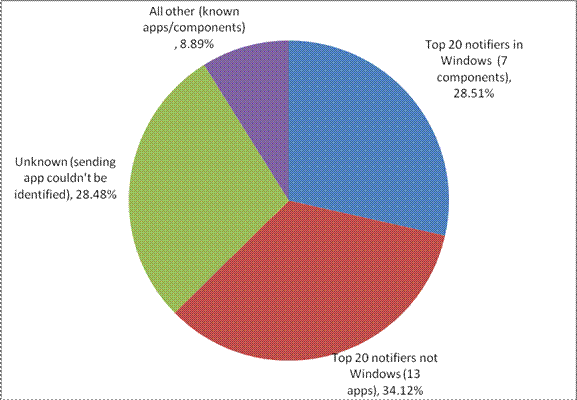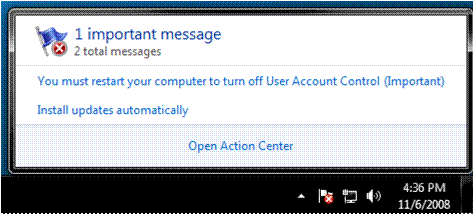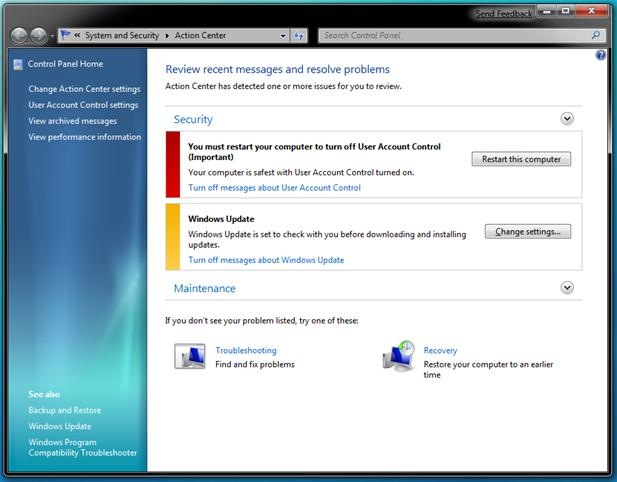Action Center
We’re back! We’ve had a pretty incredible couple of weeks at the PDC and WinHEC. Based on what we talked about you can imagine we are all rather busy as we transition from milestone 3 to beta. We trust many of you are enjoying 6801 (or perhaps we should say 6801+). Over the next few weeks we’re going to start posting on the engineering and design of the specifics of different aspects of Windows 7 that we’ve talked about. Some posts will be very detailed and others will be a bit more high level and cover more territory. In all cases, we’ll be watching the comments carefully and also looking for opportunities on follow up posts. Thank you!
One of the big themes of Windows 7 from a design perspective (as you might have seen in Sam’s PDC session and certainly a topic we have talked about here) is making sure that you are “in control” of what is happening on your PC. This post, by senior program manager Sean Gilmour, is about “notifications” or the balloon popups that come from the system tray. In Vista we offered some controls over this area and in Windows 7 we have worked hard to make this an area that defaults to more well-behaved functionality and is also much more tunable to your needs. By improving how Windows itself uses the APIs and “guidelines” we want to encourage other ISVs to do the same. This topic is a great example of how the whole ecosystem comes into the picture as well and so we hope developers reading this will see the passion around the topic and the desire for software on Windows to take the steps necessary to honor the your intent. --Steven
The notification area has been talked about a couple times in previous posts (User Interface: Starting, Launching, and Switching and Follow-up: Starting, Launching, and Switching). This post is going to go into a bit more detail regarding notification balloons as well as one of the ways we’re working to quiet the system in Window 7.
Where We're At Today
Windows can be a busy place – with many things vying for your attention, even while you’re trying to do work. One we hear a lot about from you is the system notification balloons – those little pop-ups that appear above icons in the notification area (typically right side of the taskbar near the clock). In this post I’ll be talking to notifications sent utilizing Shell_NotifyIcon function provided in Windows, not custom notifications, often called “toast”, like the notifications presented by many applications (some like Outlook even from Microsoft). We see these in instant messenger programs, printer notifications, auto updaters, wifi and Bluetooth utilities, and more – these often use custom methods to present these “balloons” from the system tray, not necessary the Windows API. People have made their feelings loud and clear – Windows is too noisy and the noise distracts from the work at hand. Here are some quotes from the Windows Feedback Panel that illustrate that point.
“Too many notification messages, esp. re: security (eg. Firewall), activation”
“Notifications telling me my system is secure, when I know it is secure, are annoying”
“I'm tired of error messages and pop ups.”
And some posts from the blog discussions
@Jalf writes “Having 20 icons and a balloon notification every 30th second taking up space at the taskbar where it's *always* taking up space is just not cool.
@Lyesmith writes “The single biggest annoyance in the taskbar is notification balloons.”
So how noisy is the system? First a quick definition - a ‘session’ is the period of time between log-on and log-off or 24 hours whichever is shorter. As you can see from the following chart, 60% of sessions experience at least one notification. That doesn’t sound all that bad, but if you dig a bit deeper you realize that 37% of sessions see two or more notifications and 25% of sessions see three or more notifications. That’s a lot of distractions interrupting your work.
Figure 1: Number of notification sent per session as a percentage of total sessions - August through September, 2008
So we know how much noise notifications create but how effective are notifications? Well, as the following chart, notification click-through rate shows the more notifications the less effective they become.
Figure 2: Notification click-through rate - August through September, 2008
So, as shown in the above chart, used sparingly and in the right context, notification balloons can be rather useful. Unfortunately, that isn’t what is happening today. Instead the notification area often feels like a constant scrolling billboard of messages some important, many not. So what’s the answer? It’s a big area to tackle – there are system notifications, third party notification, and custom notifications. For Windows 7 we chose to focus on making sure Windows and its in-box components notify you responsibly and don’t contribute to the noise in the system. Ideally the ISV community will follow suit and as you’ve seen in some sessions, we’re doing this work in Windows Live for example. One of the reasons we focused internally was data showing that Windows components are responsible for at least 28% of the notifications presented. Additionally, we were able to identify seven Windows components that are mostly responsible for that noise. In all, 20 applications account for 62% of the notifications presented. The following chart shows the break-out.
Figure 3: Which software accounts for notifications - August through September, 2008
Windows 7
Our effort to quiet the system and make sure you are in control took the following approach:
- Working across Windows 7 to reduce unnecessary notifications
- Put you in control of the notifications you see
- Creating Action Center with the following goals
- Reduce the number of notification balloons sent to you and make the ones that are sent more meaningful
- Provide a contextual way to address the issues with a single click
- Reduce the user-interface clutter in the system to streamline solving system issues
While there are many other efforts going around notifications and the notification area I’m going to focus on Action Center. In a nutshell, Action Center is a central location for dealing with messages about your system and the starting point for diagnosing and solving issues with your system. You can think of Action Center as a message queue displaying the items that need your attention that you can manage on your schedule. It serves as an aggregate for ten components in Windows Vista that contributed a large number of somewhat questionably effective notification balloons, but notifications that could not just be eliminated. At the heart of the Action Center effort is the idea that your time is extremely valuable it should never be wasted. To that end we took three steps.
First we looked hard at the messages we were sending and worked to reduce balloons and clarify messages. We took the following steps:
- Putting messages into one of two categories – normal or important. Normal messages simply appear in the Action Center control panel. Important messages send a notification balloon as well as appearing in the Action Center.
- Setting a high bar for important messages. A message is only deemed important if the security of the system or the integrity of your data is at risk.
- Reducing the frequency of notifications so that you’re not seeing them pop-up “all the time”
- Looking at all the messages and asking the hard questions –“is this something you really need to know about?”
The last filter led to our second step. We decided that all messages need to have an action associated with them - a solution, if you will, to whatever problem we were presenting to you. This meant cutting any FYI, Action Success, and Confirmation messages. It also meant that the way we presented these messages would be action based. For example, we replaced, “Antivirus is out of date”, with “Update Antivirus Signatures.” We believe that we should let people know specifically how to resolve an issue instead of making them guess or read lots of text. This is the heart of the other goal of Action Center – to help people solve system issues quickly and conveniently.
Finally, we designed the user experience (UX) of the Action Center in two parts. The first and most immediately visible is system icon in the notification area, which is a "lighthouse" in 6801. In the spirit of our efforts, this icon replaces five notification area icons from Vista, further reducing the clutter and noise in the system. The lighthouse icon provides a high level view of the number of messages in Action Center and their importance. It also has a fly-out menu on single left click which lists the four most recent notifications and supports you acting on messages contextually. We give the people the ability to click on a notification in that fly-out menu and immediately go to the UI to solve the issue. Again, the focus is solving issues instead of simply notifying.
Figure 4: Action Center notification area icon and fly-out menu
The second part of the UX is the control panel, which builds upon the icon and fly-out by serving as a repository for all messages as well as providing more details about the issue and the solution. It is also action based so the layout emphasizes messages and the corresponding solutions with even more detail. Additional actions are available if you expand the UI to view them. Finally, we know that we won’t always have messages about the issues a person might be having on their machine. To make sure you can solve those issues, we provide top level links to Troubleshooter and Recovery options.
Figure 5: Action Center Control Panel with a few messages queued up
Action Center boils down to understanding that your time is valuable and that it is your PC you want to control, not be controlled by your PC. We reduced messages, focused on solving issues not just telling you about them, and streamlined the experience so you can focus on what you what to do not want Windows needs you to do. We are aiming to get most sessions down to zero notifications from Windows itself. This reduction in notifications could significantly increase the possibility that the notification balloon will be effective in delivering its message and prompting user action as shown in the Figure 2 (notification click through).
We will of course be evangelizing to ISV the goal of following this direction and reducing notification balloons – and we believe we’ve taken the first steps to making Windows a quieter place. Hopefully you will find it less distracting and easier to work with.
Sean Gilmour, senior program manager
Comments
Anonymous
November 10, 2008
Is there a mechanism to turn off the balloon notification of specific messages? Every time I log in or return from screen saver, my mouse/touchpad driver tells me the touchpad was disabled because I have an external mouse plugged in. (Well duh, it's here right next to the computer.) Life would be a little bit better if I could get rid of that message.Anonymous
November 10, 2008
@Puckdropper: In 6.1.6801, you have a small tool icon left to the balloon close icon. You may press it to define which notifications to show and which to hide.Anonymous
November 10, 2008
Perhaps a good step. The need for a user to make windows behave, kinda shows that it's not behaving? On step two, actions, I would make it REALLY clear to the user which actions are focused on longterm solutions. What I mean is, watching computer literate but not knowledgeable people everyday with vista for instance. Some actions are future-proof such as UAC removal. Some, are intended to be, but are not. This would be stuff like the need to renegotiate wireless connections on each resume on a laptop. Or something being reset by local or group policy on each boot, or network login. So, for a let's say gadget-like environment of actions, there should be an option for popups and recurring user events to "wish" for actions, or complain about the functionality of actions. This would then lead to a base of actions and knowledge articles or help regarding each action and the actionality of actions, where users in a domain would always upon registering unhappiness with needing to redo actions, be notified that this may be due to group policies re-setting their precious actions. Because, if the action you take does not have the desired effect in making something annoying go away, then the # of actions per session will always remain the same on the same version of vista + the same hardware, with the same drivers and programs. Logically, from a "computer literate but not more" level person, an action should only be done once to make something go away, and in the case of WLAN resume needing to reconnect to the same only defined secure network on each resume, say 3-4 times should make it clear to windows what is required. Or at least ask the user if recurrence is desired. Security with these actions, as always, is really tricky. One recalls the office wizard vulnerability that allowed user helping wizards to do anything to one's computer.Anonymous
November 10, 2008
Do you encourage developers to use (new?) Windows APIs to add messages to Action Center as well?Anonymous
November 10, 2008
All that sounds nice... but in the last picture http://blogs.msdn.com/blogfiles/e7/WindowsLiveWriter/ActionCenter_214/clip_image004_thumb.jpg We clearly see what we don't want to see... At the end of the installation (of Windows) you choose which way your computer should be updated. You know what you choose - so why there is a notification? Same with UAC you know you disabled it (though it's really hard for novice users to find it in Control Panel) so again why there is a notification? And a little bit OT: "Reduce the user-interface >>clutter in the system<< to streamline solving system issues" Let's do something with Control Panel... Cause for now there is a big mess... PS. "We trust many of you are enjoying 6801 (or perhaps we should say 6801+)" Yea I'm happy with it ;)Anonymous
November 10, 2008
The comment has been removedAnonymous
November 10, 2008
"It also meant that the way we presented these messages would be action based. For example, we replaced, “Antivirus is out of date”, with “Update Antivirus Signatures.” We believe that we should let people know specifically how to resolve an issue instead of making them guess or read lots of text." This was the most important part of the whole article for me. My mom doesn't understand what it means when Windows had to restart (parts of) the graphics driver. This is the way to go! One problem I have with the new action center is that it represents another way to make changes. There are IMHO too many task panes, security centers, links, control panel applets, action centers, tips, network centers, .... It would be great to reduce the amount of all those things. But I do realize that this is very hard to do.Anonymous
November 10, 2008
I am happy with the balloon notifications that Vista shows in the system tray. It's def. not annoying for me. No comments :)Anonymous
November 11, 2008
I think it's very important to reduce unnecessary notifications especially for people who don't understand computers. But it's important to enable for professionals more notifications to be shown.Anonymous
November 11, 2008
I think it's a good thing that you're fixing this. There's nothing more annoying than having a message pop up telling me that I am now connected to the nettwork, when what I'd rather want to know is if I ever become unconnected, and then have an option to reconnect or other solutions.Anonymous
November 11, 2008
how about the dialog that automatically appears 5 minutes after dismissing the reboot following a windows update that requires a restart? has this been changed? i know i've been burned because i have intellipoint set to move the pointer to the default button. i'll be working on completing a project before i restart. i'll move the mouse to make a selection, this dialog pops up, intercepts my click and all my programs shut down and the system is restarted.Anonymous
November 11, 2008
Yeah,Windows7 is batter than vista.Although,I just a student.But I think I should follow you. And I have a question.Why I could install Audio/video driver for windowsXP on windows7 But vista driver couldn't.Does windows7 support it???But I think it's good for everyone that windwos7 support more things....Anonymous
November 11, 2008
How about the most annoying noise of all; Error messages in Windows Explorer. I think we have all clicked on the CD drive by accident, only to have an annoying pop up tell you there is no disk in the drive. These kinds of messages should be shown in the files pane etc and not lock the UI and force you to click OK.Anonymous
November 11, 2008
The comment has been removedAnonymous
November 11, 2008
@network82 You do know that "Unused Icons on your desktop" can be disabled, right? And I believe this functionality is already gone in Vista actually.Anonymous
November 11, 2008
Looks good in 6801 (superbar unlocked). @network82 - Definitely. They need to do the same with UAC. The 6801 defaults for UAC are way to lenient, hopefully that's juts a PDC/dev-build thing.Anonymous
November 11, 2008
@d_e - One of the largest criticisms of Vista was that they "dumbed it down" way too much by removing a lot of that configuration functionality (or at the very least buried it so deep you had to hunt for it). They seem to be trying to find a compromise that won't be quite as drastic. Some people think the new control panel is cluttered...Those people should use the "new" control panel. Those of us wanting more options should use the "classic" control panel. It's all about letting users decide how they want it, and making it work for both.Anonymous
November 11, 2008
Nice Work! Go team go and PLS super PLS Pubblic beta for this X-MASAnonymous
November 11, 2008
The comment has been removedAnonymous
November 11, 2008
The comment has been removedAnonymous
November 11, 2008
Not sure if this is an issue with windows 7 or not but it is with xp/vista. While giving a power point presentation and being in front of an audience and having notifications popup on top of the presentation is incredibly annoying and I can't believe a case where microsoft controls the OS and the program [powerpoint] would let that happen so easily.Anonymous
November 11, 2008
Looks good so far, but can we get 7 on MSDN please? Early access to software is why we pay for it :)Anonymous
November 11, 2008
If the overall goal is to reduce unnecessary notifications, doesn't the Windows Update message shown in the example contradict that ? It says "Windows Update is set to check with you before downloading and installing updates." Why is it necessary to show this message to the user ? What is the user supposed to do in response ? The only response to that message that I can think of is "So what ???" This seems like an example of exactly the kind of useless annoying messages that you're supposedly trying to get rid of ! It is just filler that drowns out other messages that may actually be important.Anonymous
November 11, 2008
@NCGLOY - Uh, dude? That was a screenshot of the "Action Center", where one would enable or disable certain pop-ups. It is not a pop-up itself, but a configuration applet. You can disable notifications of this nature (and I have) by clicking the blue link under that message you quoted stating "turn off messages about windows update". Neat, huh?Anonymous
November 11, 2008
@PsironTech It says "Review recent messages and resolve problems. Action Center has detected one or more issues for you to review." Below that are the messages/issues. One of them is that you have to restart and one of them is "Windows Update blah blah blah". Those are the actual messages that the user is supposed to be reviewing. It is not merely a configuration screen for turning things off. So somebody thought that the Windows Update notification is a useful message that the user should be forced to review. Yes, I can turn it off, but why is it there in the first place ?Anonymous
November 11, 2008
This is a WONDERFUL change that will indeed make Windows less noisy. On an unrelated note, I would like to see Windows 7 include richer APIs for interacting with the window manager. It would be great if you could allow developers to extend it so they can write their own Flip3D/Expose style window switching methods. I am certain the community would bring forth a number of innovative ideas. Also, is it possible to use the window preview APIs to host a window preview which includes the custom interactive elements. For example, the play and pause buttons for Windows Media Player. Keep up the good work, WiAnonymous
November 11, 2008
This is a WONDERFUL change that will indeed make Windows less noisy. On an unrelated note, I would like to see Windows 7 include richer APIs for interacting with the window manager. It would be great if you could allow developers to extend it so they can write their own Flip3D/Expose style window switching methods. I am certain the community would bring forth a number of innovative ideas. Also, is it possible to use the window preview APIs to host a window preview which includes the custom interactive elements. For example, the play and pause buttons for Windows Media Player. Keep up the good work, Windows 7 looks awesome.Anonymous
November 11, 2008
Hmm... so my hand brushed the trackpad and accidentally set focus to the submit button as I was typing. Then I pressed the spacebar key and well... Sorry for the double post. :pAnonymous
November 11, 2008
I still don't understand one thing. Why can't I simply press with right mouse button on EXE file in Explorer (or in icon representing run application in TaskBar), click "Properties" menu option and check/uncheck two options:
- don't display icons created by application in Notification Area
- don't display notifications created by application in Notification Area and check last few notification messages (it can be some addition to proposed by you solution)
Anonymous
November 11, 2008
@ncgloy - The original quote you posted was in the Action Center...not the pop-up. It is warning you that a restart is necessary and that your setting for Automatic updates is not the "recommended" (automatic) setting. It is also giving you the option to set it to no longer inform you of those issues. The pop-up is there because, by default, all notifications are enabled. This is quite a jump from the past where you would have gotten multiple pop-ups and would have had to disable all security center warnings in order to get rid of them. Having them disabled by default would be a bigger issue because the vast majority of users would never know where to look to enable them, or that it was even an option.Anonymous
November 11, 2008
generally speaking you could make WIndows much more simple, when every object will have Properties in right mouse button menu (the same it could be very good to join COmputer Management and COntrol Panel and have one central place for managing system)Anonymous
November 11, 2008
I'm looking once again into Action Center picture and asking: why can't we have simple one big window in style similar to used in Excel/Word 2007 options windows and tree with options on the left:
- Printers
- Power Options
- Disk management
- Device Manager
- Network Connections
- TaskBar
- Sounds etc. etc. and detailed options on the right. It will be joined Control Panel, Computer Management and thousands of other dialogs. Why ? Too difficult to implement ? Currently (in Vista and WIn7) we need to jump from window to window...
Anonymous
November 11, 2008
The comment has been removedAnonymous
November 11, 2008
@marcinw - I LOVE that idea. For Win7, they should make that optional: Current(default), Classic, Tree. That would be spectacular. Not having to open and close a million different windows to configure your system would be a HUGE benefit. Are you listening devs? This right here will stop a thousand MSFT trolls in their tracks. Heck, even make it a hidden registry unlock so normal users never see it. That is an exceptional idea, marcinw!Anonymous
November 11, 2008
Hey Stephen and Sean. It's great that you guys are outlining the process of developing Windows 7 in this blog and I hope you continue to do so throughout its lifetime and for your future projects. I've been avidly using Windows 7 6801 (+ even, :D) since PDC2008 and it's spectacular. I'd like to start off by saying I loved Vista and used it since its beta version as well, but this is easily trumps it in the quality of code and UX already. I don't have much time to type, but I'd like to offer a suggestion: integrate tabs (akin to Internet Explorer for example) into the explorer shell. Not only will this increase the UX and efficiency of many tasks greatly, as well as fit in to the new task bars concept nicely. I'd imagine this would be relatively easy to implement and would be immensely popular. I'd love to help see you implement it and help you refine it along with the other innovations I'm sure you're going to introduce. :) Another question quickly also, are the gadgets (previously sidebar gadgets) going to be more closely integrated with explorer, or is the functionality (still sidebar.exe in 6801) just going to be renamed and made more efficient? Hope to hear your response and/or comments. :)Anonymous
November 11, 2008
Try this 3rd party soft: QT Tab BarAnonymous
November 11, 2008
The comment has been removedAnonymous
November 11, 2008
I'm with "d_e" about reducing the number of all those "centers" across the system, its somehow annoying for some users to have all those "centers" around, they may even consider the system "hard to use" - and I already know 2 of those people - because of the number of the "centers" they have to deal with, so if you can do something about it, it would be great.Anonymous
November 11, 2008
Can and will anyone from Microsoft react on this article? http://www.infoworld.com/article/08/11/10/46TC-windows-7_1.html It states that w7 is as slow as Vista, with a almost similar kernrel, etc etc. That is not the w7 I hoped for! Regards KnipoogAnonymous
November 11, 2008
@Knipoog -- no need to take our word for it, check out the comments on the article. I think it is more valuable to let the experience everyone else is having speak, rather than to make first party claims (especially at the pre-beta stage where I think we can all agree benchmarks are probably premature). --StevenAnonymous
November 11, 2008
The comment has been removedAnonymous
November 11, 2008
submitting seems to always dump me to the main blog page for some comments, but not for others. Huh?Anonymous
November 11, 2008
@Knipoog THIS IS PRE-FUD!!!!!!!!!!!!! Pls Mr. Steven pls Microsoft convened a meeting with THIS journalist of infoworld and Mark Russinovich hours throw water on the fire!!!! STOP TROLL JOURNALIST ,Anonymous
November 11, 2008
The comment has been removedAnonymous
November 11, 2008
@ TROLL journalist who are passing here This is for you http://arstechnica.com/reviews/apps/adobe-cs4-review.ars/5 published this instead of doing FUD!!!Anonymous
November 11, 2008
Dispel a myth : AKA No Mac zealots, Apple didn't invent the dock http://draginol.joeuser.com/article/318845/No_Mac_zealots_Apple_didnt_invent_the_dock journalist published this, the people must know! NOW STOP TROLL E FUDAnonymous
November 11, 2008
>>Ars CS4 review. I think the situation for OSX on large images will improve with CS5 when they get x64 support, not to mention by then OSX 10.6 should be released. If it's an improvement over 10.5 (and Apple, I feel, is more likely to delivery on promises) it could probably edge out Windows on large images as well as small. Maybe CS5 will take advantage of DX11 and/or D2D but who knows, it would be a lot easier for Adobe to keep using OpenGL for platform compatibility and I think they'll go that route. Notice CS4 has access to 228MB more memory on Vista x86 and 2776MB more in x64, by the way. Not that any of this matters. Just pick your platform of choice and use it. It doesn't matter how many tens of thousands of times faster or more easy to use OSX is... or Windows, whichever way you want. :P >>Dock. Does it matter? The dock was popularized by Apple and now its being used by Microsoft (someone who hasn't used a dock-like interface in years). I can guarantee you the taskbar and jumplists will be brought up at this upcoming MacWorld and hilarity (a photocopier joke) will ensue. To stay positive (I'm trying not to totally berate Microsoft as a whole on each post), there are some interesting ideas coming out in Seven.Anonymous
November 11, 2008
Hey Vistaline I no wait no matter the future, Photoshop 64 bit work awesome on Vista 64 , The test was performed on a standard machine GPU We want to do a test with Nvidia Quadro for Windows? Example Nvidia Quadro 5800 FX What should be clear to all that is apple has never invented anything http://news.cnet.com/8301-13505_3-9836499-16.html Stop off topic nowAnonymous
November 12, 2008
@Knipoog - I love you guys. You're constant entertainment is so enriching... Your issue: A pre-beta, development OS is AS FAST AS the current, released, production OS on the same hardware... ...and this is a bad thing??? What do you think might happen when they remove all of the debug code? ...and really? Using a video encoder (CPU benchmark) to bench an OS? Really? Grow up already, kiddo. The MS Trolls are already failing miserably at spreading FUD.Anonymous
November 12, 2008
The concept of action center seems good. But are we trying to more complicate the UI through this? Instead categorizing the notifications and displaying a blinking icon with colors that indicate the severity of the notification at notification area. Instead of displaying some message alert the users using animationsAnonymous
November 12, 2008
The concept of action center seems good. But are we trying to more complicate the UI through this? Instead categorize the notifications and displaying a blinking icon with colors that indicate the severity of the notification at notification area. Instead of displaying some message alert the users using animationsAnonymous
November 12, 2008
FINAL http://channel9.msdn.com/forums/Coffeehouse/442409-Windows-7-Epic-Failure/?CommentID=442722Anonymous
November 12, 2008
in new thread here Infoworld love Story http://channel9.msdn.com/forums/Coffeehouse/442737-Infoworld-Love-story-/Anonymous
November 12, 2008
The comment has been removedAnonymous
November 12, 2008
@all replieants. Thanks all! That gives convidence for the future!Anonymous
November 12, 2008
I've always thought Vista was (and still is) too harshly judged. The same appears to apply for Windows 7. OK, so let's say the number of threads and memory footprint is indeed too close to Vista, and is still too hoggish in comparison to XP. But as Steven has already said on this blog, performance is measured in different ways. Even if Vista/7 lose at those numbers, the question is what they deliver for them. Everyone seems to forget prefetch and indexer which are great productivity enhancements and time savers for everyday work (the "often" in the Design Principles presentation). And there may be even more stuff under the hood I'm not aware of - the point it all those things create a faster OS, which unfortunately is only visible on more powerful hardware. Run XP and then Vista on a 2 GHz/800MHz, 1GB DDR2/800MHz, 160GBs SATA2 or more and then don't tell me numbers, but tell me in which one did IE open faster (try to open it multiple times and average it), in which you were able to do a quicker search (XP's search add-on, or Vista's built-in one), and in which one were you able to open up more windows, up until you consume all of your memory. For maximum accuracy, disable all visual extras on both (you know the "Adjust for best performance" setting, right?). As far as my results for this kind of test goes, Vista is better. END USERS DON'T CARE ABOUT NUMBERS. They care how fast they can open their app and do their work. If 7 can deliver on that better than Vista, then so be it, even if it means keeping the numbers on that level. I do agree with one point mentioned in the article(s?) though - the Windows Kernel can't REALLY be altered without breaking lots of drivers. As mentioned, even the small changes break Daemon-Tools, which uses its own driver. And if the Kernel is not altered, the numbers remain. What do you prefer - a very lightweight OS (and possibly a very tweaked kernel) that creates many new back draw compatibility problems, or a barely tweaked kernel and OS that hardly creates a problem, yet gives a much better performance than its predecessor? I prefer the latter. Keep the numbers, give more for them - that should be the motto. Oh, and... has anyone compared Windows 2000 to 98? The difference is probably as big as between XP and Vista. Well, maybe in numbers its less, but proportionally, it's basically the same. I mean, think for a moment what hardware was available in 2000 when it debuted in terms of what was "the most", what was "recommended", what was "current" and what was "worth it". The only difference is that less people were "into computers", so the fuss was less, and thus people weren't as drastically affected. XP came into the picture, bringing the 2000 legacy with it, thus creating less BC problems (since a lot of vendors already had programs and drivers for Windows 2000). History is repeating itself, this time with more people into the picture (thus more fuss), larger adoption of the new core (Vista that is), and larger expectations for the OS to take that legacy (7).Anonymous
November 12, 2008
@boen_robot, my opinion: Vista was harshly judged because of some decisions from Microsoft managers about implementing some very unpopular features (not only DRM). When these features will be removed, system based even on current kernel has got chance to win... XP was so popular, because decisions were different.Anonymous
November 12, 2008
The comment has been removedAnonymous
November 12, 2008
@Hino Musouka and others, thanks for your opinions - the more, the better (it's important especially, that systems from Microsoft are still widely used). As I said before: we will see, what scenario (worst or best like described in one of my previous comments) will be proposed by Microsoft. If worst, Microsoft will of course sell many licenses...but it will be good in short term only... Anyway, we will see.Anonymous
November 12, 2008
The comment has been removedAnonymous
November 12, 2008
I like the idea of "eating your own dogfood"... When Vista came out you couldn't even use Microsoft hardware with the Microsoft OS (thinking about the fingerprint reader and Vista x64). Reminds me about MS Office: does it use .Net 1.0? 2.0? 3.0? 3.5? None of the above???Anonymous
November 12, 2008
I get notification that I pluged-in my microphone. I know THAT I just DID it. You cannot do this by accident. I know this is third-party dirt, but there should be a way to turn notifications off.Anonymous
November 12, 2008
I installed Windows 7. it is nice. but have some bugs. my internet speed was optimized by a program in xp, but now in W7 is some slower. Internet Explorer sets "Offline browse" to all apps as YahooMessenger. when i have disabled offline browse and i'm connect to internet windows failure show connect windows. start menu of XP is better than Vista's start menu. why when i click start and take mouse over "Connect To" windows does not show my internet connections auto?, and i should click it to open a tiny window and then use it for connect to internet.Anonymous
November 12, 2008
sorry, my antivirus update is running and slowing of internet maybe for this reason.Anonymous
November 12, 2008
The comment has been removedAnonymous
November 12, 2008
Sorry this will be short. I forgot the file system. You guys were working in a different file system. I think it was called winfs and was supposed to be better than ntfs. We need a file system that reduces fragmentation and increases access speeds of files. Maybe you guys could work on this for vista or Windows 7 and add it to a service pack. Also you guys needto work in the Defrag program you have. It doesnt do a good job like other Defrag software. Maybe work with some guys (Like the disktrix guys who programmed Ultimate defrag)Anonymous
November 13, 2008
Very disappointed in Windows 7 explorer, only really cosmic changes. You can not move the address bar menu bar nor the command bar. Microsoft put out numerous amounts of PR say, we learned from our mistakes, Windows 7 will be different. You will be able to customize windows 7. Changing colors is NOT customization. Why can't you give back the ability to change and move the Menu bars,tool bars, address bars. This was a major complaint about Vista and Microsoft is still ignoring this complaint.....Anonymous
November 13, 2008
How about integrating these messages into active applications? Forget the balloon; make it easy for Windows applications to integrate a(n optional, of course) ticker or field in an unobtrusive spot, that will display system messages like low battery warnings/print job complete/you need to restart/etc, without any kind of aggravating popup or balloon stealing valuable screen time. You know how browsers display link and page info in the status bar at the bottom of the window? Make some use of that ever-present status bar space to display (in suitably eye-catching boldness and color) potentially important system messages. That way they won't get in the way to begin with, and the user can be alerted and respond/disregard as they see fit.Anonymous
November 13, 2008
So why 'Reboot computer' is red while it's important, not critical?Anonymous
November 13, 2008
The comment has been removedAnonymous
November 13, 2008
@steve30x I agree with you. There should be a Windows 7 logo or some thing else that states Windows 7 is booting. I have Vista and Windows Server 2008 installed (dual boot). Vista and Windows server 2008 have the same boot screen so it's just no possible to figure out which OS is booting by just looking at the boot screen and sometimes I get confused which OS is booting and have heard that same complain from many people. And the boot screen is boring too :P guys please change it!!Anonymous
November 13, 2008
I like this new interface, it has become comfortable to use in a short time. Great stuff guy's! I still have only one gripe though...seperate the sidebar from WDDM, it must run in a low end machine...I have patched the process and know that it can be started with out WDDM drivers. You guys gave us the Sidebar/Gadget thingy and it worked so well in later M1 builds that I had hoped for more improvement in this area. (P.S. Thankyou for actually getting rid of the sidebar itself!)Anonymous
November 13, 2008
@steve30x: yup man that's true. Microsoft should make Windows much cheaper if they don't want Linux and Mac OS X to take their market share like they are doing right now. And the worst part of Windows is product activation. After spending so much money on it, I only get to install up to 5 times? I have seen so many people getting annoyed of product activation because of the installation limits and Microsoft won't allow them to activate more than 5 times then they either move to Mac or free--Linux.Anonymous
November 13, 2008
I like the notification method used by Windows Home Server (network health). A simple icon that lets me know if there is a problem, ie notification messages which need my attention, then once I have read the messages I can click on them to acknowledge that I have read the message. I have not used 6801 but your description seems similar to this.Anonymous
November 13, 2008
The comment has been removedAnonymous
November 13, 2008
The most annoying culprits are peripherals manufacturers. Why on earth would I want 3 tiny icons for my scanner when it has 3 buttons on the front that I never use because I use twain from Serif Pageplus for nearly everything. I scan for a few hours a month, why clutter the view for the rest of the time? And I can guess when my printer needs ink by looking at the paper coming out. Why would I want a digital camera adaptor in the notification area for months when I can bring up windows explorer & copy pictures with that?Anonymous
November 13, 2008
The comment has been removedAnonymous
November 13, 2008
Quality of video files show in Vista was less than XP. and now Quality of video files show in W7 is less than Vista! W7's explorer take error and restarting as XP's explorer.Anonymous
November 13, 2008
@Saad -- please feel free to email me with the details of what you're seeing with respect to video quality -- graphics card, driver version, video format and playback tool, etc. --Steven (click the email link for the blog)Anonymous
November 13, 2008
The comment has been removedAnonymous
November 14, 2008
I would suggest that the message that it is safe to remove a disk would be a notification and would automatically be dismissed when either the peripherical is removed or after a timeout. Also, If the only reason that such peripherical are in uses is because we have Windows explorer showing that drive, there should simply be a notification that it is safe to remove it and the Explorer Windows would close automatically. Under Windows XP, at least the system allows to remove a peripheral that is not really in uses (only displayed in Windows Explorer). It would be nice when the peripherical is in use to be able to display what application use it.Anonymous
November 14, 2008
The comment has been removedAnonymous
November 14, 2008
To follow up on my suggestion of having some kind of picture with the scrling bar on bootup. I would suggest that we should be allowed to put a picture of our liking into the boot screen and login screen.Anonymous
November 15, 2008
@Saad, Registry cleaners and similar tools would be not necessary in situation, when each process (application) will have own Registry file and will not be able to change settings for other (of course, there will be some very small parts shared because of compatibility, but probably in read-only mode only)... It could help in giving much bigger security and other things. For now Microsoft thinks, that current solution (given more than 10 years ago) with central Registry is OK and I think, that nothing will be improved here...Anonymous
November 15, 2008
The comment has been removedAnonymous
November 15, 2008
jdelidc: I use Ubuntu daily, and I am often told I need to restart my system before updates become available. Windows might prompt the user more often, which is a good thing. If you don't restart, the system is in a dirty state. See http://blogs.msdn.com/oldnewthing/archive/2006/02/16/533250.aspx#533567 for a more in-depth discussion.Anonymous
November 15, 2008
@boen_robot, Current Registry idea was created about 15 years ago, when threats were different. It's possible to leave it and have still thousands of problems (yes, it's "a little" obsolete) or change it - leaving only some small parts shared and separating everything other per application will definitely clean the mess. Please note, that in fact in 99% we don't need situation, when application X is using (changing for example) settings for application Y. 1% can exchange data using shared DLL libs (with new well defined API) or something. Adding permissions per application can only decrease performance.Anonymous
November 15, 2008
The comment has been removedAnonymous
November 15, 2008
@manicmarc, I was speaking on this forum many times, that bigger separating applications including Registry (in sandboxing or other form) should be implemented as soon as possible (we have today x applications and in the future we can have 2x applications for Windows and it can be more difficult). It looks, that Microsoft is not interested in it and still prefers old architecture decisions, which make all these Windows platform problems and implements UAC and similar stuff instead or resolving them. The same with fragmentation in NTFS and other "modern" solutions...Anonymous
November 15, 2008
I never used registry cleaners in Vista or W7.Anonymous
November 16, 2008
Hi! I know my comment has nothing to do with the action center, but I didn't know where should I comment, so I did it here. I heard you're going to change the way gadgets are going to look in windows 7. Me personally I liked the sidebar the way it is in vista, is it possible to keep that option not by default? ThanksAnonymous
November 16, 2008
The comment has been removedAnonymous
November 17, 2008
Hello, to my opinion the action center should have a quick button to silence all the balloons until I take a look at the Action Center myself. Like Skype sometimes shows the flag, showing me, that it wants to say something and doesn't bother me, until I click on it myself. In addition, all its behaviour should be controlled by group policy properly for in Windows XP two most annoying balloons were "Tour Windows XP" and "Clean Up Your Desktop" with the former almost impossible to turn off, unless you turn off the "Fast logon of Windows XP".Anonymous
November 17, 2008
I very much agree on the comment of anonymous, that Windows should understand itself if I clicked three times on the cross of the baloon, that it shouldn't come up anymore.Anonymous
November 17, 2008
How i can disable "share" feature in W7 ?Anonymous
November 17, 2008
The comment has been removedAnonymous
November 18, 2008
I would prefer balloon style notification rather than the one that's show in the picture. Why not add multiple layers or column to a single balloon notification?Anonymous
November 18, 2008
This is unrelated to the topic of this post, but I would like to request that tabs in Windows Explorer be considered for inclusion in Windows 7.Anonymous
November 18, 2008
I hope those screenshots are not any indication of how the final UI will look. We've held off moving to Vista at my company in great part because the UI is not legible enough (too busy, too many gradients and shadows, and too much glare, i.e. "glass.") Please consider including an easier-on-the-eyes theme: simple design with solid colors, straight lines, and no effects. Although it may be tempting to try to outdo Apple in window dressing, keep in mind that larding up on special effects isn't the only way to make a name and a fortune for yourself. Clean, simple, and even sparing design, can also work. (Case in point: Ikea & the iPod.)Anonymous
November 18, 2008
The comment has been removedAnonymous
November 18, 2008
faramond: If you don't prefer Aero then switch good old classic or Vista basic theme. Though Vista theme is so ugly and I find it really unpleasant to my eyes.Anonymous
November 19, 2008
clarify one thing http://draginol.joeuser.com/article/318845/No_Mac_zealots_Apple_didnt_invent_the_dock ok ?Anonymous
November 19, 2008
@PatriotB, As we can see in this forum, some architecture things in Windows will be not changed (although they could improve dramatically security). Microsoft is afraid, that it could break compatibility with some applications. In the same time we can see, that Win 7 will have probably broken some compatibility with low level applications (because of UAC or other changes). I'm asking myself sometimes - maybe real reason is in some other place ? With current architecture many programmers have to work on antivirus software, Registry cleaners and other tools... With some problems closed they will have to search for new job... These tools will need HDD space, more RAM memory and CPU time. And this is additional profit for hardware manufacturers. Yes, yes, I know, that words above can be controversial. But I hope, that my post will be not deleted, will be good start point for discussion and will give Windows architecture designers good reason to think, how should future of Windows look like and how current solutions are estimated by some people.Anonymous
November 20, 2008
The comment has been removedAnonymous
November 23, 2008
My windows 7 can`t find my other computers in the network. I Vista that works just fine. They both can access internet.Anonymous
March 11, 2009
Now i am just waiting for the mega launch of windows 7 final :DAnonymous
August 04, 2009
Even if Vista/7 lose at those numbers, the question is what they deliver for them. Everyone seems to forget prefetch and indexer which are great productivity enhancements and time savers for everyday work (the "often" in the Design Principles presentation). And there may be even more stuff under the hood I'm not aware of - the point it all those things create a faster OS, which unfortunately is only visible on more powerful hardware. Run XP and then Vista on a 2 GHz/800MHz, 1GB DDR2/800MHz, 160GBs SATA2 or more and then don't tell me numbers, but tell me in which one did IE open faster (try to open it multiple times and average it), in which you were able to do a quicker search (XP's search add-on, or Vista's built-in one), and in which one were you able to open up more windows.Anonymous
March 21, 2010
Excellent post,thanks for sharing. http://www.4blurayripper.com/blu-ray-to-mkv.htmlAnonymous
May 07, 2010
a very successful site. Also very revealing article. Thanks to the contributors.Anonymous
May 28, 2010
"Turn on Windows Security Center Service (important)" is showing itself from the red-flagged flag-pole icon in the bottom-right of screen - but how do I turn it on? And why am I getting this error message anyway (apart from the obvious answer that it is switched off).Anonymous
October 31, 2012
My Backup hardware program is acting up. Even though my e mail client, Incredimail, is set for default, Clickfree tells me that I don't have an e mail listed. WaaaaaaaaZUP??Anonymous
February 01, 2014
Good on you Mr. Gilmour; I am sure there will be many users that will be happy with what they are reading. Thanks, Ron'