Management Reporter: Using Microsoft Dynamics GP Account Categories for Easier and Quicker Report Design
Account Categories are groupings of General Ledger accounts that are typically reported on together. Account Categories were available in FRx, and also are available in Management Reporter. However, they have changed for the better!
If you were new to designing reports in FRx would you know what C:/19 means? Anyone? It could mean for this row use the Sales category defined in GP, but a new user to designing reports wouldn’t know that (Heck, I didn’t! I had to ask!) . No worries if you didn’t either, because in Management Reporter, that’s not how categories are defined. There are a two different ways that categories can be used when designing your reports.
First, when defining your GP company you can have them included as one of your dimensions. Management Reporter treats it just like any other dimension and it can be used not only in rows, but columns and reporting trees as well.

Figure 1: Including Account Categories for Report Building
Once Account Categories are added as an available dimension to a company, they are available for use in rows, columns, and reporting trees. In the following example, the Profit and Loss statement is built entirely on Account Categories. The benefit to using Account Categories in your report design are as new accounts are added in the General Ledger and saved to an account category, the will automatically be included on any existing reports. This helps reduce the maintenance of report design.

Figure 2: Profit and Loss with Account Categories
The second way Account Categories can be used is as attributes. In a row or column, an attribute can be used to filter data. The category would just be another way to filter. In the following example, the Link to Financial Dimensions is using a wildcard to select all accounts that begin with four. The Row Modifier column is using an Account Category to further filter what shows on that row to only accounts that begin with four, and are also included in the Account Category Sales.
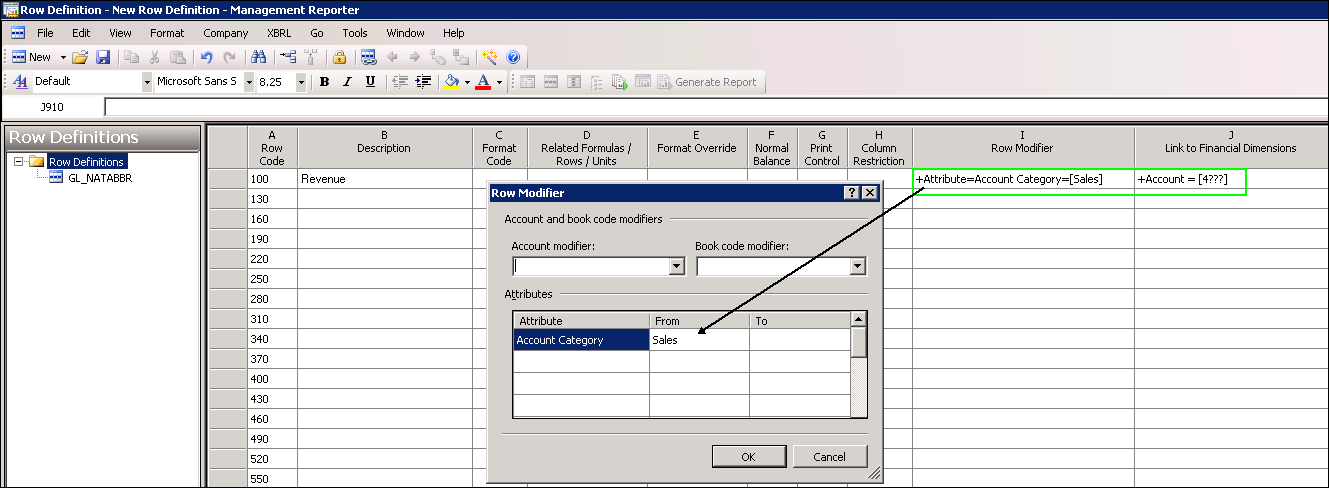
Figure 3: Account Category as a Row Modifier
Account Categories are another way Management Reporter tightly integrates with Microsoft Dynamics GP, providing ways to quickly build reports and reduce maintenance.
So what does this mean for those that use categories today in FRx? Since they are treated so differently in Management Reporter than FRx, categories are not migrated from FRx to Management Reporter. While this may mean re-designing reports, it also gives you the opportunity to think about how to use categories in different ways when designing your reports.
Comments
Anonymous
August 17, 2010
And MR actually uses the same name, 'Account Category' as GP - (instead of 'Account Type' used in FRx) - maybe part of the reason they didn't get migrated?Anonymous
December 02, 2010
Hi David, how about the User Defined Fields? Do you have any idea how does it works? Thank you.Anonymous
January 05, 2012
Thanks! This post just saved me!Anonymous
March 04, 2013
I have added a new category within GP but can't get it to show up in Management Reporter...any ideas?Anonymous
May 08, 2013
Hi, for Dynamics AX, I can see account categories appearing on both in the Link to Financial dimension as one of my dimensions and also when looking it up in Attributes via the row modifier. If i want to use Main account categories in AX in my report, what is the correct way of using it. via LInk to FInancial dimension or use the Attribute in Row Modifier? I tested this and able to pull figures on both tries. any ideas?Anonymous
December 10, 2013
Hi, I am not able to see the otpion to use the user defined fields in the latest version of MR, do you have any ideas where it is gone?