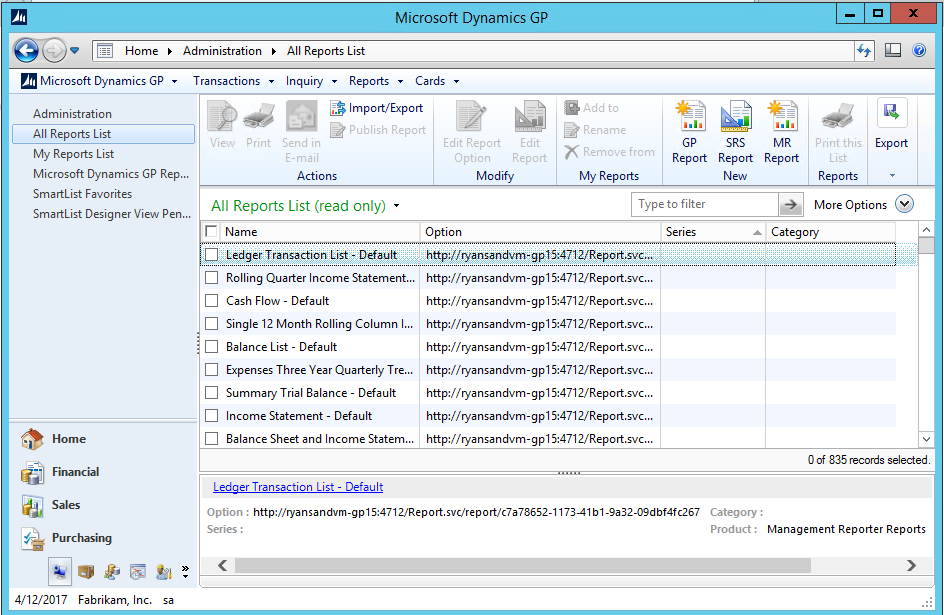Management Reporter report list in Microsoft Dynamics GP 2015
With Microsoft Dynamics GP 2015, you now have the ability to view the Management Reporter reports that you have access to from within the GP client. This feature was first introduced with Microsoft Dynamics GP 2015, and is available in R2 as well.
There is some setup required, so make sure to perform the following:
- On the Reporting Tools Setup under Tools | System | Setup click on the Management Reporter tab
- Set the Management Reporter Service to the address of the MR application service. This is the same location you enter for your Report Designer client to connect to
- Set the location of Report Designer.exe. This should point to the Report Designer client. The default path is C:\Program Files\Microsoft Dynamics ERP\Management Reporter\2.1\Client\ReportDesigner.exe
- Report Definitions won't appear within the report list unless the report has been generated and exists within the report library
Once setup is complete, you can view reports from Home | Administration | All Report List. You can double-click on a report to open in the web viewer. For those users who have Design or Generator permissions, they also have the ability to click New MR Report in the top ribbon of the reports list to create or edit a report within Report Designer.
Comments
Anonymous
June 10, 2015
One other thing to share. If you would like a quick shortcut to Management Reporter, you can create it with the following steps: In Microsoft Dynamics GP 2015 on the Navigation Pane right-click and select Add | Add External Shortcut. Enter a name (Management Reporter) and browse out to the ReportDesigner.exe file. (C:Program FilesMicrosoft Dynamics ERPManagement Reporter2.1Client). Click Add and then Done. You will then see Management Reporter display in the Navigation Pane.Anonymous
June 25, 2015
Is there still a way to put the link/shortcut back under financial reports?Anonymous
September 21, 2015
Is this applicable when using Azure AD Authentication?Anonymous
October 26, 2015
Hi All, we are about to upgrade to GP 2015 and i'm wondering...What version(s) of Management Reporter are compatible with that version of Dynamics GP 2015? Thanks, JoeAnonymous
October 28, 2015
Lisa - There is not a way to put it back under financial reports. See my comment above to add it as an external shortcut, or launch it from the reports screen. Chris - Management Reporter is currently not compatible with Azure AD, so on-premise AD is only used for authentication Joe - You can always see the compatibility list here. ERP version is the last column. blogs.msdn.com/.../management-reporter-feature-and-version-number-summary.aspxAnonymous
October 29, 2015
Hi Ryan, I have a couple of questions for you, sir. Is there a timeline for deploying some sort of MR "Designer" web client to use with GP 2015 web client? If there is already a way to deploy MR Viewer &/or Designer in a web environment (cloud-like environment), what are the system requirements & your recommended architecture, steps, etc.? I ask this b/c MR is configured on using the GP application server & port 4712. Thanks! Adam