Management Reporter – Get More Out of Security – Using Reporting Tree and Report Library Security
Management Reporter - Get More Out of Security - Using Reporting Tree and Report Library Security
Today's post is continuing with the theme of security. Last time, we looked at how to use groups. Now, let's dive into using reporting tree security and report library security.
The lowest level of security is in the reporting tree. The reporting tree allows you to assign a specific user to a specific unit of a tree. (You can also use groups here if you wish!) When the user opens a report in Report Viewer, he will only see the data he's been given access to in the reporting tree.
Reports can also be secured in the report library. We've talked a bit about the report library and report library security before. By using report library security, you are adding another layer on top of the reporting tree security.
So, how do they work together?
Let's start with having security applied both at the folder and reporting unit level.
Michael (cpmcntrb) is an account manager. He's been given access to the folder "Departmental Reports" in the report library.
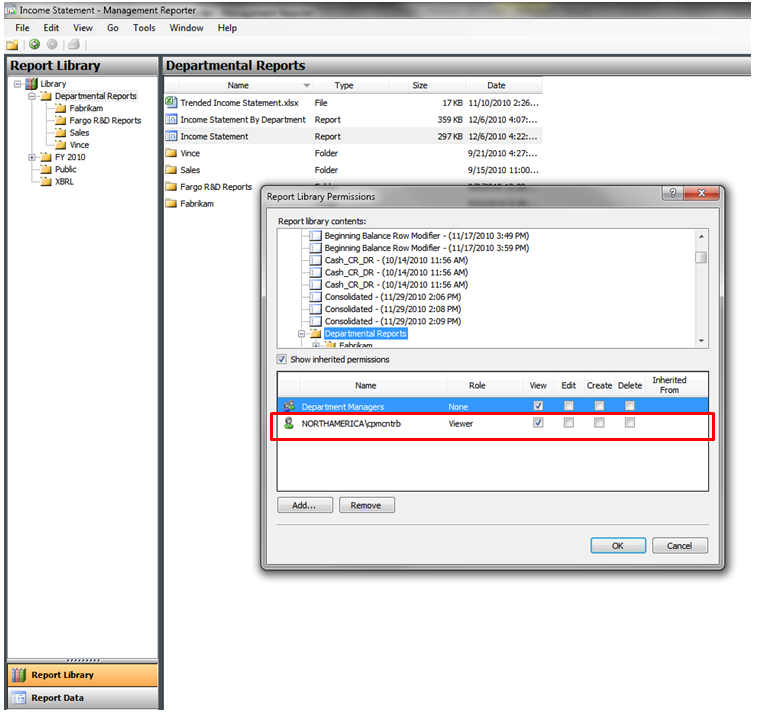
He's also been added to a reporting tree being used with the "Income Statement by Department" report.

In the Report Viewer, Michael has access to all the folders and reports in "Departmental Reports."
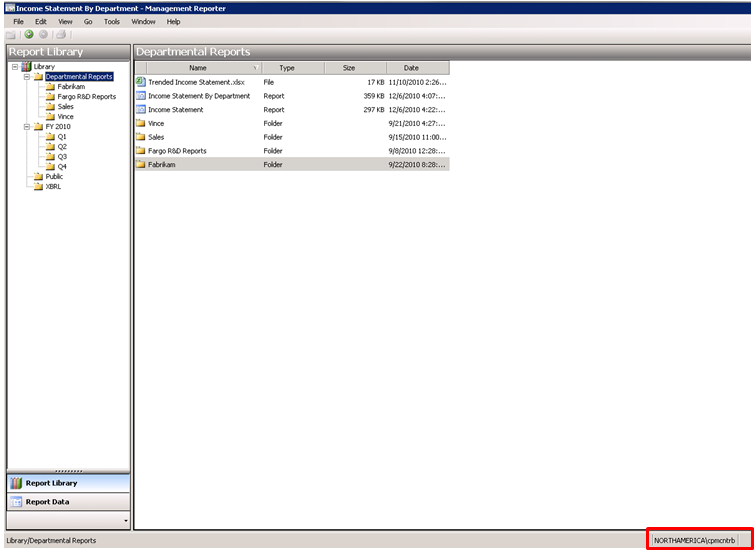
He can see the other folders in the Report Library, but if he selects one, he doesn't see any of the contents.

When he opens the "Income Statement by Department" report, he is taken directly to the Utilities unit which he's been granted access to. The other units of the tree are grayed out.

If he selects a unit he doesn't have access to, like Sales, he receive a message on the right hand side.

Next, we'll take a look at applying security only to a reporting unit.
Kevin (cpmdeptm), is a sales manager. He hasn't been given access to any folders in the Report Viewer, but he's been added to the Sales unit of the "Income Statement by Department" report.

When Kevin launches Report Viewer, he sees all of the folders, but only sees the report where he's been added to the reporting tree.

Again, when he opens the "Income Statement by Department" report, he's taken directly to Sales since that is the unit he's been granted access to.
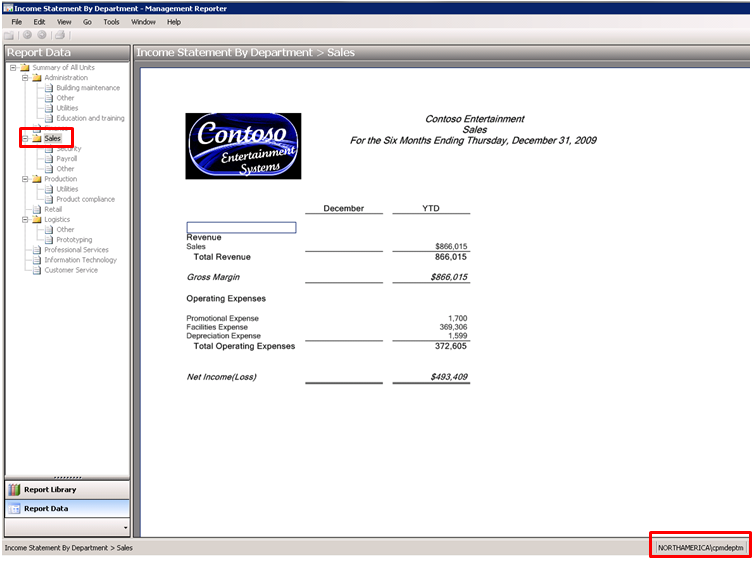
If he selects a unit he doesn't have access to, he receives a message and no data is displayed.

Wow, that's a lot of information in one post (or a lot of screen shots anyway)!
I hope this helps you get more out of Management Reporter Security by using reporting tree security and report library to secure your financial information.
In upcoming posts, we'll continue the theme of getting more out of Management Reporter, but focusing on report design. Be sure to stay tuned!