Management Reporter Features of the Week: Formatting, Organization and Report Groups
This week is the first in a series of posts related to the new and great things coming out in Management Reporter. The areas I’ll be covering in this post relate to formatting, organization and report groups. Let’s dive in!
Formatting Enhancements
When creating boardroom quality reports, the ability to format reports easily is a key activity. In Management Reporter, the following features have been added to make those reports really stand out.
Insert Graphics – Company logos and graphics can be added to headers and footers to customize financials.
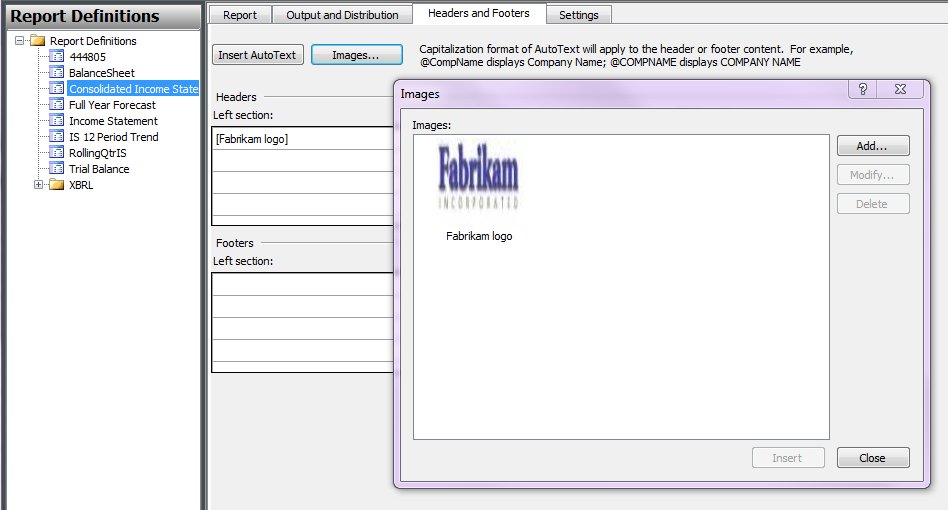
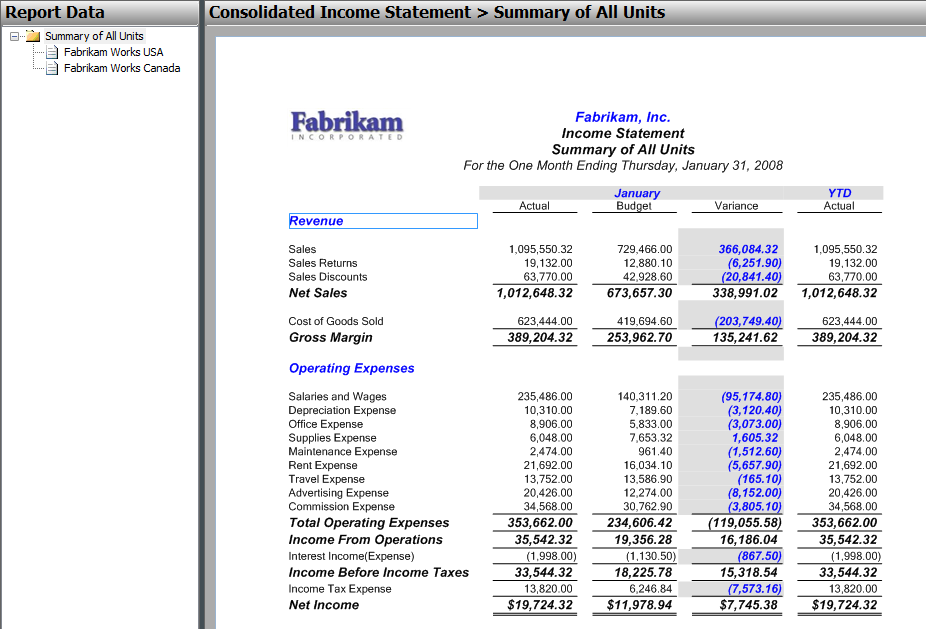
Column Page Breaks – By allowing for page breaks to be specified in columns, users can control what data is displayed on what page. If the columns contain departments, they can specify the departments they want printed on each page by using the column page breaks.
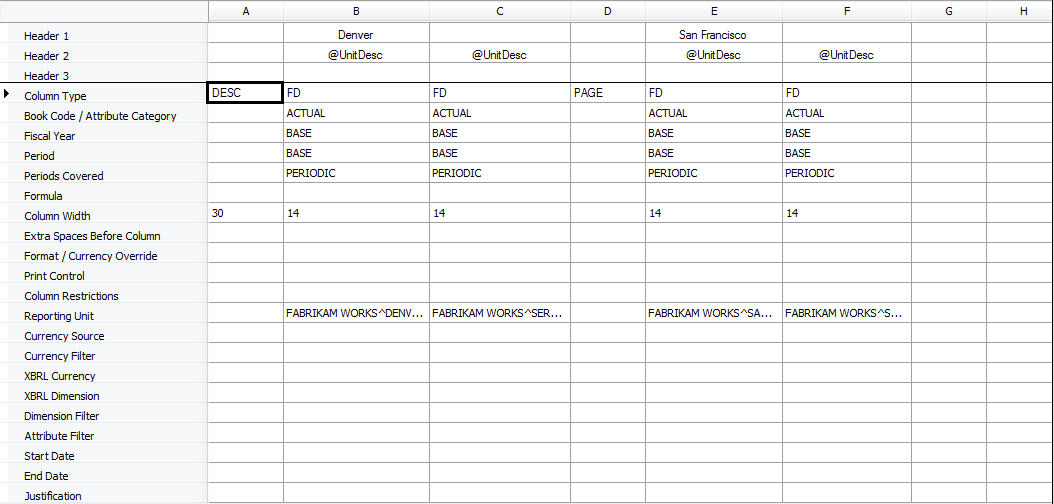
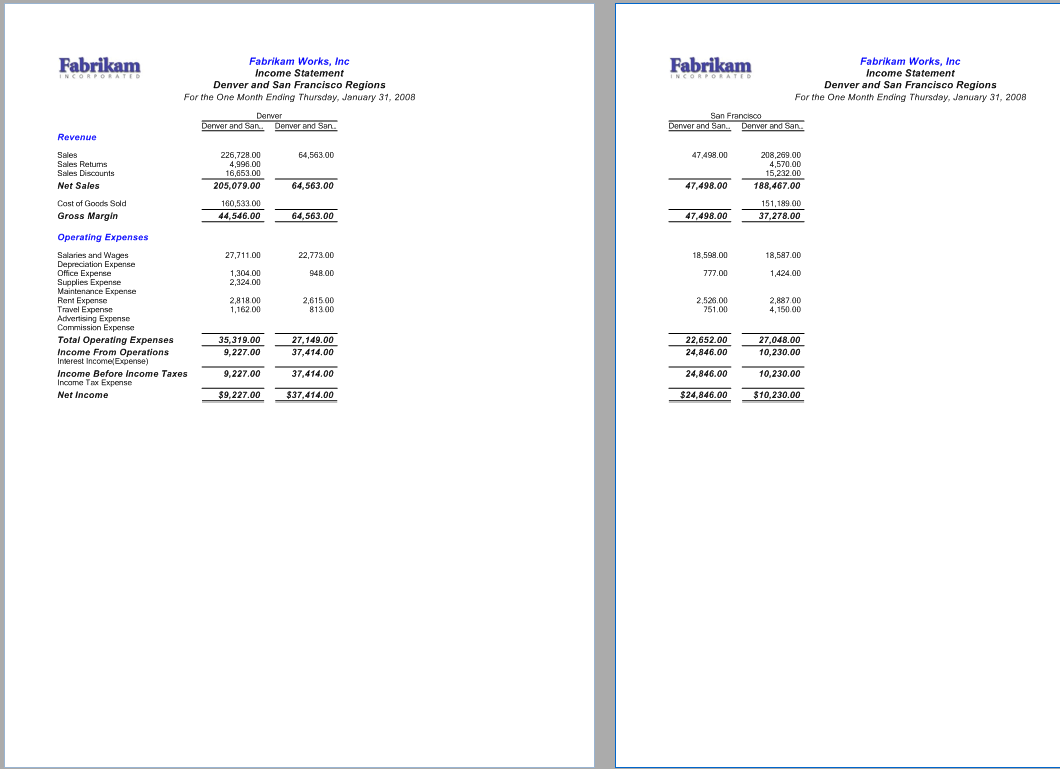
Negative Numbers in Red – Key metrics can be highlighted to see if they are underperforming, by simply selecting a format option.

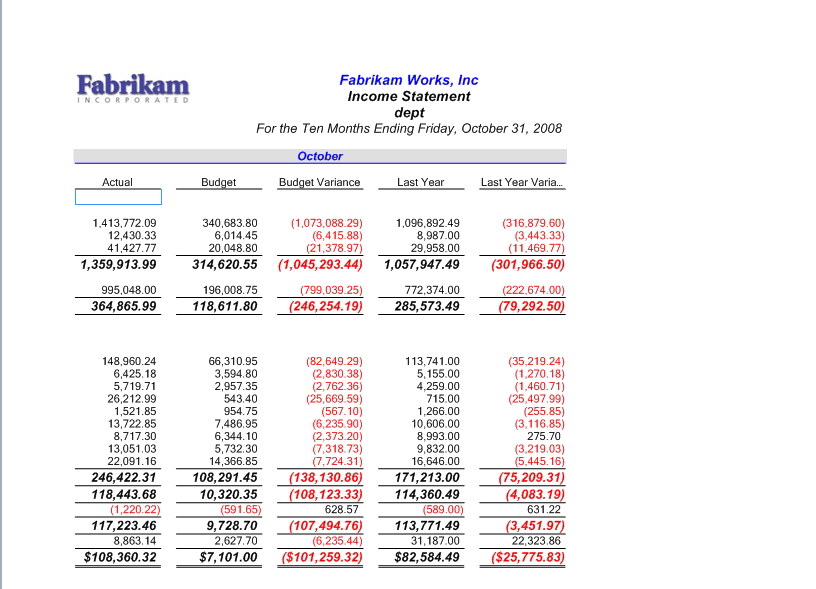
That's it for this week. Tune in next week, when I’ll be covering the Management Reporter Report Library. Don’t miss it!
Also, in the upcoming weeks, I’ll be linking to click-through demos of each of the new features I’ve covered. This will let you see them in action!
And, if you want even more information on Management Reporter and view pre-recorded webinars, you can visit https://mbs.microsoft.com/partnersource/solutions/mgmtreporter/default .