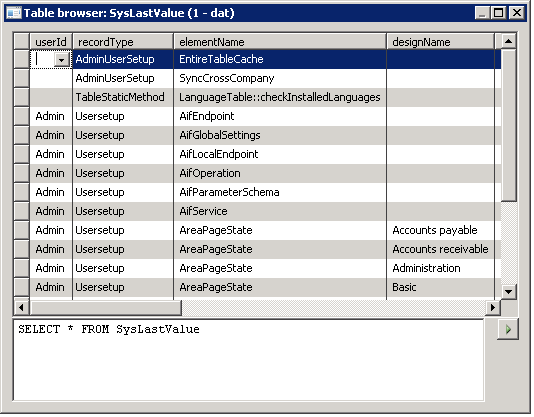Find User Settings in the SysLastValue Table
Throughout AX, data is often saved from forms, classes, and other objects so that when you run those objects again, the user’s last values are pre-populated for you. For example, when you open and close a form, the last location of the form on your screen is stored so when you open it again, it opens in the same spot.
I recently discovered that there’s an AX table called SysLastValue that stores this information. This isn’t a standard table, but rather it’s a system table. To see what’s stored in it, you need to open the AOT and navigate to System Documentation > Tables > SysLastValue. If you expand the table node, you see all the methods that are available from that table. To see what’s in the table, you can right-click it and select Add-Ins > Table browser and voila, you can browse through the last value settings.
The actual values are stored in a blob in the Value field. This means you can only view all of the last values for a particular object, you can’t see the individual values in this table view. You can do that through code though. You can find the reference doc for this table on MSDN and a Bing search also turns up some good results.