How to Apply Lync Server 2013 Cumulative Updates
Update 3/17/13 - Added information about additional update steps from KB2809243.
Just like previous versions of OCS/Lync, there are two methods to update the servers with OCS/Lync cumulative updates. You can use Microsoft Update/WSUS or you can use LyncServerUpdateInstaller.exe. Both ways accomplish the same thing, but what I find is that a lot of customers who use the Microsoft Update/WSUS method forget to then go back and apply any database updates that are needed. This blog post focuses on the LyncServerUpdateInstaller.exe method, as I prefer using it over the Microsoft Update/WSUS method:
Installing Standard Edition Server Cumulative Updates
To apply the latest cumulative updates to a Standard Edition Server, all you need to do is run LyncServerUpdateInstaller.exe and click on Install Updates:
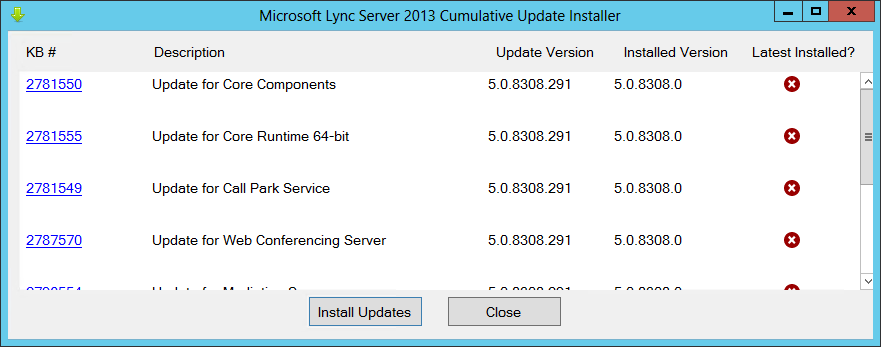
The installer will detect what Lync services have been installed on the server and will display whether or not the latest update has been applied. Once the updates have been installed, restart the server if prompted to do so and then skip down to the "Installing Lync Database Updates" at the bottom of this article.
Installing Enterprise Edition Pool Front End Server Cumulative Updates
With the release of the Lync Server 2013 Cumulative Updates, the process for updating Front End Servers in an Enterprise Edition Pool has changed slightly. Most of the changes have to do with the move to using Windows Fabric to replicate data between the Front End Servers in an Enterprise Edition Pool. With the introduction of Windows Fabric a couple of other concepts were also introduced, User Groups and Upgrade Domains. Both are created and managed by Windows Fabric automatically. You can read more about these new features in the Lync Server 2013: Windows Fabric & User Groups blog post. Because of these new concepts in Lync Server 2013, you will need to update your Front End Servers one at a time, making sure that services are fully restored on that server before you move on to the next Front End Server in the pool in order to make sure that you maintain quorum and at least one copy of all of the user groups. The flow chart below, from the Upgrade or Update Front End Servers TechNet article, walks through the process:
Running Get-CsPoolUpgradeReadinessState should return something similar to the following output:
If the cmdlet returns True for IsReadyForUpgrade for the server you are going to update, you can then run LyncServerUpdateInstaller.exe and apply the necessary updates on the Front End Server:
This process is the same as updating a Standard Edition Server. Once the updates have been installed, restart the server if prompted to do so. Once the server has been restarted, make sure that all of the services have returned to the running state and then run the Get-CsPoolUpgradeReadinessState cmdlet again and repeat the process until all of the Front End Servers in the pool have been updated. You can then skip to the "Installing Lync Database Updates" at the bottom of this article.
Installing Lync Database Updates
Also like previous version of OCS/Lync there Lync database updates that need to be applied. The steps are detailed in the "Step 2: Apply the back end database updates" section in KB2809243. You apply the update by running the following PowerShell cmdlet on one Front End Server in each Enterprise Edition Pool and all Standard Edition Servers in your environment:
Install-CsDatabase -ConfiguredDatabases -SqlServerFqdn FEBE.FQDN -Verbose
Additional Update Steps
Also make sure that you follow the steps in sections "Step 3: Enable the Mobility service" and "Step 4: Enable the Unified Communications Web API" in KB2809243.
Installing Updates on Other Lync Server 2013 Servers
To apply the latest cumulative updates on other Lync Server 2013 servers in your environment, just run LyncServerUpdateInstaller.exe and click on Install Updates.
Comments
Anonymous
January 01, 2003
@Luca Fabbri This happens because of the design of the update for some specific databases, such as rtcab. The stored procedure sp_addrole is throwing that warning because the role already exists. The warning messages can be ignored.Anonymous
January 01, 2003
@Thomas Thanks for the feedback! I updated the post to reflect this.Anonymous
January 01, 2003
@WalterG
That server has had the Security Update for Lync Server 2013 (KB2992965) applied.Anonymous
January 01, 2003
@Chris
You can do it either way. If you perform the update with the services running you'll notice some errors in the Lync Server Event Log when the services lose connectivity to the databases. Once the updates are complete you should see informational messages logged about the services reestablishing connectivity.Anonymous
January 01, 2003
@Vassil
The updates for Lync Server 2013 are cumulative, so you can download the latest and apply it to the servers. Follow the steps in the KB article to complete the additional steps after applying the updates. Normally you would apply the cumulative updates and database updates to the Front End Servers before moving on to the other roles.Anonymous
March 17, 2013
Thanks a lot for the summary, but support.microsoft.com/.../en-us also states: Enable-CsTopology "%ProgramFiles%Microsoft Lync Server 2013DeploymentBootstrapper.exe" Is that only optional or does it enable the new UC API for Lync 2013 mobile access? Thanks, ThomasAnonymous
March 26, 2013
Thank you a lot. I got some errors during "Installing Lync Database Updates". I opened a TechNet Forums post: social.technet.microsoft.com/.../60f3af63-3058-4656-8656-c002bfaada20. Please could you tell me more ? ThanksAnonymous
October 24, 2013
The comment has been removedAnonymous
October 25, 2013
@Matt H For the Edge Servers, currently you only need to run the LyncServerUpdateInstaller.exe.Anonymous
November 06, 2013
Do you need to run Enable-CsTopology and Bootstrapper on a SBA? Thanks.Anonymous
November 07, 2013
The comment has been removedAnonymous
November 21, 2013
What if there are multiple sites? What if (multiple) sites are equipped with the latest updates. But the CMS Database is NOT. Is this possible? Can a updated site run without applying the latest updates on the CMS (Yet)? Thanks, JohanAnonymous
November 21, 2013
@Johan vd S Yes, however if the CMS is on a Lync Server 2013 pool, it would be recommended to run any updates for the CMS once the pool hosting the CMS and it's paired pool, if one exists, are updated.Anonymous
September 15, 2014
The comment has been removedAnonymous
October 10, 2014
We are currently having the following infrastracture 2 lync edge servers lynce1 and lynce2, 2 lync front end pools lyncfe1 and lyncfe2, monitor lync server lynm and lync wac server lyncw. What are steps that I will need to accomplish to succesfully update all the servers. Do I need to update my lyncfe1 and 2 first by running LyncServerUpdateInstaller.exe then installing Installing Lync Database Updates on both of them one at a time, than "Step 3: Enable the Mobility service" and "Step 4: Enable the Unified Communications Web API" opn both of them one at a time, then do my mon and wac servers do monitor first than wac by just running LyncServerUpdateInstaller.exe, no additional cmdlets that I need for monitor and wac servers, than run LyncServerUpdateInstaller.exe on both edge servers, I assume no additional cmdlets that I will need to run? Is that the procedure for my environment?Anonymous
January 21, 2015
You only need to run Steps 3, 4 and 5 if you are updating from the RTM version. Upgrading from a previous CU update only requires Steps 1 and 2.- Anonymous
April 22, 2016
The comment has been removed- Anonymous
April 25, 2016
The comment has been removed
- Anonymous
- Anonymous
Anonymous
April 28, 2015
When applying the SQL backend update (Install-CsDatabase -ConfiguredDatabases -SqlServerFqdn -Verbose) do we need to stop all front end and director services for that pool or can we run the update with the front end / director services running?Anonymous
May 04, 2015
The comment has been removedAnonymous
May 04, 2015
The comment has been removedAnonymous
May 11, 2015
Thanks for the the info dodeitte, this makes the process much easier as I will not have a total pool outage.Anonymous
May 20, 2015
The comment has been removedAnonymous
June 02, 2015
On standard edition if we have CU 3 , I thaink we do not need to run install-csdatabaseupdate cmdletAnonymous
August 05, 2015
The comment has been removedAnonymous
August 17, 2015
@Neel - Also got the same result. If you check the script it was only updated to
December 2014 Update (CU8) - 5.0.8308.857
All other updates are released after the script and is not listed thus the script's result is an unknown version.Anonymous
August 17, 2015
@B : Which command did you run to update the configured databases and CMS databases ? If we just run the install-csdatabase command without specifying database paths will it work ?Anonymous
September 20, 2015
Hi, we have Lync 2013 server deployment using sql mirroring. In total we have 3 frontend,2 mediation,2 edge, 3 sql and 1 Office web app.
Patching environment takes time, so wondering if we can do patching during business hour with this setup?
If so, what is best practice when we do the final step :
Install-CsDatabase -ConfiguredDatabases
Install-CsDatabase -CentralManagementDatabase
Will it cause downtime for users?
Thanks!Anonymous
September 21, 2015
@Off2work
I wouldn't recommend patching during business hours. Running Install-CsDatabase will make the databases unavailable during the patching process, which could cause disruption to services that rely on that database.Anonymous
November 01, 2015
@Gautam
You can use the commands in KB2809243 to make sure the SQL updates are applied correctly.Anonymous
February 18, 2016
The comment has been removedAnonymous
February 18, 2016
@Anthony
You will need to copy the LyncServerUpdateInstaller.exe to each server that you need to update and run it locally. Also, the Office Web Apps server is not a Lync role, so you don't need to worry about running the LyncServerUpdateInstaller.exe on it.Anonymous
February 21, 2016
Cheers dodeitte - thought that about the Web App server, saw it listed in the Lync Topology but wasn't 100% sure. Running it against a small 2013 Standard install tonight. Then against a large Enterprise environment in a couple of weeks. With Enterprise - do you also run the Update Installer on the SBA's? And we have SQL mirroring - do I need to run the DB update on both SQL servers or only on the 'master' which will then mirror it to the copy?Anonymous
March 06, 2016
@Anthony
Updates for the SBAs are controlled by the SBA vendor. You should contact them to see what current updates are available for the SBA. You only need to run the Lync DB updates on the server where the database is marked as Primary.Anonymous
May 29, 2016
hi, we have PRD and DR enterprise edition pools, should be apply the database schema changes on both the PRD and DR database instances after installing the updates.The lync databases and archive, monitoring DBs are separated in 2 different instances in both PRD and DR. Lync server 2013.Please advise.- Anonymous
May 31, 2016
Yes, you should be keeping up-to-date with the database schema updates.
- Anonymous
Anonymous
June 04, 2016
What if you have mutiple sites, would it be okay to just perform the CU updates in just one site? Would it be okay for each of the site not in the same CU patch level?- Anonymous
June 06, 2016
Ultimately, you would want to make sure that all sites get updated, but there is no requirement that you must update all sites at the same time.
- Anonymous
Anonymous
September 22, 2016
The comment has been removed

