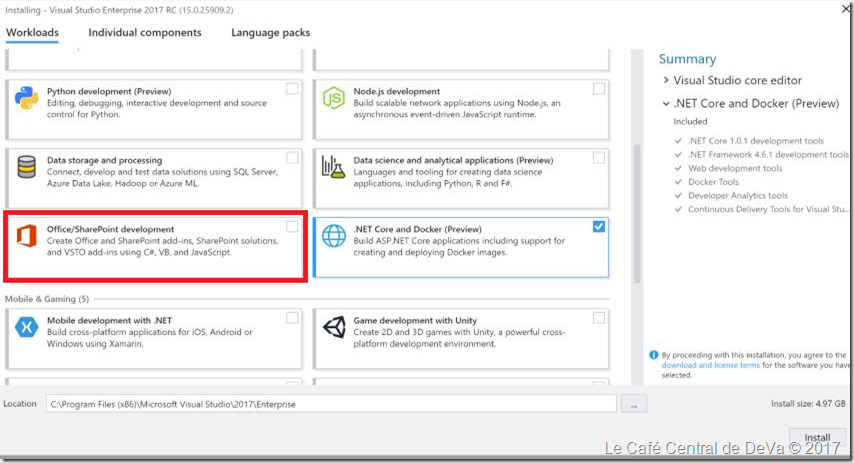Office 365 Dev: Connecting Microsoft Graph with Visual Studio 2017
If you have connected Microsoft Graph with previous Visual Studio to build application, then you can do the same steps with latest Visual Studio 2017 preview as well. Using Visual Studio, you can now easily configure your projects to access data across Office 365 and Azure Active Directory through the Microsoft Graph.
- First you can download & install the latest Visual Studio 2017 Preview.
- Second, when you open or create a project in Visual Studio, you will see Connected Services in the Solution Explorer.
- Third, Clicking on it will take you to the Connected Services tab, in which you will see the “Access Office 365 Services with Microsoft Graph” provider.
- Now you’re good to go!!
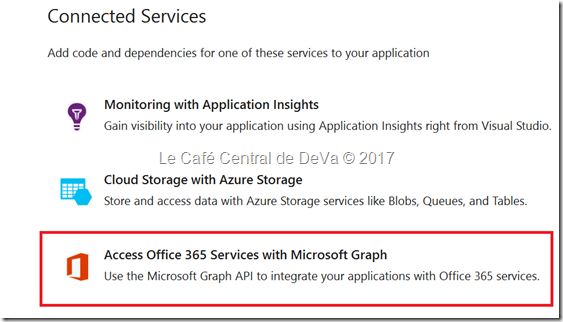
As you aware Microsoft Graph serves as the single gateway for developers to access APIs for Exchange, SharePoint, Azure AD, OneNote, Planner, Excel, and more. It provides one REST API endpoint across all of Microsoft’s APIs, and includes access to insights and relationship analysis powered by its intelligent engine. This means that you no longer have to integrate individual Microsoft services separately into your apps, enabling you to leverage many different services easily and efficiently.
Hope this helps.