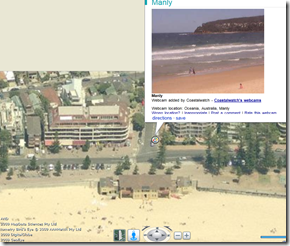Smooth streaming on StreetSide thanks to Bing Maps Silverlight
There have been some great new features released overnight to beta for Bing Maps. Whilst, at first glance, you might say this has been done before, I’d hasten to add that its very fast, involved smooth transitioning and other meta data to maps (even PhotoSynths). My first impression had me stunned. The following pictures don’t really do it justice so please have a look yourself.
Below is an example of Twitter on StreetSide
And in more locally birds eye view with Coastalwatch surf cameras:
Try it - Goto www.bing.com (Change to United States - ‘cos its beta - by click top right hand side of screen typically set at Australia)
And click Maps beta......
Comments
Anonymous
December 02, 2009
As the title says. Though I will admit it give you better images than Google Maps. Safari I think, has about 5% of all users... but they are all influentials. Ignore at your own peril Microsoft.Anonymous
December 02, 2009
James Gardner, in what way does it ignore Safari? It works on Safari 4.0.3 on MacOSX, Windows 7, and Windows xp for me.Anonymous
December 02, 2009
It gave me a message saying the feature wasn't supported on my browser.Anonymous
December 03, 2009
Well... you shouldn't have to, of course, but you might try using the Silverlight 4 Beta. Download the runtime here if you want it: http://www.silverlight.net/getstarted/silverlight-4-beta/#tools Here's a video I made this morning showing it running in Safari 4 and Firefox 3.5 on a Mac. http://www.youtube.com/watch?v=1kHEJfn-FcY0 Even though I don't show it, I have it running happily in Safari 4 on my Windows machines as well. Hope you can get it working for you. Cheers!Anonymous
December 04, 2009
Ah, sorry, I somehow appended an extra character to that URL. Here's the correct link: http://www.youtube.com/watch?v=1kHEJfn-FcY