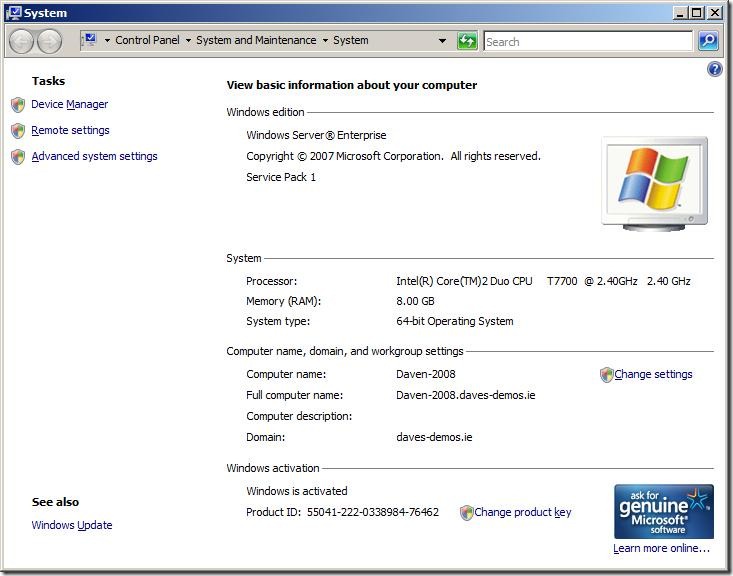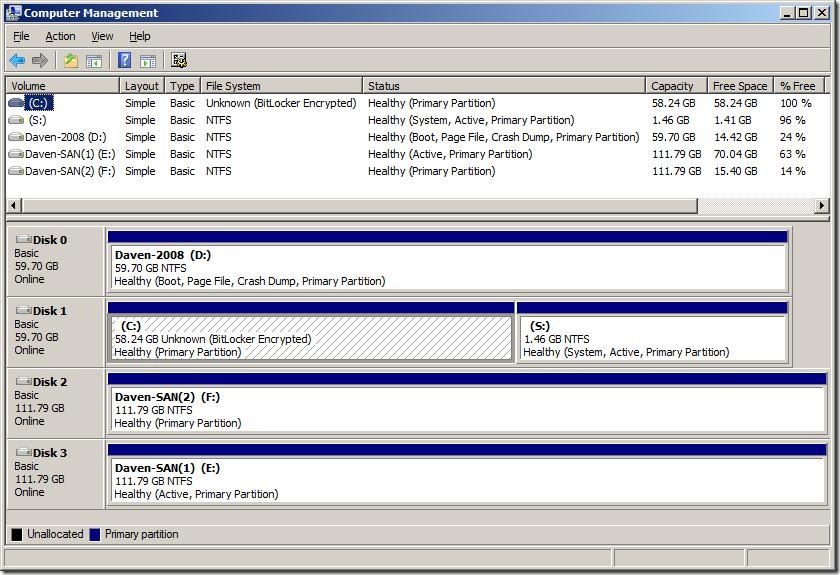Building my Demo Laptop (Part 1)
It turns out that how I built my demo laptop is generating a bit of interest. These posts have become the “how to” pointers for creating a Proof of Concept for Microsoft Virtualisation and Management solutions.
So to start. My laptop is a dual core, 64-bit device with 8GB of memory. It came with 4GB, but a BIOS update from its manufacturer let me address 8. As an aside I got the 8GB of memory from www.memoryc.com for a mere €200 (plus VAT).
Its primary hard drive is a solid state device that I mentioned last year in this post.
I dual boot this laptop between my chosen client operating system (Windows 7 as of today) and Windows Server 2008. I have to have my client OS protected by Bitlocker, so I dual boot by having a second drive in my DVD bay (onto which I have installed Server).
If your interested the approach was to first install the client OS (which was Vista when I did this) and installed onto the entire drive. Next was to run the Bitlocker drive preparation tool (which uses Diskpart to create a 1.5GB boot partition) followed by enabling Bitlocker. Then with the second drive in the bay, I installed Server 2008 from within Vista and selected the second drive.
This gave me my dual boot environment with Bitlocker for my client OS. It meant that I didn’t have access to the 1st drive from within Server. I had two options: Bitlocker my server drive (to enable me to use auto unlock) or use manage-bde.wsf –unlock –rp XYZ when I need access (this is what I do – I have a single line command file that I run as administrator when I need access).
Now to get Hyper-V working well. On a laptop the issue is disk IO (laptop disks are slow). I’ve used my solid state drive for my client OS, which leaves me with a single drive. So I use an additional two USB drives when running all my VMs.
So Disk 1 has both my boot partition (S:) and My Windows 7 install (C:). Disk 0 is my Windows 2008 installation (D:). Disks 2 & 3 are my external USB drives and I use them for my VMs (more on this in my next post).
Dave
| Share this post : |