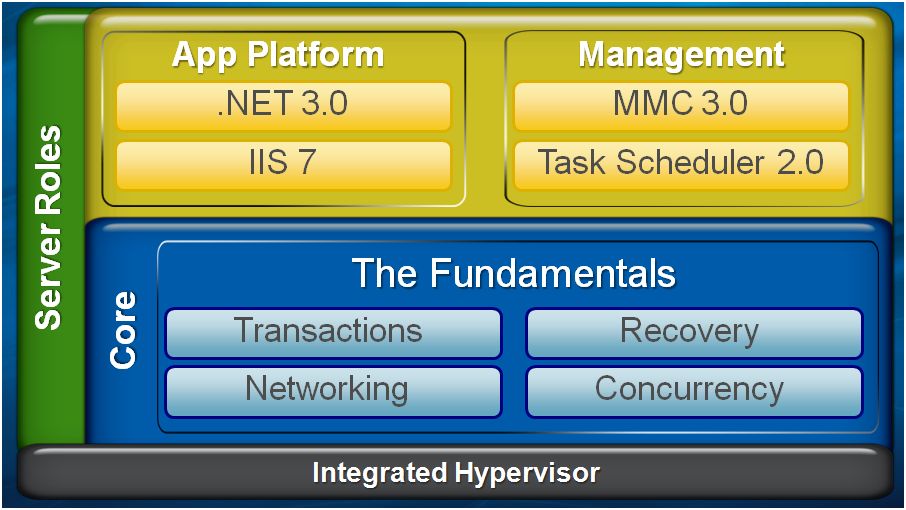Why developers should get ready for Windows Server "Longhorn"
The answer is quick and easy: build more reliable and robust applications (using the Windows Server "Longhorn" features).
Jason Olson, Technical Evangelist at Microsoft, has started a series of screencasts "Developer, Meet Server" covering the various cool developer-oriented enhancements on the Windows Server "Longhorn" platform.
Over the last few weeks I've had various discussions on wether or not developers can get excited about the new platform features in Windows Server "Longhorn". The server is for a lot of .NET developers still "a server" that can have a variety of different roles like application or web server. Let's have a look at what's new.
With Windows Server "Longhorn" the architecture can be split into the core and the different server roles. The picture below shows the different building blocks of Windows Server "Longhorn":
The Core of the Server that contains the fundamentals:
- Transactions: Transactional NTFS (TxF), Transactional Registry (TxR), Kernel Transaction Manager (KTM)
- Recovery and Restart: Windows Error Reporting, Application Recovery and Restart
- Networking: Windows Filtering Platform (WFP), Networking Stack Improvements
- Concurrency: Thread Pools, Thread Ordering Service, One-Time Initialization
The server roles contain:
- the application platform: .NET Framework 3.0, Windows Activation Service (WAS), MSMQ 4.0
- the new web server: IIS 7.0, IIS 7.0 Modules, IIS 7.0 Administration
- the management platform: MMC 3.0, PowerShell, Task Scheduler 2.0
Looking at the new features that have been added to "the server platform" and the enhancements in this version developers should get their hands on the Windows Server "Longhorn" to train themselves in order to be able to leverage these new capabilities in new robust applications.
In this first screencast Jason takes a quick peek at Transactional NTFS. In future screencasts we can expect a more detailed look at Transactional NTFS, so think of this as a quick introduction.
The screencast is available from Channel 9: https://channel9.msdn.com/Showpost.aspx?postid=289816.
This is really cool stuff and a must see for developers!
More excellent learning material and links can be found on Jason's blog in his series "LHS Feature of the week":
- LHS Feature Of The Week #1 - Transactional NTFS
- LHS Feature Of The Week #2 - Remote Differential Compression
- LHS Feature Of The Week #3 - Transactional Registry
- LHS Feature Of The Week #4 - Kernel Transaction Manager
- LHS Feature Of The Week #5 - Task Scheduler 2.0
- LHS Feature Of The Week #6 - Windows Remote Management
- LHS Feature Of The Week #7 - Boot Configuration Data
- LHS Feature Of The Week #8 - Windows Error Reporting
- LHS Feature Of The Week #9 - Restart Manager
- LHS Feature Of The Week #10 - Application Recovery and Restart
- LHS Feature Of The Week #11 - Transactional NTFS + USB Flash Drive
Enjoy and get ready for Windows Server "Longhorn"!
Technorati tags: Windows Server "Longhorn", Longhorn Server, Transactional NTFS
Comments
Anonymous
March 11, 2007
Any idea as to when a Beta would be available? I am eagerly looking forward for the WAS feature of IIS 7.0 on the server platform.Anonymous
March 11, 2007
Hi, David, In the diagram of building blocks of Longhorn the core is shown working under the server roles...why?Anonymous
March 12, 2007
The comment has been removedAnonymous
March 12, 2007
Why developers should get ready for Windows Server "Longhorn" Longhorn:: 10 Reasons to look at WindowsAnonymous
March 13, 2007
You've been kicked (a good thing) - Trackback from DotNetKicks.com