Visual Studio 2008 / .NET Framework 3.5 Service Pack 1 is RTM
Hey kids, moms, and dads...what time is? Service Pack 1 Day for Visual Studio 2008 and .NET 3.5! And there was much rejoicing (<insert Tom Slick crowd cheer>yeah</>).
Seriously though, like a lot of Service Packs we're shipping these days, they just aren't the accumulation of hot fixes and patches, but new key enhancements like support for SQL Server 2008, ADO.NET Entity Framework, and improvements to performance and reliability.
There is not just one service pack, but a number of them have shipped. In a typical Microsoft fashion, there's one for edition of Visual Studio we ship.
- Visual Studio 2008 Express Edition Service Pack 1
- Visual Studio 2008 Service Pack 1
- Visual Studio Team System 2008 Team Foundation Server Service Pack 1
- .NET Framework 3.5 Service Pack 1
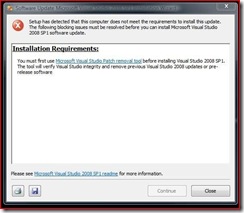 If you have the SP1 Beta installed on your system, you'll have to remove prior to installing SP1. To do that, we also have the Visual Studio 2008 Service Pack Preparation Tool (formerly known as the Microsoft Visual Studio Patch removal tool) to help you remove any VS SP1 pre-releases. If you see the following screen that mentions the Patch Removal Tool, you might be redirected to main Microsoft.Com page. The Service Pack Preparation tool is what want.
If you have the SP1 Beta installed on your system, you'll have to remove prior to installing SP1. To do that, we also have the Visual Studio 2008 Service Pack Preparation Tool (formerly known as the Microsoft Visual Studio Patch removal tool) to help you remove any VS SP1 pre-releases. If you see the following screen that mentions the Patch Removal Tool, you might be redirected to main Microsoft.Com page. The Service Pack Preparation tool is what want.
If you're interested to find out more about about Service Pack 1 for TFS, check out Brian Harry's blog article.
Excelsior!
Technorati Tags: .NET 3.5,VS2008,TFS,Service Pack
Comments
Anonymous
August 11, 2008
PingBack from http://www.easycoded.com/visual-studio-2008-net-framework-35-service-pack-1-is-rtmAnonymous
August 11, 2008
I'm having problems with the Prep tool too. It keeps failing when it tries to update the 2008 shell, which I guess was installed when I did SQL 2008 RC0. Here's the error... Returning IDOK. INSTALLMESSAGE_ERROR [Error 1706.An installation package for the product Microsoft Visual Studio 2008 Shell (integrated mode) - ENU cannot be found. Try the installation again using a valid copy of the installation package 'vs_shell.msi'.] Any ideas?Anonymous
August 12, 2008
I had to end up un-installing the Visual Studio 2008 Shell before I could continue.