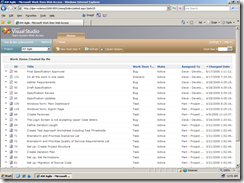Using TFS 2008 without a CAL
For those not keeping up with the TLA (three letter acronyms), CAL stands for Client Access License. In order to be properly licensed to use Team Foundation Server (TFS), you need a TFS CAL. Now a TFS CAL is included with your copy of Visual Studio Team Suite, or any Visual Studio Team edition. For everyone else, Visual Studio Professional users, project managers, testers, business analysts, and so on, you need to purchase a TFS CAL for each one of them.
Starting with TFS 2008, the licensing was changed slightly so that users could use TFS without a CAL. I know this contradicts the first paragraph. What the licensing change allows for is to allow a person to do the following tasks:
- Create new work items
- Edit the work items they created
- View the work items they created
What the person can't do is:
- See other people's work items
- List, view, or run queries
- Add, edit, or remove work item links
- Access documents stored on the project portal
- Access reports
- Access source control
- Access the build server
So how does someone access TFS without a CAL? There's a free tool called Work Item Web Access which is a scaled down version of Team System Web Access. The user using this tool will still need to be a member of the Team Project, which means that they'll either need to be part of the domain or have an account on the TFS box.
The great thing is that even though the work item is assigned to another person, the person who entered it in can still view it. So for organizations who wish to have groups/people outside of the TFS group to use this, they can without having to pay for extra CALs.
Excelsior!
Technorati Tags: TFS 2008,WIWA
Comments
Anonymous
November 30, 2008
PingBack from http://blog.a-foton.ru/index.php/2008/12/01/using-tfs-2008-without-a-cal/Anonymous
December 03, 2008
Girish on SCOM Management Pack for Team Foundation Server 2008 has been posted Shai Raiten on How TO:...