VHD mounting under Windows 7
Windows 7 has native support for VHD mounting (and booting). In my earlier blog post about VHD mounting under Vista you needed vhdmout.exe from Virtual Server. In Windows 7 you can use Disk Management and/or diskpart to mount VHD’s native!
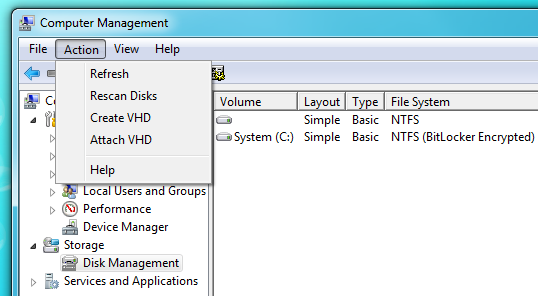
You can also mount a VHD file in scripts using diskpart. Create a text file with this content:
SELECT VDISK FILE=”some vhd file”
ATTACH VDISK
To attach the VHD image in a script, you have to use “diskpart -s textfile”
Comments
- Anonymous
March 09, 2009
Even more useful would be if they added support for mounting ISO images as drives in Windows 7. - Anonymous
November 08, 2009
For some reasons does not work for Windows Complete PC backup done on Vista.But this is fully legit scenario as it's used during Vista->7 migration. - Anonymous
August 11, 2010
Is there a way to specify drive letter with diskpart? You could do that with vhdmount..... we're regressing.