[Sample Of May 23rd] MFC CTaskDialog sample
 |
 |
|
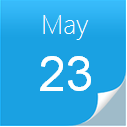 |
 |
|
Sample Download : https://code.msdn.microsoft.com/MFCTaskDialog-c5c43ac5
The CTaskDialog class replaces the standard Windows message box and has additional functionality such as new controls to gather information from the user. This class is in the MFC library in Visual Studio 2010. The CTaskDialog is available starting with Windows Vista. Earlier versions of Windows cannot display the CTaskDialog object. Use CTaskDialog::IsSupported to determine at runtime whether the current user can display the task dialog box. The standard Windows message box is still supported in Visual Studio 2010.
This sample demonstrates the usages of CTaskDialog:
1. Basic usages
2. A relatively complete usuage of most controls on CTaskDialog
3. Progress bar and marquee progress bar on CTaskDialog
4. MessageBox usage
5. Navigation usage

You can find more code samples that demonstrate the most typical programming scenarios by using Microsoft All-In-One Code Framework Sample Browser or Sample Browser Visual Studio extension. They give you the flexibility to search samples, download samples on demand, manage the downloaded samples in a centralized place, and automatically be notified about sample updates. If it is the first time that you hear about Microsoft All-In-One Code Framework, please watch the introduction video on Microsoft Showcase, or read the introduction on our homepage https://1code.codeplex.com/.