Microsoft All-In-One Code Framework "Sample Browser" v2 available for Technical Preview
Today, we reached a new milestone of All-In-One Code Framework. It gives me great pleasure to announce our newest Sample Browser v2 available to the world for preview. With the new Sample Browser, we embrace the opportunity of reduing developers' efforts in searching for code samples, and making your sample browsing experience hassle free and enjoyable.
Download: https://1code.codeplex.com/releases/view/60475#DownloadId=205912
Feedback: onecode@microsoft.com
The new Sample Browser adds three important features to the last release.
1. Flash code sample full-text search
Similar to web search engines, the Sample Browser performs flash full-text search among thousands of code files and documentations to locate your wanted code sample.
2. Easy and free sample index
Whether you want to list all VC# code samples, or all ASP.NET code samples, or all VC# ASP.NET code samples, or any other random combination, you are always able to see your expected sample index with several simple clicks in the Language and Technology selections.
3. A new black UI dotted with light golden colors.
Developers' life is not easy. In the developers' day-and-night hard-work, we hope that a Sample Browser application with neat user interface could give them some enjoyable experience and fun.
Apart from the three new features, the SampleBrowser is also a green software. The application does not require installation. After you download the All-In-One Code Framework package, you simply double click the SampleBrowser.exe file in the root folder, and start to play with code samples.
If you have any feedback and suggestions for the Sample Browser, please email us: onecode@microsoft.com
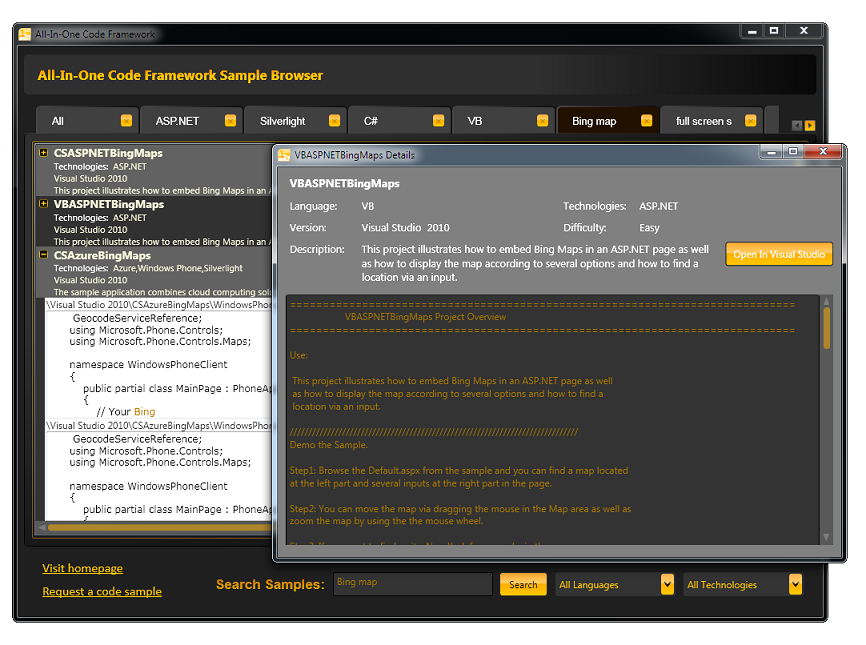
[Update]
We just announced the RSS feeds for code samples of different technologies. By using these feeds, you can easily track and download the new code samples.
https://blogs.msdn.com/b/codefx/archive/2011/02/07/announcing-rss-feeds-of-microsoft-all-in-one-code-framework-code-samples.aspx
Comments
Anonymous
February 10, 2011
Great for developers. Not really like the dark background and font colors.Anonymous
February 10, 2011
It can't to dowload yet. the dowload url returns a 404 error.Anonymous
February 10, 2011
i spend > 10 hours on screen. the dark background helps my eyes.Anonymous
February 11, 2011
Hi!,all examples successfully complete ,not found error all codes ,and .net standard code.Anonymous
February 13, 2011
Yes..please change the background color.Anonymous
March 06, 2011
I don't like the colors either. Poor contrast, and very hard to read - especially selected text.