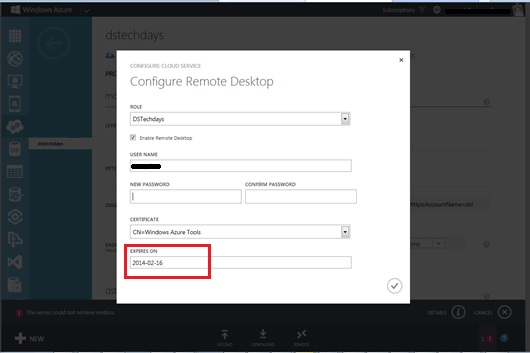RDP Error on Web and Worker Roles (Windows Azure PAAS)
I was working with a developer who had requested assistance on an issue. We were required to RDP to the role to troubleshoot further. While doing so we stumbled upon this RDP problem. While we have known the reason for some time I was surprised that my searches on internet led to blogs for similar RDP errors on IAAS Virtual Machines. I couldn't find one right away for PAAS Roles (Web or Worker).
So I thought of publishing one to help the users who might stumble upon this and would look on the internet to quickly resolve it and move to the actual work they want to do. The endeavor is to save you a few minutes of unnecessary struggle and frustration.
RDP would have been working fine for some time and you just can do it anymore. You go to the portal select the Cloud Service (PAAS Role) and the instance. Download the RDP file and give the password.
It give the error "An authentication error has occurred. The Local Security Authority cannot be contacted"
It doesn’t fail immediately so RDP port 3389 is open in the local environment for sure.
It Secures the connection.
Then starts Configuring it.
Then it fails it the following error message
---------------------------
Remote Desktop Connection
---------------------------
An authentication error has occurred.
The Local Security Authority cannot be contacted
Remote computer: mycloudservice.cloudapp.net
The reason for this is that the certificate that was configured might have expired. The steps below guide through the process of resetting it. You can still use the same password as before so no need to change it though as a good practice you should change your password often and never have it on sticky notes below the desk.
Click the Configure tab.
The active date on the Account had clearly expired. As of writing the date is 22nd Feb 2014.
Set it to a future date. You can still use the same password (use a new one incase you have forgotten it)
Windows Azure now configures the Account with a future expiry date. Once the configuration is over the new RDP file can be downloaded and used in the same fashion as illustrated in image 1 to 3. This time the RDP should be successful and you can proceed with the actual work that you intended to do on the instance.
Comments
- Anonymous
April 03, 2014
thanks for the info! - Anonymous
April 09, 2014
thanks you made my day! - Anonymous
November 03, 2014
many thanks - was wondering what was happening - clearly the error msg could be a lit more helpful - Anonymous
August 23, 2015
I had the same error on my Azure virtual machine and a local virtual machine. I resolved this error by following the under given URL: www.windowstechupdates.com/an-authentication-error-has-occurred-the-local-security-authority-cannot-be-contacted