Problems with the display of Search results (Search Server 2008 / MOSS)
Some partners have reported problems with the Search results display.
The 1st search request on a Search Portal on Search Server 2008 appears very quickly. The system shows the elapsed time as 0.05 seconds. So far, so good. If a user performs another search, this action takes 1-2 minutes to complete, even though the system says it also took 0.05 seconds
So the question is, where is the Problem? Is it Internet Explorer, Search Server, or networking. It looks like the problem is a combination of Federated Search and Proxy Server settings. By default, there are 2 “Federated Search” WebParts on the page.
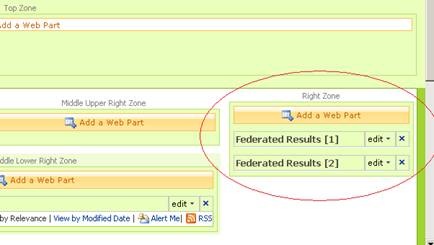
Our tip: If you do not use Federated Search, remove the WebParts from the page.
If you use Federated Search, then you should ensure that the Search Sever has access to the Internet. If you use a proxy server, set the IP address of the Proxy Server in the Search Server (Search Administration > Proxy and Timeouts)
(The article was originally posted on the German Language Swiss IT Professional and TechNet Blog by Stefan Hagenbuch)