Granular Password Policies Video
I love Active Directory! I have loved it since it was introduced to the Microsoft world with Windows 2000 Server. Active Directory provides so many opportunities to the network administrator. The control features of Group Policy are so encompassing and emporwering! There is one question that I hear over and over again. 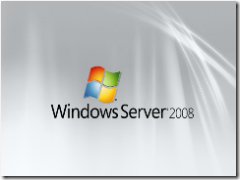
"So Chris Henley, How do I set up more than one password policy for my domain?"
Ouch! With Windows 2000 Server and Windows Server 2003 there was a single password policy that was part of the domain policy and there were no other policies. The implications of this were that if you wanted to run a single domain with multiple levels of password policy you were simply out of luck.
Guess What? In Windows Server 2008 Microsoft has introduced a new object called the password settings object. You guessed it! The password settings object can be linked to active directory structures to provide multiple password policies for a single domain.
"So how exactly do you set up a password policy object?"
It is so much easier to show you than to describe it. Watch the short video clip and you too can create password policy objects using your Windows Server 2008 DC's.
Granular Password Policies In Windows Server 2008
Comments
- Anonymous
January 01, 2003
Before too long you'll be able to get your hands on another build of Windows Server 2008. In the meantime,