Providing notes to resources on their timesheets
My customer wanted to provide text notes to a resource about a task. The requirement that made this challenging was that the text notes had to be on the user's timesheet. The notes would define what "success" looked like and help the resource determine if he was done with the task.
Any resource can create their timesheet and then drill into any task to see the task Notes field at the bottom of the page. The project manager just has to double click a task in the Project client and choose the Notes tab. Add any notes you want, then save and publish and the resource can see them via drilling in. The goal, however, was to eliminate the drill down mouse click. The customer wanted the text notes to go IN the timesheet itself. No extra mouse clicks; it's just there.
The disadvantage to the method I am about to describe is that each resource will need the notes. You can't just edit the task Notes field once and have all assigned resources see it in the timesheet views.
As an administrator, create an enterprise custom field called "Notes for Resource" that is Entity: Task and Type: Text. In my screenshots, I used "Task Note TEXT".
As a project manager, open your plan in Project and change the view to Task Usage.
Add the new custom field to the view on the entry table side of the view.
On each resource name row, edit the new custom field and add whatever text is desired, then publish.
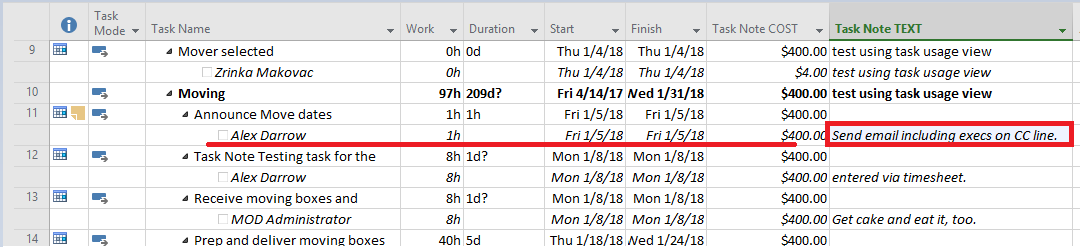
As an administrator, add the new ECF to the My Timesheet and My Work views in Server Settings > Manage Views and set the new column checkbox for "Mark column as read only."
As a resource, view the notes the project manager added for you, specifically.
Comments
- Anonymous
January 08, 2018
The comment has been removed- Anonymous
January 08, 2018
Thank you very much!
- Anonymous
