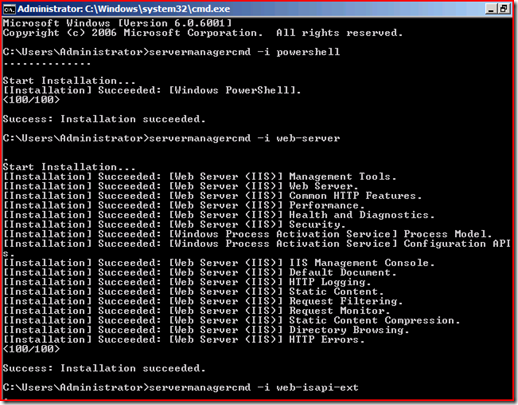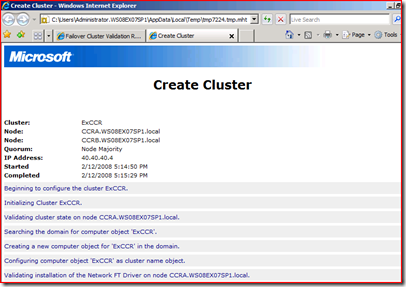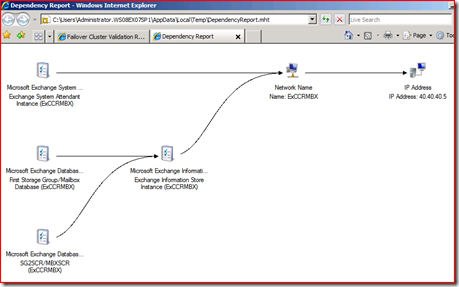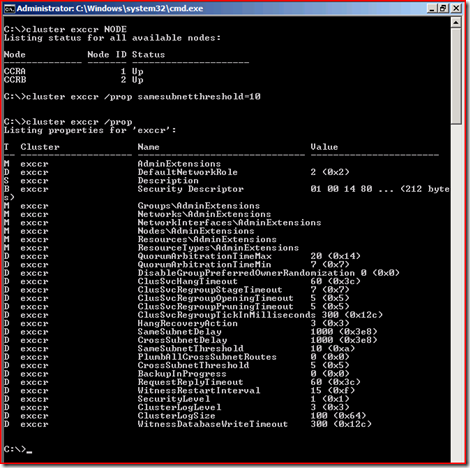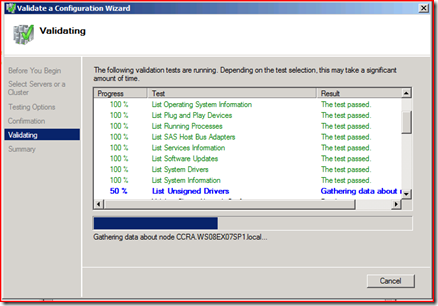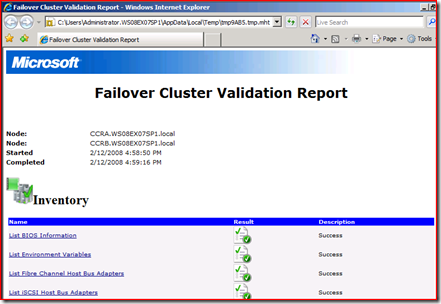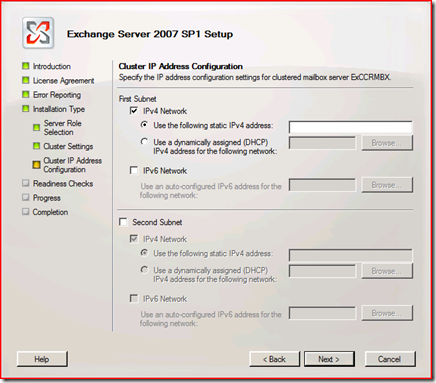What's new when Installing Ex2007SP1 CCR on a WS08 Cluster
I was asked recently to comment on the differences between configuring CCR on a Windows Server 2003 (WS03) cluster and a Windows Server 2008 (WS08) cluster - at the time I referred to the TechNet Site where you can read through the differences, but whilst battling with a cold I thought I would sit and go through the process and highlight what I found of notable interest and of geeky excitement..! ;)
For more generic information on WS08 you can download the Reviewers Guide here and short version here
The "How To" installation notes are as mentioned above ((WS08)), and these notes tell you, step by step, how to actually install a CCR cluster on WS08 what I am going to do here on in, is comment with examples of the new stuff.
My small demo environment initially consisted of WS08 GC also running CAS, HT and MBX (obviously SP1, as you can't install Ex2007 RTM on a WS08 box) but now with a CCR cluster running on WS08 servers after following these steps.
Here's what's I did.....
The WS08 Pre-Req's are required to be installed prior to any role of Exchange 2007 being installed - I followed this, but for the MBX role you need to run the following from a CMD prompt:
ServerManagerCmd -i PowerShell
ServerManagerCmd -i Web-Server
ServerManagerCmd -i Web-ISAPI-Ext
ServerManagerCmd -i Web-Metabase
ServerManagerCmd -i Web-Lgcy-Mgmt-Console
ServerManagerCmd -i Web-Basic-Auth
ServerManagerCmd -i Web-Windows-AuthServerManagerCmd -i Failover-Clustering
It will look something like this when you go through this process
To make sure that the Roles and Features have been installed correctly, you can check through Server Manager or check in the log file for any errors and \ or warnings:
C:\Windows\Logs\ServerManager.TXT
That was all pretty exciting - but I will need to write a Pre-Req script that does all this automatically for future installs. Moving on through the install, I then followed the following links in precisely this order:
- https://technet.microsoft.com/en-us/library/bb629479(EXCHG.80).aspx (How to Create and Secure a File Share for a File Share Majority Quorum) This was straightforward and nothing new.
- https://technet.microsoft.com/en-us/library/bb676403(EXCHG.80).aspx (How to Create a Windows Server 2008 Failover Cluster for CCR)
Here on the other hand was a fresh or breath air, when you go through this step, make sure you spend time in and around the Failover Cluster Management tool as it's far superior to that in WS03. Once you carry out the actions make sure you check out the reports that get generated. Also check out the Dependency Report with a nice little illustration at the end.
- https://technet.microsoft.com/en-us/library/bb690953(EXCHG.80).aspx (How to Configure Cluster Networks for a Failover Cluster)
Configuring this section was quite straightforward for me, but in the real world I imagine being able to have Validated WS08 Clusters running across different IPSubnet's is something that will generate a smile - In my example, it was all done in a single subnet, so I only configured the top setting, as seen below:
cluster ClusterName /prop SameSubnetThreshold=10
cluster ClusterName /prop CrossSubnetThreshold=10
- https://technet.microsoft.com/en-us/library/bb676490(EXCHG.80).aspx (How to Configure the Node and File Share Majority Quorum) Nothing too challenging or different here - all quite straight forward.
- https://technet.microsoft.com/en-us/library/bb676379(EXCHG.80).aspx (How to Validate a Windows Server 2008 Failover Cluster Configuration)
Having WS08 validate itself and let you know whether or not your cluster is actually going to work (and be supported) prior to actually installing Exchange is incredibly useful - glad to see all mine went green - After the validation process is complete you can review a much more detailed log which you will find in the Admin\Local\Temp directory
- https://technet.microsoft.com/en-us/library/bb676458(EXCHG.80).aspx (How to Install the Active Clustered Mailbox Role in a CCR Environment on Windows Server 2008)
It was then onto actually installing the first node (Active) of my CCR cluster - now I can't remember whether we saw this when SP1 is run on a WS03 server - but just want to point out that IPv6 is supported - as long as IPv4 is enabled.
- https://technet.microsoft.com/en-us/library/bb691316(EXCHG.80).aspx (How to Install the Passive Clustered Mailbox Role in a CCR Environment on Windows Server 2008) Again this was no different to WS03 - just click and go - or of course use Setup.com /roles:mailbox
The last three sections:
- https://technet.microsoft.com/en-us/library/bb676687(EXCHG.80).aspx
- https://technet.microsoft.com/en-us/library/bb691064(EXCHG.80).aspx
- https://technet.microsoft.com/en-us/library/bb676352(EXCHG.80).aspx
I didn't actually set in my environment, but are no different from before.
I thought I was going to need to write another post for SCR, but that was a synch (as long as the source and target OS's are the same version) all I did:
Enable-StorageGroupCopy -Identity <NameofStorageGroup> -StandbyMachine <NameofSCRTargetMachine> -ReplayLagTime 0.1:0:0
Comments
- Anonymous
January 01, 2003
Client to Server Secure SMTP Connectivity in Exchange Server 2007 Which PDAs are Most Compatible with