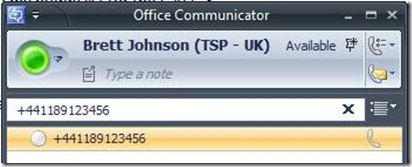Communicator and OCS Tech Tip #4: Updating your Outlook COntacts
**Be warned this will reset everything to +44 even if you have non-UK \ international numbers**
You’ll need a coffee for this one, but is probably the most useful.
You can only dial external numbers from Communicator when a number is in E.164 format, for example: +447888123456 so how do I dial customers, friends and family that are not in my buddy list (or the GAL)..?
Dialling External Numbers
1) You’ll need to set your Communicator locale (i.e. that you’re in the UK so the normalisation rules run correctly) This is an Admin Task in OCS
2) In Communicator you can type the following and then press the phone icon
Using your Contacts
You use your Contacts. “But all of my contacts have a number that start with 01189 and are not in the required format, not only that, I have two or three numbers for each person and have over 500 contacts – What do I do..?”
Well, you thank Ewan for this. He originally blogged about the solution here Mr Dalton has written a tool that will convert your incorrect formatted numbers to E.164 allowing you to dial easily through Communicator without having to faff about with 0044 and +44trial and error and get annoyed.
I have attached the tool and instructions to this mail BUT as with everything, make sure you backup your Contacts before you run the tool. To backup your Contacts, do the following:
1) File
2) Import \ Export
3) Export to a File à Next
4) Microsoft Excel 97-2003 (or whatever you prefer) à Next
5) Select your Contacts folder
6) Add a file name and hit go
7) The follow Ewan’s instructions