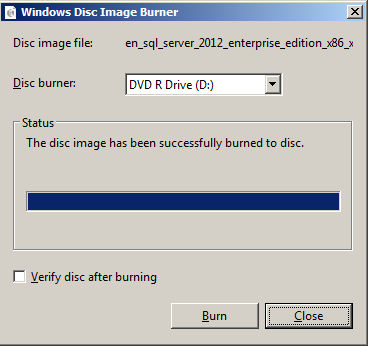Burn an ISO image to physical DVD media with Windows 2008 R2 build-in tool "isoburn.exe"
1.You must have the Desktop Experience pack installed
必須安裝桌面體驗
2.Windows Server 2008 R2 machines allow only the localsystem\administrator account permission to burn a CD/DVD on the local machine
必須使用預設的本機管理員帳戶localsystem/Administrator才能在本機燒錄光碟。
3.如果你的登入帳戶不是本機管理員帳戶localsystem/Administrator,則使用以下步驟:
(1)啟動命令提示字元,切換成localsystem/administrator身分再啟動一個命令提示字元。
C:\Users\CONTOSO.bradchen>runas /user:administrator cmd
(2)輸入本機管理員Administrator的密碼之後按確定,就會跳出新的命令提示字元。
(3)在新的命令提示字元輸入以下命令來燒錄。
C:\Windows\system32>isoburn /Q D: "C:\en_sql_server_2012_enterprise_edition_x86_x64_dvd_813294.iso"
PS.以上範例D:燒錄光碟機代號
[Reference]
Windows Server 2008: How to Burn a CD/DVD on WS2K8 R2