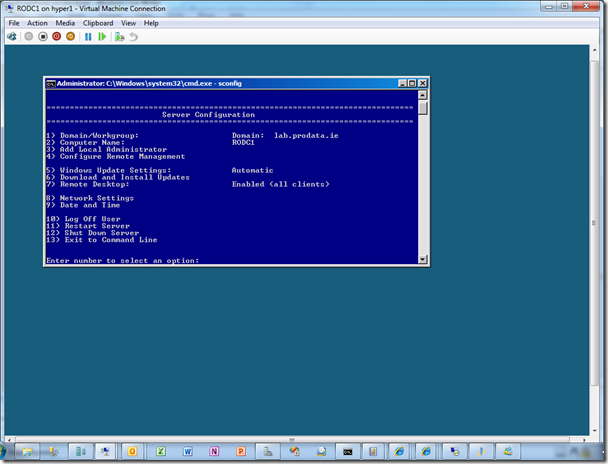Taking PowerPivot and Your Domain on the Demo Road
One of the current Technical Limitations of PowerPivot for SharePoint is the fact that the PowerPivot Server must be connected to a domain controller for full functionality. My holy grail has been to get PowerPivot Server working quickly in my humble laptop running Windows Hyper-V R2 – Not so easy when you need to either install it on a domain controller or also have a domain controller running on the Hyper-V host, and you only have 4gb ram.
I just plain feel dirty installing SharePoint or SQL on a domain controller, and those “all in one” demo builds generally perform like dogs.
Just to be greedy, I also want the demo environment to be able to fully authenticate with my nice workstation in the office as I hate working off laptops and want to seamlessly swap between using desktop with the Hyper-V image running on our SAN and running by itself on my laptop.
can this be done ? well to the rescue, two new features of Windows 2008 server: server core and Read Only Domain Controllers.
Step 1 – Windows 2008 R2 Server Core
The first thing I tried is Windows 2008 R2 Server “core”. One of the key changes in 2008 R2 is the introduction of the “sconfig” command line that enables you to do 90% of the setup required such as:
- computer name
- networking
- Enabling remote admin and Power shell, so you can go back to gui mode.
There are lots of guides on how to automate the “dcpromo” command to make the server a domain controller. https://windowsmvp.spaces.live.com/Blog/cns!80195647FE07388F!629.entry?sa=760842989
Now this gets me a virtual server which only needs just over 512mb of RAM and takes up about 3gb of disk. BUT it has all the domain accounts on it for the entire domain or if I use a child domain for the lab servers the entire child domain – not so good in terms of size and also in terms of security.
If you are not clustering the domain controller you only need standard edition, which uses a bit less disk space.
One gotcha I found is for 2008 R2, it would not work for me unless the domain was in “2008R2” functional mode. This was a bummer as our main domain controllers are not R2 and I couldn't mess with them, but luckily I could raise the domain functional level in the lab child domain to “2008R2” and leave the parent domain as “2008”.
Step 2 – Read Only Domain Controller
Windows 2008+ introduces a new role of “Read Only Domain Controller”. This allows me to only replicate the 2-3 service accounts needed to the offline domain controller and also does not store the passwords locally, so great for security. its also a lot lighter on resources than a full domain controller.
Now I have a fully working Domain Controller letting me take virtual images from the lab to offline on my laptop while still keeping domain authentication and only needing about 400mb of ram and 3gb of disk space ;-)))
Haven’t got the setup fully working yet with Powerpivot, but it is showing much promise…
Comments
- Anonymous
March 19, 2010
Are you aware of this?http://www.codeplex.com/coreconfig - Anonymous
March 20, 2010
Cool - the sconfig is ok, but the core config looks even better!