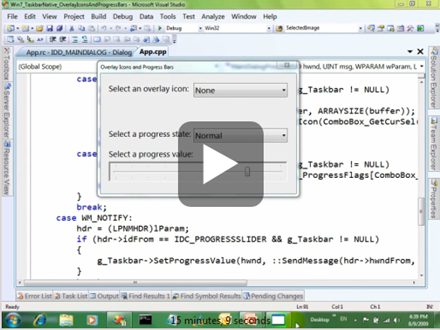Programming the Windows 7 Taskbar – Using the Taskbar Button Overlay Icons and Progress Bars
This is the second screencast in a series of Windows 7 screencasts for showing developers how to use the taskbar to Light Up their applications on Windows 7.
Yochay Kiriaty explains how to use the Win 32 API to control the taskbar's Overlay Icons and Progress bar. Both taskbar features exists to compensate for the deprecated Notification Area (AKA as Sys-Try)
The code shown in this screencast is available to download. The other screencasts in this series are:
Programming the Windows 7 Taskbar – Working with Application ID
Programming the Windows 7 Taskbar – Custom Previews and Thumbnail Clips
Technorati Tags: Taskbar,Windows 7,Yochay Kiriaty