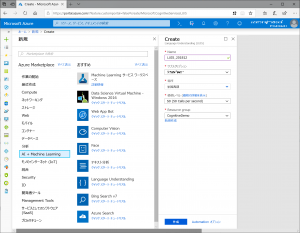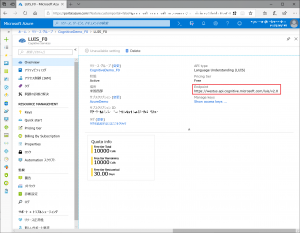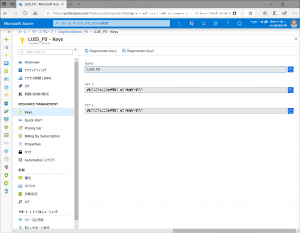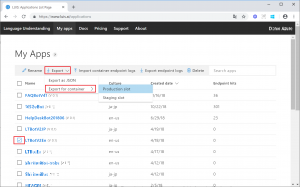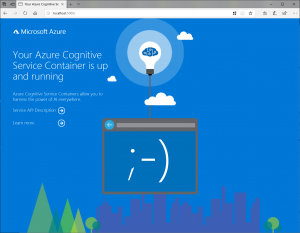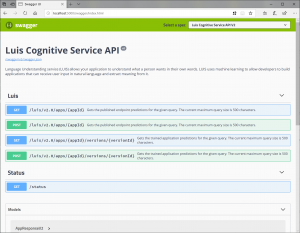Microsoft Connect(); 2018 : Cognitive Services Container に LUIS 追加 & Tranlsator のカスタム機能
米国時間 2018/12/4 (日本時間 12/5 早朝) に開催された Microsoft Connect(); 2018 にて、これらの Cognitive 関連の発表がありました;
- Cognitive Services Container に Language Understanding (LUIS) を追加
- Translator Text に Custom translation 機能を追加
Azure Updates > Language Understanding Container Support: Preview Azure Updates > Custom Translation capability of Text Translator
Language Understanding (LUIS) Container
早速プレビュー使用が可能になっている LUIS Container を利用する方法をご紹介します。
準備
- Container Services
以下の Docker 環境で Cognitive Services Container を利用可能です:
- Local on Windows*/macOS/Linux (*be configured to support Linux containers on Windows)
- Azure Kubernetes Service
- Azure Container Instances
- Kubernetes cluster deployed to Azure Stack
今回は local PC (Windows) にインストールした Docker 環境を使用します。
- Azure Potal で申し込んだ LUIS サービス
F0(無料版) で大丈夫ですので、Azure Portal から LUIS サービスを作成します。
作成した LUIS サービスの Endpoint (アクセス URL) と API key を取得しておきます。これらは課金のためにContainer からアクセスされます。(分析データなどのデータは一切送られません。)
- LUIS App
Language Understanding は 簡易自然言語処理サービス (モデリング用 と分析用のGUI およびAPI) ですので、LUIS App (NLP モデル)を作成して、それをローカルの Container にExport します。
Export してダウンロードした LUIS App は ZGIP のまま Docker からアクセスできるフォルダに保存しておきます。
LUIS containerの準備、設定と利用
LUIS container のダウンロード
Docker コマンドで LUIS container image を pull します。"latest" オプションで最新版を取得できます。
docker pull docker pull mcr.microsoft.com/azure-cognitive-services/luis:latest
LUIS container の起動
LUIS container image をダウンロードしておいた LUIS app をマウントして起動します。
docker run --rm -it -p 5000:5000 --memory 4g --cpus 2 --mount type=bind,src=c:\demo\container\luis,target=/input --mount type=bind,src=C:\demo\container\luis,target=/output mcr.microsoft.com/azure-cognitive-services/luis Eula=accept Billing=https://westus.api.cognitive.microsoft.com/luis/v2.0 ApiKey=xxxxxxxxxxxxxxxxxxxxxxxxxxxxxxxxxx
上記ではこのような設定になっています:
- Port 5000, 2 CPU, Memory 4GB
- Mount LUIS App in input folder (c:\demo\container\luis in this case)
- Save log in output folder (c:\demo\container\luis in this case)
- Billing (set your endpoint copied from Azure Potal - West US in this case)
- ApiKey (set your ApiKey copied from Azure Portal)
LUIS container を試す
Docker image が起動したら、https://localhost:5000 をブラウザーに入力して動作を確認できます。
Swagger (https://localhost:5000/swagger) のページで API の仕様や、実際にGET/POST を行って自然言語の分析結果を取得できます。
詳細
Microsoft Azure Blog > Getting started with Cognitive Services Language Understanding container Github > Azure Samples - Container support for Azure Cognitive Services