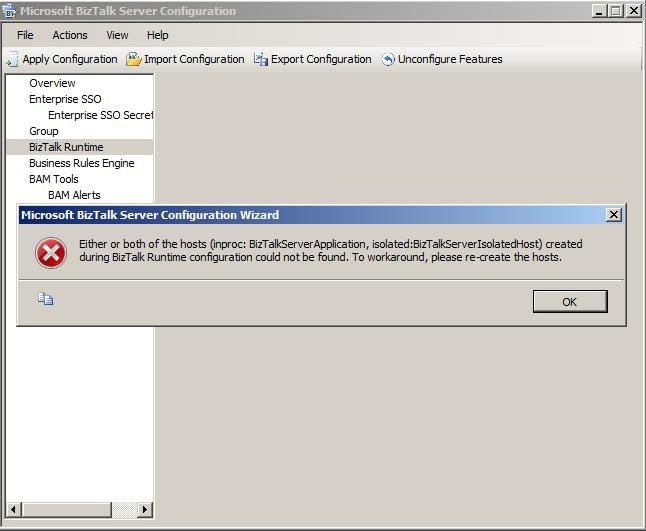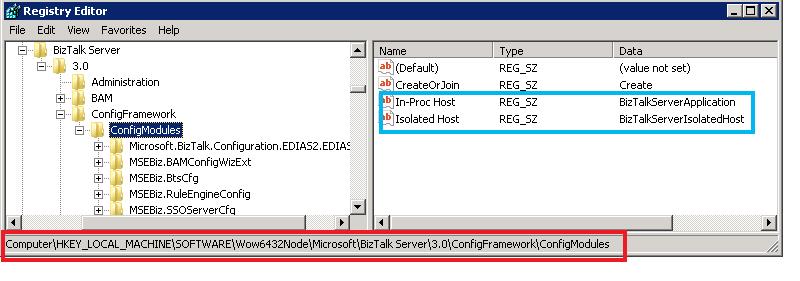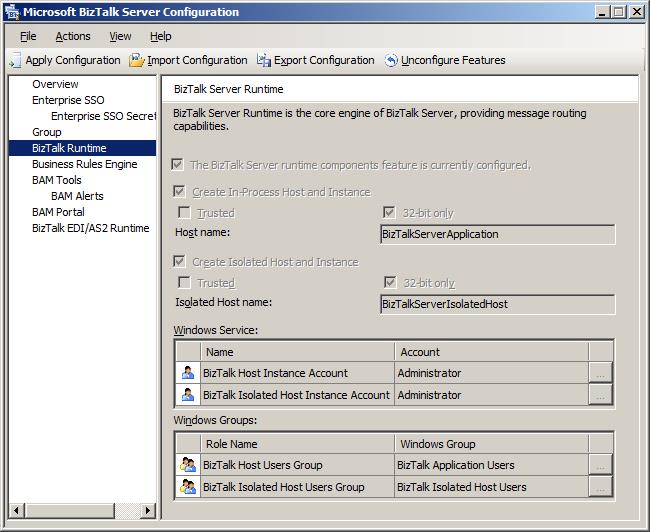Hinweis
Für den Zugriff auf diese Seite ist eine Autorisierung erforderlich. Sie können versuchen, sich anzumelden oder das Verzeichnis zu wechseln.
Für den Zugriff auf diese Seite ist eine Autorisierung erforderlich. Sie können versuchen, das Verzeichnis zu wechseln.
I came across an issue where the customer was working on BizTalk Server 2010.
He had his applications running just fine but when he launched ‘Microsoft BizTalk Server Configuration’ and clicked ‘BizTalk Runtime’, he was getting the mentioned below error:
Either or both of the hosts (inproc: BizTalkServerApplication, isolated:BizTalkServerIsolatedHost) created during BizTalk Runtime configuration could not be found. To workaround, please re-create the hosts.
Reason for the error:
This can happen if the BizTalkServerApplication and BizTalkServerIsolatedHost are not configured during the startup but manually created from the admin console.|
Recreating the hosts will lead to loss of data from the host queues.
To resolve the issue, check if the mentioned below registry keys are present on the machine hosting the BizTalk Server.
[HKEY_LOCAL_MACHINE\SOFTWARE\Microsoft\BizTalk Server\3.0\ConfigFramework\ConfigModules]
"CreateOrJoin"="Join"
"In-Proc Host"="BizTalkServerApplication2"
"Isolated Host"="BizTalkServerIsolatedHost2"
Note: If these keys are present then you should to remove them.
However, you also need to make sure the below keys are present on the machine running the BizTalk Server.
[HKEY_LOCAL_MACHINE\SOFTWARE\Wow6432Node\Microsoft\BizTalk Server\3.0\ConfigFramework\ConfigModules]
“In-Proc Host”=”BizTalkServerApplication”
“Isolated Host”=”BizTalkServerIsolatedHost”
If these keys are not present, add them manually as a new String Value as seen below.
Now, when you re-launch ‘Microsoft BizTalk Server Configuration’ and click ‘BizTalk Runtime’, it will show up as expected.
Written by
Kshitij Dattani
Reviewed by
Jainath V R
Microsoft India GTSC
Comments
- Anonymous
February 17, 2014
Thank you! You saved us from pain and wasting time