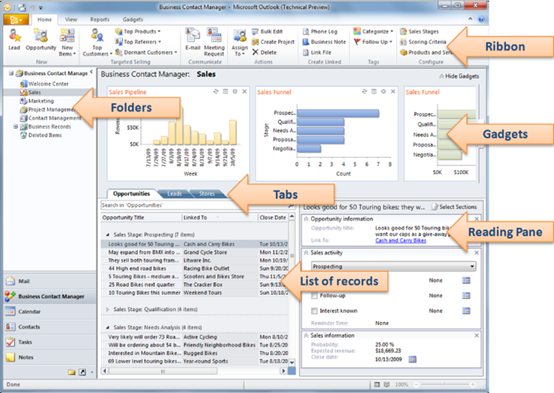Business Contact Manager for Office 2010: New User Experience
Hi, all! My name is Chris Heydemann, a Senior Program Manager on Business Contact Manager.
We’re very happy to be able to show off Business Contact Manager for Office 2010. In the coming weeks, look for posts that talk about Business Contact Manager’s new and improved features, why we made the changes we did, and how these improve business productivity and effectiveness.
Background
We had three top-level user interface goals for Office 2010:
- Make BCM more flexible. Show the records and fields you want, whatever your role.
- Increase usability, so that BCM is more pleasant to use, easier to use, and faster for your common business tasks.
- Visualize business data, so that you can see at a glance how your business is performing.
You’ll be hearing more about what we did to meet these goals in the coming weeks. But for now, let’s start with the top-level user interface.
In Office 2007, we gave you a single list or Accounts, one for Business Contacts, one for Opportunities, and so on. To create custom lists (say, Opportunities assigned to me) you needed to create search folders. In Office 2010, we wanted to provide multiple views, each flexible enough to meet your small business needs. Each view should provide a way to visualize your business data, to list the records you need to do your job, and show detailed data about the selected record.
Workspaces
To meet these needs, we created 4 role-centered Workspaces, one each for Sales, Marketing, Project Management and general Contact Management. Here’s the Sales workspace:
Let’s take a brief look at the different components:
- The Folders in the Navigation Pane allow you to navigate between BCM Workspaces.
- Of course you’re familiar with the Ribbon, which Business Contact Manager has had since Office 2007. The Ribbon puts all the commands at your fingertips to allow you to work faster and more effectively.
- You can choose from a variety of Gadgets. There are Gadgets for Sales, Marketing, Project Management and Contact Management; choose the ones that show information that matter to you. You can use gadgets to monitor the effectiveness or your entire team, or focus only on your own contribution. And if you want to provide more space to the Tabs, just select Hide Gadgets in the upper right of the Gadgets area.
- The Tabs (here, Opportunities, Leads and Stores) show lists of BCM records and information about each record. You can create up to 20 Tabs, naming them whatever makes sense to you. Each Tab contains a List and, optionally, a Reading Pane
- The List of records can be filtered to show only records you care about: Opportunities likely to close, Business Contacts in my state, and so on. They can also be grouped (here, Opportunities are grouped by Sales Stage) and sorted, and you can select the fields that matter to you.
- The Reading Pane shows detailed information about the current record, without having to open the inspector. As you scroll down through the List, the Reading Pane shows detailed information about the currently selected record. You can select and rearrange the information shown in the Reading Pane.
Dashboard
While the workspaces are where you will spend most of your time in BCM, we’ve also provided a Dashboard:
The dashboard shows you how your business is doing. As on the Workspaces, you can choose from a variety of Gadgets. The Gadgets are the some ones shown on the workspaces, though most will expand to take advantage of the extra room. Gadgets are arranged in up to 4 columns, and you can drag them into whatever order you like.
I hope this provides an idea of the amount of effort we’ve put into improving the flexibility and usability of Business Contact Manager. I’m looking forward to hearing your feedback on the elements of the user experience that you like, and those that need more work.
Thanks for your time, Chris
Comments
Anonymous
July 24, 2009
I currently use the latest BCM version in my small business of five workers. I utilize the Database Admin Tool on a standard desktop. My staff of five will be working only at remote locations soon as I am eliminating our office. What are my options in sharing the BCM data when all users are remote?Anonymous
July 28, 2009
Thanks for the update on some of the new features Chris. Unfortunately it looks like we were not chosen to trial the technical release of BCM. Any idea on when we might be able to get our hands on it? Thanks.Anonymous
August 11, 2009
I am impressed with the UI improvements but the biggest problem is the efficiency with the interaction with the Database and its poor response time. Has the DB been refactored also?Anonymous
August 11, 2009
jodymorgan: Are you using Business Contact Manager for Office 2007? Are there specific scenarios where you commonly encounter poor responsiveness? We've made a number of substantial changes in BCM 2010 to improve performance and responsiveness, including many changes in the database schema to improve common database operations.Anonymous
August 11, 2009
Hi What problems are you seeing with BCM 2010 performance? Could you give us some information about your system background and configuration? We really appreciate your feedback. -Vinit [MSFT]Anonymous
August 11, 2009
We are using 2007. I m glad to hear that schema changes have been made. I noticed a lot of read/write traffic for simple commands in 2007, which really hit the performance. We have developed several plugins for BCM 2007 and would like to know when 2010 will be available for us to test and make changes to our code to make them work in the next release.Anonymous
August 11, 2009
I also have one more question. Will this version be made available and supported for TS users?Anonymous
August 19, 2009
Please extend me an invite for BCM 2010Anonymous
November 08, 2009
Please kinldy send me an invitation to use BCM2010. thanks in advance.Anonymous
November 13, 2009
PLEASE send me an invite to use BCM2010, thanks!Anonymous
November 19, 2009
I am a current user of Outlook 2007 with BCM. The improvement you show here are great. I can suggest two very important upgrades you could look at:
- Better integration with Swiftpage. Swiftpage does have a plug-in that works with Outlook BCM, but currently, there is no way to select clients for groups for e-mailings, nor a way to automatically record a history note of the Swiftpage email populated. These For this reason, I am running two databases, BCM and ACT because ACT does have the more complete integration with Swiftpage. I prefer BCM for everyday contact management because of the tight email integration. Tighter Swiftpage integration for BCM would sweeten the deal.
- Synchronization over the air with Microsoft Office Live and Windows Mobile Outlook with BCM. This is one of the advantages currently enjoyed by Macs and now by Google Android phone users. My friends that have iPhones can sync contacts over the air with MobileMe. And Google application users have over the air sync capability now with their Android phones such as the Hero and the Droid. The Google Apps and the Mobile Me contact managers are very limited, of course. So for now, they are not an option as a serious contact manager. If they come up with a more robust contact manager that syncs over the air it would probably be a big hit. Microsoft already has a great contact manager with BCM. They just need to make it sync over the air. Over the air syncronization of Contacts, Calendar, Tasks, History, and Notes would be a great feature to include with Office with BCM 2010 and would potentially also help sales of Windows Mobile devices. Basically, I want to be able to add a contact, appointment or task to a "Pocket Outlook with BCM" application on my phone, it should sync automatically with Office Live which then syncs with Outlook 2010 on the desktop as soon as the application opens and logs onto the internet. Yes, currently I am using the older Pocket BCM on my Treo 800w, but it is not really perfectly integrated into Windows Mobile, kind of an after thought, difficult to read the very small text, and I have to sync using a USB cable. BCM is currently the best overall contact manager solution for small business users but the over the air sync would be a game changer.
Anonymous
December 17, 2009
I am currently using BCM 2007 and a serious issue that I hope is fixed in BCM 2010. The issue has to deal with e-mail linking. I have the BCM database stored on a SBS 2008 server and shared among the 3 workers in the office. When e-mails are linked to a contact, they ar elinked in 2 ways, as either an e-mail or as a business activity. There seems to be no ryhme or reason as to why e-mails are stored one way or the other. Another related issue is that sometimes the e-mails are store dmultiple times, as both an e-mail and a business activity, or sometimes as simply multiple business activities. Then, there are e-mails that are stored as if from the individual user and another copy of the same e-mail from the system administrator. This linking issue is a big deal for our small company and is causing the boss to look at other solutions. I like BCM and would prefer to continue to use it in the future, but the e-mail linking feature needs to be corrected.Anonymous
December 17, 2009
I would also like to demo the BCM2010. Can you send me an invite? We are currently using 2007 in our office of approximately 15 people (overhead) and mobile on our WinMo phones. Thanks.Anonymous
December 17, 2009
Hi. I work hard with the BCM. I have found a bug in BCM 2010 which allready was in 2007. When you send an e-mail where a file is attached, by clicking on the "E-Mail Button" in the account- or businesscontact window, to someone who is NOT using outlook - this person is geting a "winmal.dat" file. Please fix this!Anonymous
December 27, 2009
Cordial saludo he instalado Office 2010+BCM 2010, pregunto porqué no es posible migrar la base de datos que vengo utilizando con BCM2007, por favor se que todo es posible en la vida, si eres Bondadoso y deseas explicarmelo te agradezco y permitiras seguir disfrutando de tan maravillosa Utilidad. GraciasAnonymous
January 08, 2010
Chris we are long time Goldmine users. I recently ditched the Goldmine email client and started using Outlook for email, linked to Goldmine. Its like a new world - I love it! I would love to use BCM but I also want to have the synching capability where we can have oure reps entering activity that comes into a centralized database here so we can track their efforts. Is BCM there yet? Thanks, JohnAnonymous
January 15, 2010
I currently use Outlook 2007 with Business Contact Manager. I downloaded and use Pocket BCM for Smartphones and I am using it on a Palm Treo 800W running Windows Mobile 6.1. The solution is perfect for me. I would be great to be able sync wirelessly over the internet. Also Pocket BCM only syncs data from the computer, but I cannot edit data on the smartphone in Pocket BCM. Are there any plans to have an updated version of Pocket BCM to work with Windows Mobile 6.5 or 7? If so, which phones will it work with? I am looking to upgrade from my Treo 800W to a newer phone, but I really would prefer to stay with Windows Mobile as a platform for the use of Pocket BCM if it will still be in service. No other phone OS has a solution that will sync well with Outlook BCM that I am aware of.Anonymous
February 19, 2010
I love the new features!! But.... One thing that almost every CRM like ACT, Goldmine and BCM keeps leaving out is the service business. I have customized all of these products to: -Create Workorders -Maintain Job Site Histories (What work we did at what location) -Track service requests There is a whole segment of industry that would be so easy to build into these CRMs. HVAC, Plumbing, siding, facility maintanence. With BCM 2010 it offers more flexability to do this, but someone has to spend weeks and have a little DB background to do it. It would be nice to have a template to start with for these guys. And there are a lot of us.Anonymous
February 24, 2010
How can I run bcm in sql server and not SQL Express?Anonymous
March 07, 2010
Will it be possible to add/develop a custom workspace to manage services or should I look for Dynamics CRM instead?Anonymous
March 11, 2010
Is it possible to create a new custom Activity Type? I would prefer not to use "other", but to create my own types.Anonymous
March 12, 2010
@Marcostena The easiest way to run on sql server is to uninstall the sql express, then install sql server to the instance name of "MSSMLBIZ". @iljac We don't have any story on custom workspace to manage service, Dynamics CRM would be a better place for that. @Trokur We only have customization for accounts and contact types.Anonymous
March 14, 2010
Thanks for the reply! As a sales manager, it is very important to me to track specifically where leads come from (i.e. Activity types). As it stands, BCM offers linking leads only to the activities:
- Call-list
- Mass Mail
- Direct mail print
- Other I can't stress how important it is to be able to add 5. Trade show: specify show, 6. Referral: specify referral, etc. Other does not help, since I need the next layer of data - in other words, the particular show, the particular referral, etc. Or am I missing something fundamental about how it works?
Anonymous
March 18, 2010
In BCM 2010, we will be able to auto-link to e-mails stored in public folders on an Exchange server. One of the big problems with BCM 2007 is that e-mails are stored as "business activities" so that users of a shared database can't see e-mails as e-mails and have no access to attachments. One way around this is linking to e-mails in a public folder, but there is no way to set up "Auto-link" to a public folder. Has this issue been addresse din BCM 2010?Anonymous
March 22, 2010
The comment has been removedAnonymous
April 13, 2010
Can someone tell me how to include the history field when running reports in business contact manager.Anonymous
April 28, 2010
Hi there, We are trying to figure out if we can use BCM 2010 as a CRM tool. One problem we saw with 2007 was that there was not much flexibility to link records. e.g.Our customer is the MIDDLEMAN. We want to keep contact details of the ENDUSER on the database. Is it possible to link the ENDUSERS to the MIDDLEMEN and to run reports pulling out e.g. One Middleman, what all their ENDUSERS are? Another issue is languages - we in Ireland will have to have access to German an French Databases - but in 2007, the locale meant you could only see the database if using the same locale that created it - is this the case in 2010? thanks,KateAnonymous
May 25, 2010
Just upgraded to Office 2010 - BCM 2007 died, BCM tech preview doesn't install as it asked for prior Office version. Ideas?Anonymous
May 25, 2010
Just upgraded to Office 2010 - BCM 2007 died, BCM tech preview doesn't install as it asked for prior Office version. Ideas?Anonymous
May 26, 2010
Brian, you will need to upgrade to BCM 2010 as well to work with Office 2010. Thanks.Anonymous
May 29, 2010
The comment has been removedAnonymous
June 03, 2010
I currently use Outlook 2007 with Business Contact Manager. Are there any plans to have an updated version of Pocket BCM to work with Windows Mobile 6.5 ? I'm trying to install it on myHTC HD2, but I got a message: "Business contacts can not support the connective device". Pls. adviceAnonymous
June 14, 2010
I just installed BCM 2010 and I love the UI and the new features. HOWEVER, the performance is absolutely HORRIBLE. I can't believe how long it takes for things to load on the remote computers. I am probably going to get rid of the tool if I can't get this fixed.Anonymous
June 17, 2010
Help! I downloaded BCM in Office Professional Plus which evidently is the only product that has BCM. I downloaded the trial to see how it works. BCM is nowhere to be found. MS tech support won't help me because I don't have a support contract. Its unbelievable. I am a small business and i want to try and buy this product yet MS could care less. If I could switch from Outlook I would for reasons like this. I've spent hours of my time trying to figure this out. Can anyone help me? greg@homecarecal.comAnonymous
June 17, 2010
The comment has been removedAnonymous
June 21, 2010
When will BCM 2010 be available for Office 2010 single user version?Anonymous
June 24, 2010
Just bought Microsoft Office 2010 Professional, and discovered BCM not included! However, there is a "Business contact Manager" title in my list of contact folders. How can i get the BCM for 2010???Anonymous
June 27, 2010
I just removed my 2010 betas and downloaded the 60 day demo of Office 2010 Prof Plus, which is supposed to have BCM. It's not there in Outlook. Not available as part of the demo or do you have to download separately, doesn't say that in all the documentation I've found. Thanks. PaulAnonymous
June 29, 2010
can anyone tell me where can I download BCM 2010? I have Office 2010 Professional Plus.Anonymous
June 29, 2010
can you lease tell me where can I find the download file for BCM 2010. I got Office 2010 Pro PlusAnonymous
June 29, 2010
can anyone please tell me where can I find the download file for BCM 2010. I got Office 2010 Pro PlusAnonymous
June 30, 2010
I have installed Office 2010 trial downloaded. I had to uninstall everything from 2007 to make Outlook work. Now BCM has disappeared. I cannot find a way to actiavate it or install it on 2010. I am stuck and cannot access my BCM 2007 records. What can i do?Anonymous
August 13, 2010
Hello, I have 2 questions- Does business contact manager sync to droid X and is there anyway to have my Outlook contacts sync automatically to BCM? Looking forward toyour response. ThanksAnonymous
August 13, 2010
Fatima, BCM does not directly sync with Droid phones. However, you might find a third party application that wuill allow you to sync Outlook contacts with your Droid. BCM 2010 has a feature called Synchronization, which you can find on the Backstage view under the Business Contact Manager tab. Synchronization copies your BCM Business Contacts to Outlook, but keeps them linked to the copies in BCM, so that it syncs any changes. In this way, you can use tools that allow you to access Outlook contacts to work with your BCM contacts. Hope this helps, ChrisAnonymous
August 13, 2010
The comment has been removedAnonymous
August 13, 2010
I found it, finally... Apparently I saw it already but didn't know it was called Backstage View. I synced it and checked if that changed anything. It still needs to be synced again after I made a new contact in Outlook. Am I doing something wrong?Anonymous
August 13, 2010
WOOOOOOHHHHOOOOOOOO! I found help om BCM- Just push F1. One step down, still looking for auto sync.Anonymous
August 13, 2010
The comment has been removedAnonymous
October 05, 2010
I am trying to install BCM on my win 7 with office 2007 pro and its fails to install the interop assemblies and BCM. Tried to install sp3 for sql as well but not solution. Does anybody faced such issue too.Anonymous
October 15, 2010
I would like to see the 2010 version. I was wondering if it is possible to load BCM 2007 ro run with my new version of Office 2010. I really miss it.Anonymous
December 15, 2010
Is there an easy way to write a letter using Word to a business contact or account? It seems there should be an easy way to populate a Word document with a contact's name and address so that a letter in Word can then be written. Currently I find using copy/paste as the best method but going this route is a flashback to 1995. Is there a "Write Word Letter to Contact" command coming?Anonymous
December 15, 2010
The comment has been removedAnonymous
January 11, 2011
I would like to know if there is any training regarding the new BCM 2010? I have about 5 users in my company that are using it in place of just using Outlook to manage contacts and would like to learn more about the functionality of the program. If anyone has any real info besides what the Microsoft site has to offer please comment. Also...how different are the 2007 and 2010 versions of Business contact manager?Anonymous
January 12, 2011
Bowman - Don't get your hopes up. I and others have been asking and looking for the same info and have had no response from this forum. Real disappointment.Anonymous
January 26, 2011
Can you tell me if items in communication history are kept there indefinitely - do they suddenly get purged after a certian amount of time or can we be confident that our history is there for years to come? Also, if we link a document or email to a business contact is it actually copied into the history so that if the document or email is later deleted from the original site, it still remains in the communication history for that business contact?Anonymous
February 23, 2011
In BCM business contacts only come up under contact management pane. Noting reflected under /Business records/Business contacts. Advice?Anonymous
February 27, 2011
Chris, I've been using BCM for about a year now, and I love it. It's a great addition to and works seemlessly with Outlook. My challenge is synchronizing my BCM Contacts with my PDA. I have an HTC EVO (Droid) phone. I can sync with Outlook, but it only sync's the standard outlook contacts, forcing me to literally maintain two copies of each Contact. What is your suggestion?Anonymous
May 07, 2011
My preview of the BCM indicates that its focus is on business to business and not business to individual accounts. Eq insurance agency with personal accounts - am I corect?Anonymous
May 30, 2011
I loved using Business Contact manager with Office 2007 on a Vista machine. I used it for all our HTML marketing campaigns together with Mapilab toolbox - and reccommended it to many others. I then unfortunately upgraded to Microsoft Windows 7, Office 2010 and Business contact manager 2010. What a disaster! The business contact manager now
- converts all my HTML emails to plain text
- Ignores mapilab (which works perfectly with Office 2010) I am so frustrated!! I hear other people are having similar problems. Is there a fix? Or should I forget about using business contact manager and therefore microsoft products as the core database in my business.
- Anonymous
May 30, 2011
I loved using Business Contact manager with Office 2007 on a Vista machine. I used it for all our HTML marketing campaigns together with Mapilab toolbox - and reccommended it to many others. I then unfortunately upgraded to Microsoft Windows 7, Office 2010 and Business contact manager 2010. What a disaster! The business contact manager now
- converts all my HTML emails to plain text
- Ignores mapilab (which works perfectly with Office 2010) I am so frustrated!! I hear other people are having similar problems. Is there a fix? Or should I forget about using business contact manager and therefore microsoft products as the core database in my business.
Anonymous
July 24, 2011
I am using BCM 2010 on Windows 7, beside the programms features i would like to integrate a accountign software, is there any user of BCM 2010 who has already linked BCM with an accounting siftware? ThanksAnonymous
February 13, 2012
I am getting an error in Outlook 2010 using Business Contact Manager that goes as follows: "Business Contact Manager for Outlook could not complete your last action or actions. Please try again." I went to a site to downloan and reinstall it. I enter the office 2010 key and it is supposed to take you to a Download link. But it does not. How else do you believe I could fix this problem? Thanks