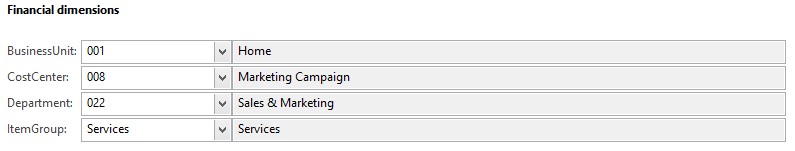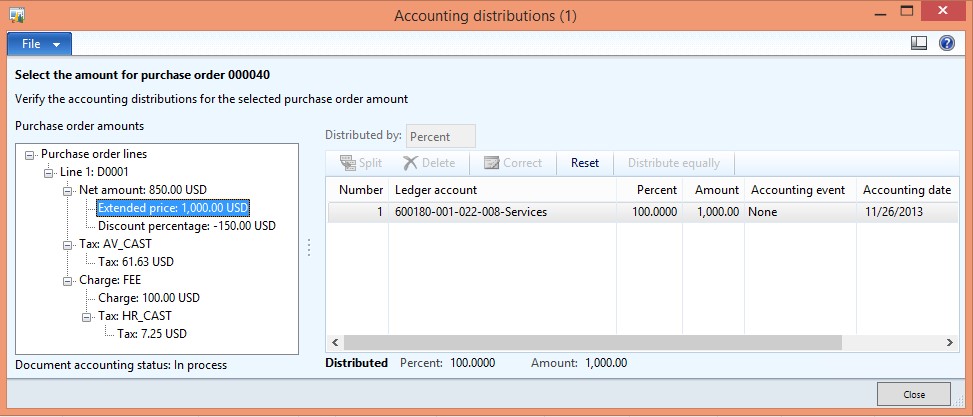Dimension defaulting in accounting distributions, Part 1 - Introduction
This upcoming series of blog posts describes how defaulting of dimension values for accounting distributions works.
Accounting distributions are available in documents which use the source document framework, such as the purchase order or free text invoice.
We will cover:
- Blog 1 - Introduction
- Blog 2 - Basic defaulting sequence and priorities
- Blog 3 - Splitting and defaulting with Financial dimension default templates and Main account allocation rules
- Blog 4 - Fixed dimensions and handling of empty dimension values
- Blog 5 - Defaulting for related documents
Introduction
We will use purchase orders to demonstrate how defaulting works.
A purchase order is structured in header and lines. The header and lines hold a Financial dimension tab where the user can enter and modify default dimension values.
Image 001 – Default dimensions
The accounting distribution form can be opened from the header and the lines.
The document line amounts, and any child line amounts, are displayed in a tree structure.
As you select a line amount, the corresponding accounting distribution(s) will display.
Each accounting distribution is comprised of a main account from the posting profiles and additional segments determined by an account structure and advanced rules.
Image 002 - Accounting distributions
The above screenshot shows accounting distributions for a purchase order line for a stocked item with an extended price, a line discount, a line tax and a line charge with tax.
We will use these to explain in which sequence the system determines the dimension values in the next blog entry – Basic defaulting sequence and priorities .