Windows 10 S Resources
This is part three in the series of posts related to roadshow questions we are currently getting, this time round though it's two concurrently running roadshows that have Windows 10 S as a common denominator. Below you will find links to the currently available official documentation on Windows 10 S, as well as one of the most common question types which is around what types of apps will be available through the store, which means that Windows Bridge is becoming an increasingly important technology to be aware of.
Windows 10 S - overview
This post includes the following table which is a great starting point for those of you wanting to know a few more details
Windows 10 S Feature Comparison
| Configuration & features* | Windows 10 S | Windows 10 Pro | Windows 10 Home |
|---|---|---|---|
| Non-Windows Store applications | V | V | |
| Domain Join on premise | V | ||
| Azure AD domain join | V | V | |
| Windows Store Apps | V | V | V |
| Default browser set to Microsoft Edge | V | Configurable | Configurable |
| Windows Update for Business | V | V | |
| Windows Store for Business | V | V | |
| Mobile Device Management (MDM) | V | V | Limited |
| Bitlocker | V | V | |
| Enterprise state roaming with Azure AD | V | V | |
| Shared PC Configuration | V | V |
| Other | Windows 10 S | Windows 10 Pro | Windows 10 Home |
|---|---|---|---|
| Microsoft Edge/Internet Explorer search default: Bing and designated regional search providers | V | Configurable | Configurable |
| Switch to Windows 10 Pro (through Windows Store) | V | V |
*This feature list is not exhaustive but intended to be illustrative to outline configuration differences
Bring your desktop apps to UWP and the Windows Store using the Desktop Bridge - while this isn't specifically for Windows 10 S, it provides a great overview of the Desktop Bridge which allows developers to bring their traditional apps across to the Windows Store. Microsoft has preview versions of Office Pro Plus apps available as Desktop Bridge apps for some education customers, and there are a number of third parties that already have Windows Store apps that are using Desktop Bridge, below is a slide from the presentation highlighting some of these.
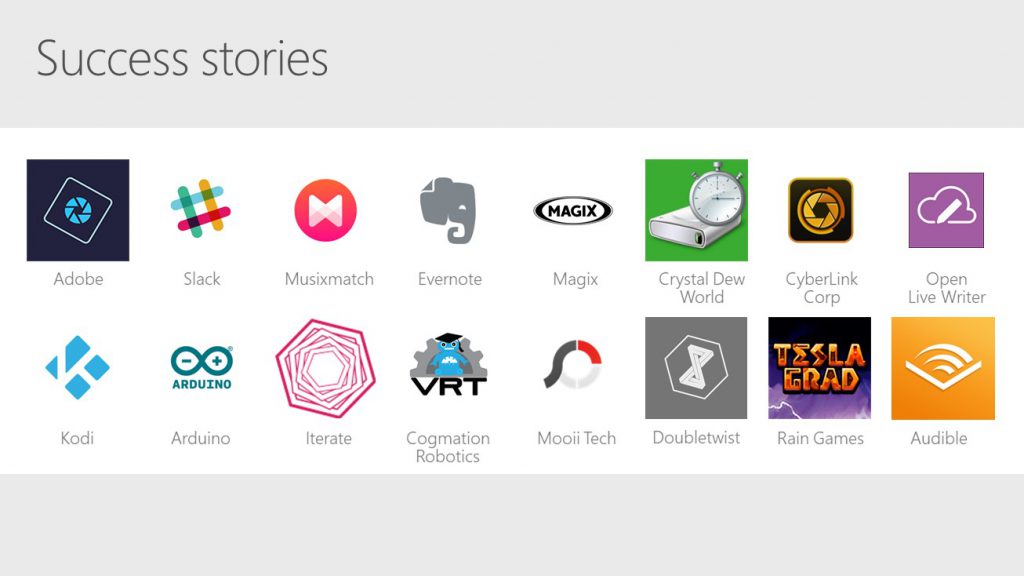 Kodi goes Windows Store with the Desktop Bridge MusixMatch: Increase your reach with the Desktop Bridge: Bring an Electron app to the…
Kodi goes Windows Store with the Desktop Bridge MusixMatch: Increase your reach with the Desktop Bridge: Bring an Electron app to the…