Download Nano Server Image Builder (1.0.78)
One of the tools we discussed on the OEM Windows Server 2016 Roadshow was the Nano Server Image Builder, which is available for download. This tool doesn't really add functionality, instead it provides an easier interface for those who are a little weary when it comes to PowerShell based image builds. For an overview of the Nano Server Image Builder, take a look at this post over on the Nano Server blog. I'm hoping that in the future this gets incorporated into the Windows ADK, seeing that's a pre-req anway.
Here's the blurb from the download page.
Nano Server Image Builder is a graphical interface to create Nano Server images and bootable USB drives.
Nano Server Image Builder is a graphical interface to create Nano Server images, bootable USB drives and ISO files. Automate your installation of Nano Server and create reusable PowerShell scripts.
Supported Operating System
Windows 10 , Windows 8.1, Windows Server 2012 R2, Windows Server 2016
The Nano Server Image Builder tool requires the Windows ADK to be installed.
Install the Windows ADK from: https://developer.microsoft.com/en-us/windows/hardware/windows-assessment-deployment-kit
Install the Windows ADK and this downloadable MSI to run the Nano Server Image Builder.
Below you will see the packages that you an add to a Nano Server image, so you can get an idea of what workloads you should be considering.
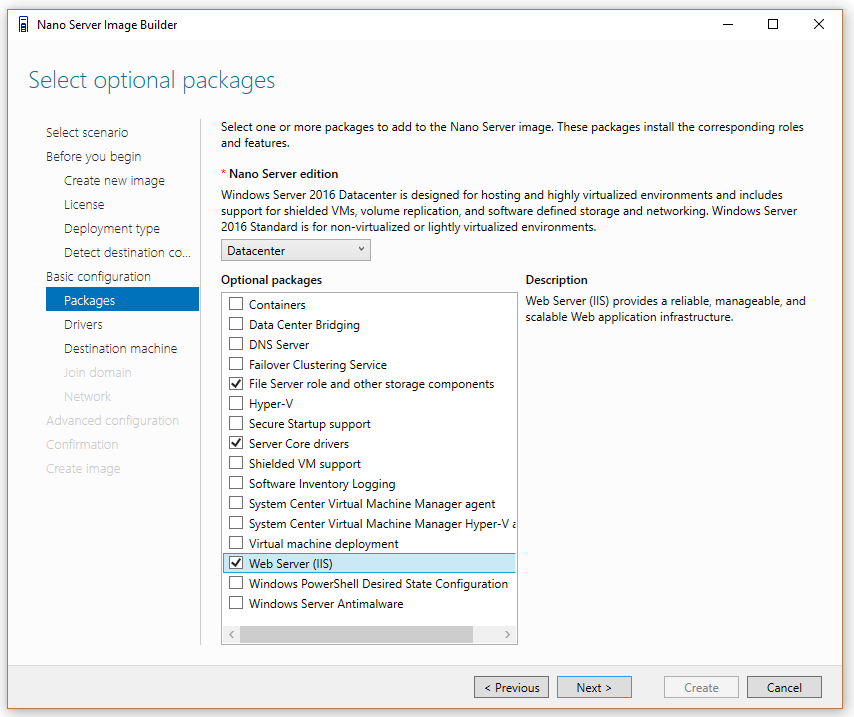
Comments
- Anonymous
November 07, 2016
How we can bring this Nano Server technology into our Data centers, means what are the implementation scenario's, plz throw some light on this.- Anonymous
November 07, 2016
HiThe scenarios where you can use Nano for now are either going to be for Windows Server Containers as an example of a new option, or alternatively you could use it as the base for Hyper-V, Storage Spaces, Storage Spaces Direct, as examples. If you take a look at the screenshot at the bottom of the post, it shows the packages that you can add to Nano Server it gives a good idea of the different workloads you can deploy to it.
- Anonymous