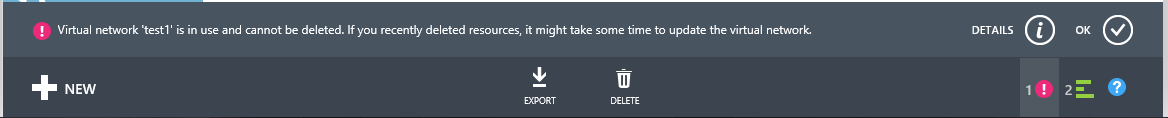Windows Azure: Virtual network is in use and cannot be deleted
So you just got your new Windows Azure subscription and your testing out all the neat functionality that comes along with it and start deploying some Virtual Networks for testing purposes to see how they work and interact with your machines. When you go to delete the VNET now that you know how you want to go about configuring your environment, you get the message similar to the one below.
First things first, ensure you have read https://msdn.microsoft.com/en-us/library/windowsazure/dn195495.aspx to ensure you have deleted all the necessary objects that are utilizing the VNET. So let's say you have done what was instructed in the article and it's still not allowing you to delete the VNET! One thing to check for is to ensure the Point-to-Site VPN connection checkbox is unchecked as this will prevent the VNET from being deleted.
After you uncheck this box and then Save the changes, you should now be able to go and delete the VNET as long as all other resources have been removed from the VNET as described in the MSDN Azure article mentioned above.
Comments
- Anonymous
December 29, 2014
If i attempt to remove the point-to-site connectivity option, it still gives a "Cannot delete or modify subnet while in use 'GatewaySubnet'." error. Any ideas? - Anonymous
December 30, 2014
Looks like it is not the point-to-site configuration in the CONFIGURE page that needs to be adjusted, but rather in the DASHBOARD page, the established gateway with public IP address must be deleted first. - Anonymous
July 09, 2015
What to do if it's a v2 Gateway? - Anonymous
January 01, 2016
The link you provided is now broken :/ It would be great if the error message would mention what resources should be deleted - Anonymous
February 10, 2016
Why is MSFT so resistant to provide specific documentation to troubleshoot this - they provide very good documentation to create a vnet