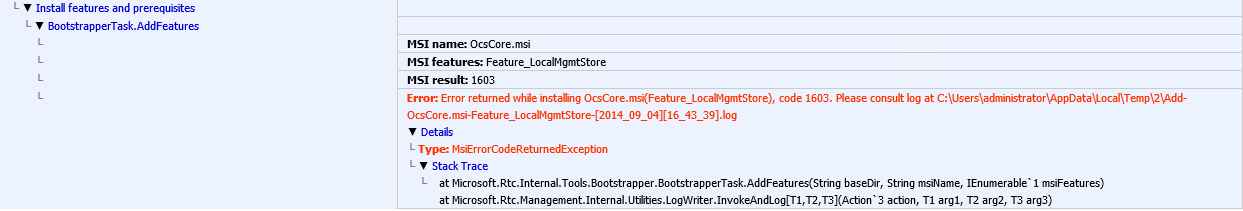1603 Error When Installing Lync Server 2013 Standard Edition or Enterprise Front End Server
Ran in to an interesting problem at a customer when trying install a Lync Standard Edition Server (turns out this can happen when installing an Enterprise Edition Front End as well). While attempting to run through Step 1: Install Local Configuration Store we would continuously fail when attempting the installation of OCSCore.msi (Feature_LocalMgmtStore)
Clicking on view log does not give us any addition details than what was displayed on the Executing Commands Window.
Opening the log listed in the message above we do not see many details regarding 1603 failure code. If we take a closer look at the log we do begin to see errors regarding completing a specific action "CA_CreateTask_ReplicateCMSCerts" with the error message "Error 1722. There is a problem with this Windows Installer package. A program run as part of the setup did not finish as expected. Contact your support personnel or package vendor." Full message can be seen below:
MSI (s) (D0:E0) [13:32:15:601]: Product: Microsoft Lync Server 2013, Core Components -- Error 1722. There is a problem with this Windows Installer package. A program run as part of the setup did not finish as expected. Contact your support personnel or package vendor. Action CA_CreateTask_ReplicateCMSCerts, location: C:\Program Files\Microsoft Lync Server 2013\, command: C:\Windows\SysWOW64\schtasks.exe /Create /F /TN "\Microsoft Lync Server 2013\ReplicateCMSCertificates" /XML "C:\Program Files\Microsoft Lync Server 2013\Deployment\ReplicateCMSCertificatesTask.XML"
Digging deeper in to the error we noticed that the command is failing is trying to create a scheduled task. This prompted us to look at the Task Scheduler Service on the Server, which we found on this particular server was not running and disabled.
If the Task Scheduler Service is not running and disabled that explains why we can complete the necessary command. Let's enable and start the service -- should be an easy enough fix. Upon going to the properties of the Task Scheduler Service all our desired options are greyed out.
In order to be able to enable and start the service we need complete the following change in the registry:
- Open Regedit
- Navigate to HKEY_LOCAL_MACHINE\SYSTEM\CurrentControlSet\Services\Schedule
- Find the DWORD value named Start change it from 4 to 2
- Reboot the server for changes to take effect
The Registry Key should look like this:
After making the change and waiting for the server to reboot, we continued with Step 1: Install Local Configuration Store - the installation completed successfully and we were able to continue deploying the Lync Standard Edition or Enterprise Edition Front End.
Comments
- Anonymous
February 22, 2015
Thanks !!!