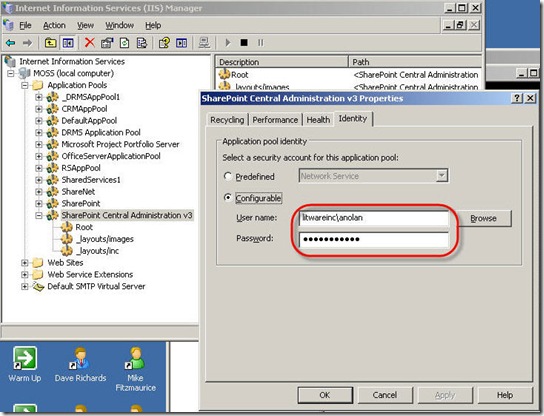Changing service account usernames and passwords in MOSS and WSS 3.0
How to change a SharePoint service username account and service password is documented here: https://support.microsoft.com/kb/934838. However, the wording in the steps would lead you to believe you are only changing/updating the password:
"Update the password for the account that is used by the Central Administration application pool. To do this, follow these steps:
|
To prove you can change the username as well I kicked off my VPC.... Here are a few screen shots to show you it working :)
SharePoint Central Admin App Pool – Before updating username and password: 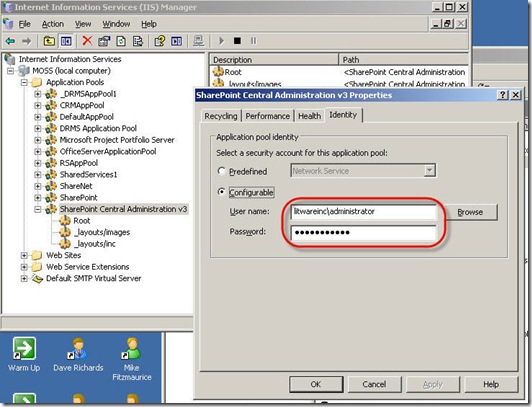
STSADM.exe command run: 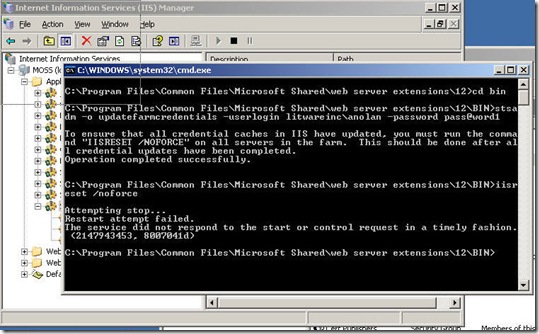 Note: IIS did moan a little when I tried to iisrest /noforce - once I did a full iisreset everything restarted with out error.
Note: IIS did moan a little when I tried to iisrest /noforce - once I did a full iisreset everything restarted with out error.
SharePoint Central Admin App Pool – After updating username and password:
Remember never ever under any circumstances attempt to change app pool accounts directly within IIS!!! This is what STSADM is for :)
Over all changing usernames and passwords of SharePoint service accounts is a fairly important feature of STSADM; especially as company security department policies dictate not just changing passwords periodically but usernames as well.
Comments
- Anonymous
February 07, 2008
PingBack from http://stevepietrekweblog.wordpress.com/2008/02/07/links-272008/