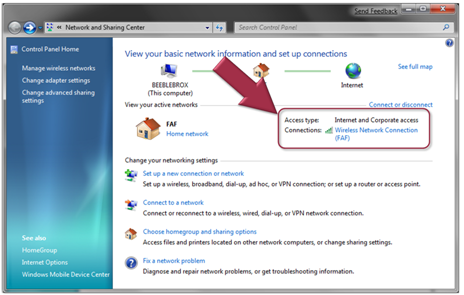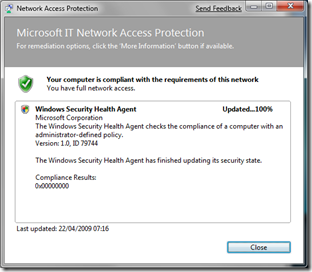Windows 7 DirectAccess my new best friend.
It’s tough trying to work from home with the feeble broadband speeds that exist in many parts of the UK. I get 0.5mbps when I am paying for 8 (which is still poor even allowing for how far I am form the exchange) and so I often have to travel just to download data or do live meetings.
However I have just been trying out a little ray of sunshine in Windows 7/ Windows Server 2008 r2 called DirectAccess. It’s essentially a VPN without all of the grief about extra software and the poor network performance that often plagues these solutions.
To a user like me all I get now is this in my network connections..
Behind the scenes there is also Network Access Protection (NAP) which checks the health of my machine before letting me anywhere near any corporate resources. For example my anti-virus software needs to be up to date as well as all my software updates.
All is well so I have corporate access, and to give an example I can look at mysite for me ..
The presence for all my team mates is on the right but it’s 07:20 so they are all off line at the moment!
The best thing for me about this setup is that any internet access is not routed through the VPN and also the VPN doesn’t slow down Live Meeting and Office Communicator so I can collaborate without having to travel.
The best thing for well connected users is that this doesn’t require any special ports to be open so if you have internet access at a hotel airport lounge or a customer site this will all work.
To find out more there is a technical overview of how it works here.
Technorati Tags: DirectAccess,VPN,Winodws Server 2008 r2
Comments
- Anonymous
April 22, 2009
PingBack from http://bussblog.com/?p=3266