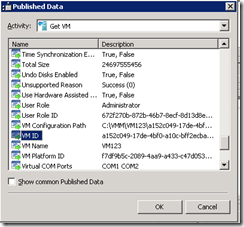Superglue now available for System Center 2012
One of my frustrations to date when showing off System Center 2012 is that it doesn’t quite fit together yet; each of the individual products is in beta and works pretty well, however joining them up is not there yet. This is not because there’s a flaw in the line up or missing functionality, it’s just that the bit that really makes System Center an integrated suite, namely System Center Orchestrator hasn’t had the integration packs available for it to work with the other new versions of the suite. Until now that is..
The new 2012 integration packs are available here, and in time will be incorporated into the System Center 2012 unified installer when the suite is released to manufacture (rtm).
The integration packs then need to be applied to Orchestrator (this can be downloaded individually or as part of the whole suite here). This is process is broadly similar to how you setup management packs in Operations Manager if you are familiar with that, but I thought it would be useful if I walked you through it, and I have put a slide deck together of the steps to get you started including setting up Virtual Machine manger 2012 inside the Runbook designer once the IP is configured..
One thing I find a bit counter intuitive when designing run books is the way you pick up variables in each step, so I wanted to put that in the deck as well. The trick is to remember to right click on any filter or text in any of the details properties in an Orchestrator activity to pick up variables that are flowing along as each activity in a Runbook is processed. For example in this screenshot I want to stop a VM and to do that I need the VM ID. Upstream from this step I have entered a VM name and then used an intermediate step to get the properties of that VM including the ID.
and from there you can select any variable on the Orchestrator data bus to match against or use
If I then test the Runbook it will run for real and I can see that it’s calling Virtual machine Manager to stop my VM by opening the Virtual Machine Manager console and looking at the most recent job..
I can go on from here and maybe reach out to Operations Manager and put the server into maintenance mode or hook the Runbook up to Service Manager and hook it up to a service request but you get the idea.
To conclude this is one of the key ingredients in Microsoft’s Private Cloud and now the IPs are there to make calls to the other parts of the System Center suite. I’ll be showing this off on our IT Camps as we tour the UK this spring/summer and there will be more in depth content on line at the Microsoft Virtual Academy