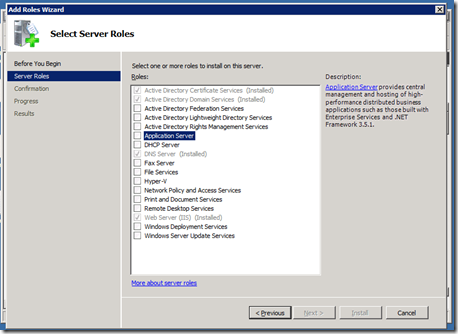SQL Server 2008 on Windows 7 / Windows server 2008 r2
I haven’t had many problems myself when installing SQL Server 2008 on either Windows 7 or Windows server 2008 r2 but there are a few things to watch out for which I have shamelessly lifted from KB955725:
You should install SQL Server 2008 sp1 as this is the supported verion on htese new operating systems (they included fixes specific to a couple of issues including the fact that Windows 7 doesn’t use the Required Kerberos property to determine if Kerberos is enabled for a network name resource).
.Net Framework. You’re going to need the .Net framework 3.5 sp1. If it isn’t there then the SQL installer will do it for you in Windows 7 but it will then restart the installation once this has been done which may look a little odd and confuse you. In Windows Server 2008r2 you should add the application role using server manager, servermangercmd.exe or the new Deployment Imaging servicing & management tool (DISM) prio to installing SQL Server.
I mention this because I know it’s easy to be swamped by KB notifications, a lot of you are trying these new operating systems, and because the SQL Server install is very picky when it runs. This is not a moan, if it installs properly it’s working and you can rely on it which is what databases are all about.
Technorati Tags: sql server 2008,wndows 7,windows server 2008 r2s 7,installation
Comments
- Anonymous
July 27, 2009
The comment has been removed - Anonymous
July 28, 2009
Colin - a job for tomorrow, when I get my paws on the RTM (you get your chance on 6th August when it'll be on TechNet.